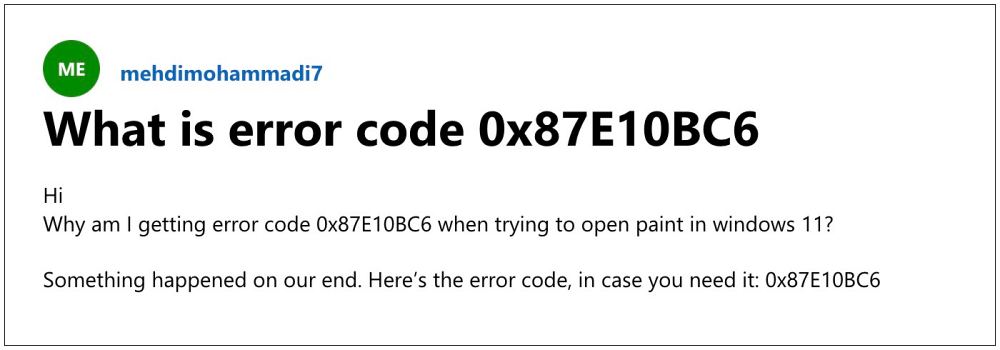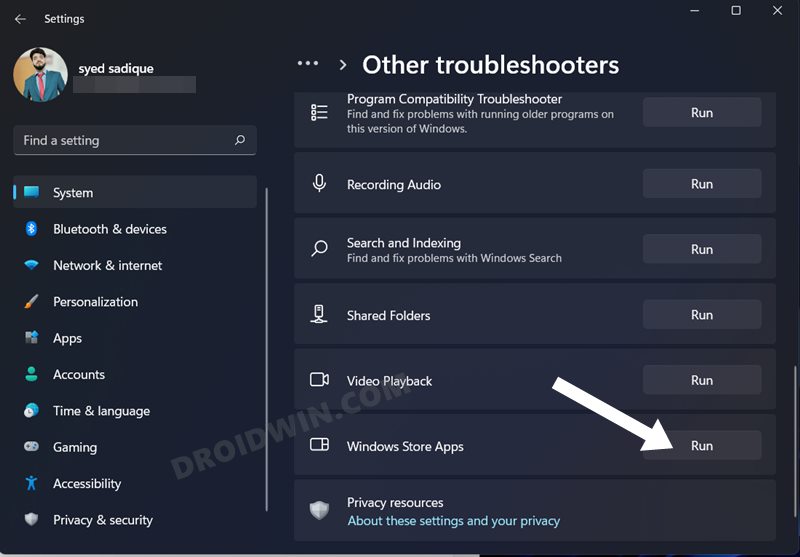Numerous users have voiced their concern that they are greeted with the Error Code 0x87E10BC6 when they try to open MS Paint on their Windows 11 PC. The complete error message reads out “Something happened on our end. Here’s the error code, in case you need it: 0x87E10BC6”. If you are also getting bugged by this issue, then this guide will help you out. Follow along for the fixes.
Fix Windows 11 Error Code 0x87E10BC6 when opening MS Paint
It is recommended that you try out each of the below-mentioned workarounds and then see which one spells out success. So with that in mind, let’s get started.
FIX 1: Run Windows Store Troubleshooter
FIX 2: Reset MS Paint
FIX 3: Re-install MS Paint
That’s it. These were the three different methods that should help you fix the Windows 11 Error Code 0x87E10BC6 when opening MS Paint. If you have any queries concerning the aforementioned steps, do let us know in the comments. We will get back to you with a solution at the earliest.
Cannot Install Apps outside of Microsoft Store in Windows 11 [Fix]Cannot download games from Microsoft Store: Visual C++ 2015 Bug FixHow to Change the Default Installation Location of Microsoft Store AppsHow to Install (or Reinstall) Microsoft Store in Windows 10/11
About Chief Editor