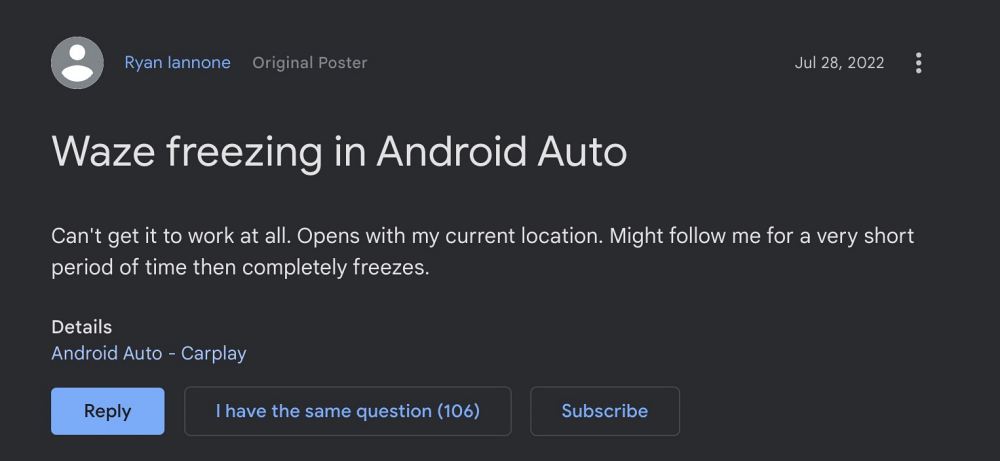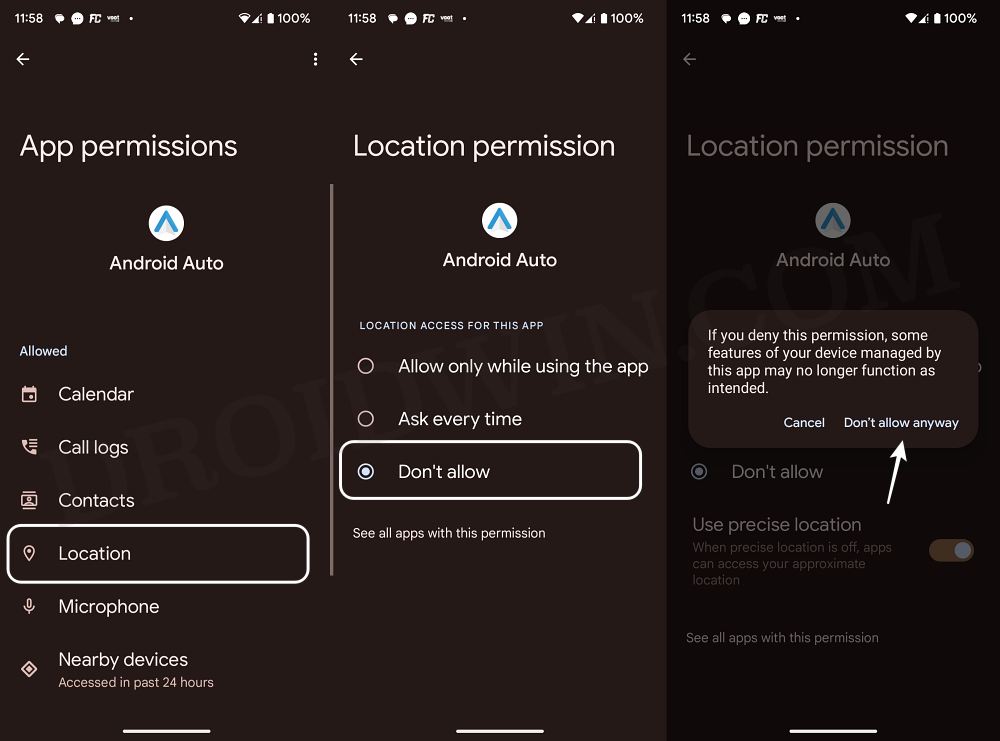Moreover, for Android Auto users, it’s the go-to choice, even higher in the priority queue than Maps. However, in spite of all the goodies that it has to offer, it isn’t free from its fair share of issues either. As of now, numerous users have voiced their concern that the Waze app is freezing/not working in Android Auto. If you are also in the same boat, then this guide will make you aware of a handy workaround to rectify this issue. Follow along.
Fix Waze freezing/not working in Android Auto
In order to rectify this issue, you will have to turn off the ‘Location Settings’ for Android Auto [but leave it turned on for Waze]. Here’s how it could be done: That’s it. This should fix the issue of the Waze app freezing/not working in Android Auto. As far as the official stance on this matter is concerned, the developers are yet to acknowledge this issue, let alone give out any ETA for the rollout of a fix. As and when any of these two things happen, we will update this guide accordingly. In the meantime, the aforementioned workaround is your best bet.
How to Enable Android Auto CoolWalk UIAndroid Auto not working with Pixel 7/Pro [Fixed]How to enable Android Auto on Xiaomi MIUI Chinese ROMSatellite View Missing in Android Auto: How to Fix
About Chief Editor