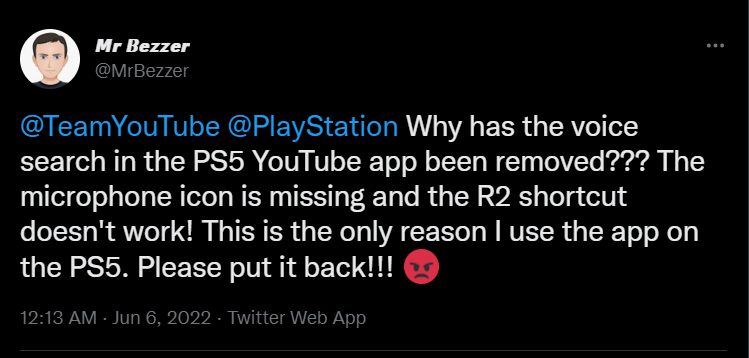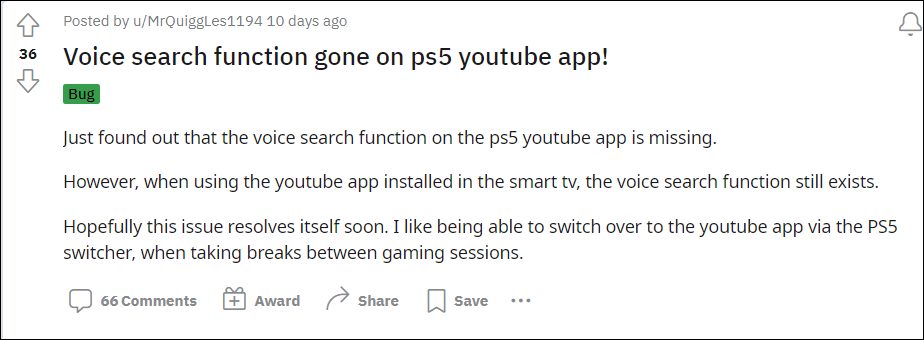The likes of SSD, 4K video streaming at 120FPS, and hardware-accelerated Ray Tracing are just some of its noteworthy features. However, in spite of all the goodies attached, this console isn’t free from its fair share of issues either. As of now, various users have voiced their concern that the voice search feature is missing from the YouTube app on their PlayStation 5.
The microphone icon is missing and the R2 shortcut doesn’t work either. Since this was perhaps the easiest way of searching for a video, its inability has left quite a few users in an anguished state, and rightly so. With that said, YouTube has shared a few official workarounds that might help you out. So without further ado, let’s put those fixes to the test right away.
Fix Voice Search Missing in the YouTube App on PlayStation 5
Listed below are the workarounds shared by YouTube via their official Twitter account. Give all of them a try and then check out the results.
Log out and then re-log into YouTube via your Google account.If there is a newer version of YouTube available, then download and install it right away.If the issue still persists, then send them the feedback using their Feedback Tool.
That’s it. This was all from this guide regarding the issue of the missing voice search feature in the YouTube app on PlayStation 5. As far as the official stance on this matter is concerned, the developers are aware of this issue, but they haven’t given out any ETA for the rollout of a fix. As and when that happens, we will update this guide accordingly. In the meantime, the aforementioned workarounds are your best bet.
COD Warzone Pacific freezing and crashing on PS5: How to FixHow to Fix Rust Game Freeze/Crash issues on Xbox, PS4, & PS5Twitch App Crashing on PlayStation: How to FixBring Back Sort By Date Added Oldest option in YouTube
About Chief Editor