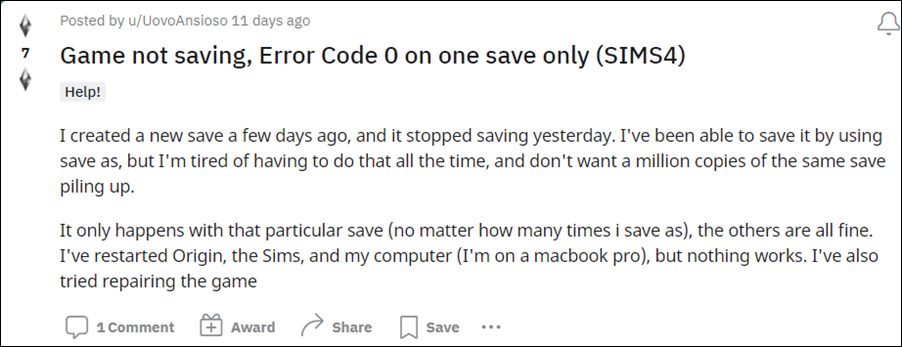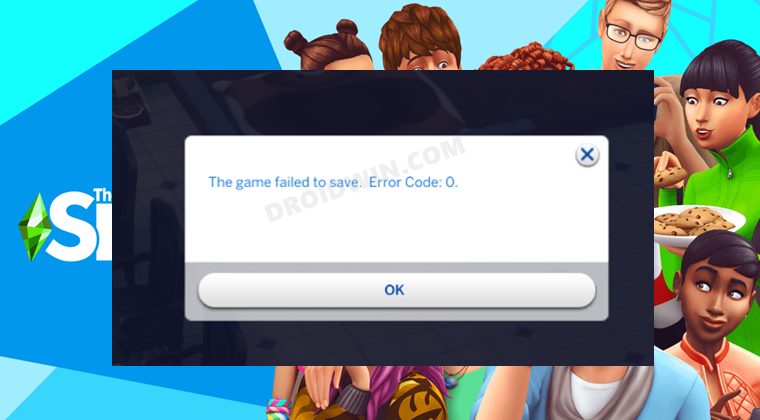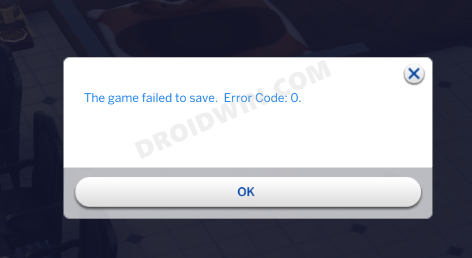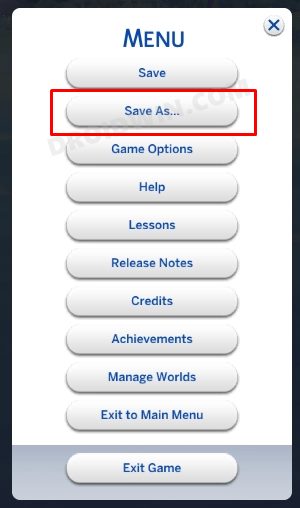But what isn’t is the fact that it gets bugged with an issue or two at regular intervals. At the time of writing, various users have voiced their concerns regarding their inability to save the game. Whenever they are trying to do, Sims 4 throws out the Error Code 0, along with the following error message: The game failed to save. If you are also currently getting bugged with this issue, then this guide shall help you rectify it once and for all. So without any further ado, let’s get started.
How to Fix Sims 4 Error Code 0: The game failed to save
Let’s start off by understanding the reason behind this error. When you save a game in Sims 4, it creates two copies of the same, namely Slot_0000002e.save.tmp and Slot_0000002e.save. First off, the temporary file Slot_0000002e.save.tmp is created. The game then verifies this temporary file, and if everything is well and good, it deletes the Slot_0000002e.save file before remaining the temp file Slot_0000002e.save.tmp as the original save file, Slot_0000002e.save. However, as of now, it is unable to delete this save file.
Hence when the game tries to rename the temp file to the original save file, it gets stuck because there is already an instance of a file with the same name Slot_0000002e.save. So what you need to do is to save the game and get greeted with Error Code 1. After that, manually delete the original save game file Slot_0000002e.save and then try saving the game again. It will now be able to rename the temp file to the original save file (Slot_0000002e.save) as there is no second instance of that file. And with this, the error would be rectified. Another nifty (and shorter) approach that you could take is to use the Save As feature instead of Save and then save the game under a different name. This should also resolve the underlying issue. This fix is based on similar reasoning as before- the inability of the game to delete the Slot_0000002e.save file. So in the first fix, we had manually deleted this file, here we are saving the game with a different name. In both these cases, our goal remains the same- to have only a single instance of the Slot_0000002e.save file.
So with this, we round off the guide on how you could fix the Sims 4 Error Code 0: The game failed to save. We have shared two different methods for the same. Do let us know which one spelled out success for you. As far as the official stance on this matter is concerned, the developers are aware of this issue, but they haven’t given out any ETA for the rollout of a fix. As and when that happens, we will update this guide accordingly. In the meantime, the aforementioned workarounds are your best bet.
About Chief Editor