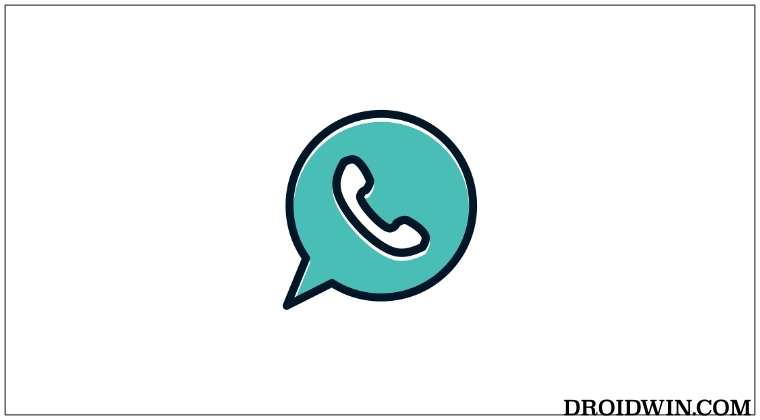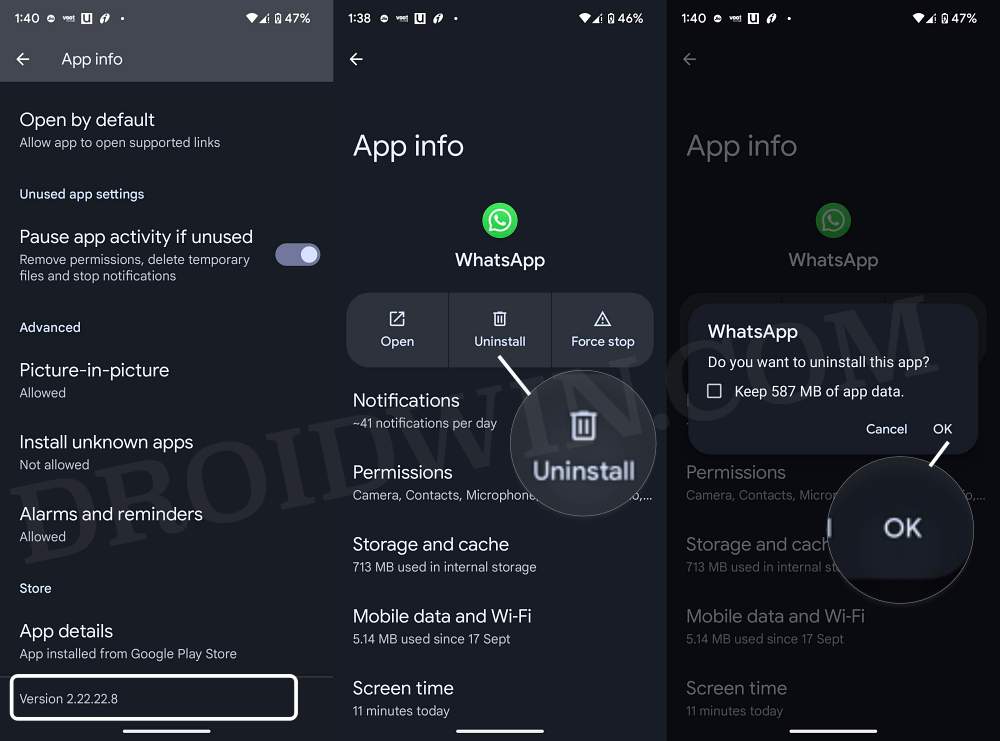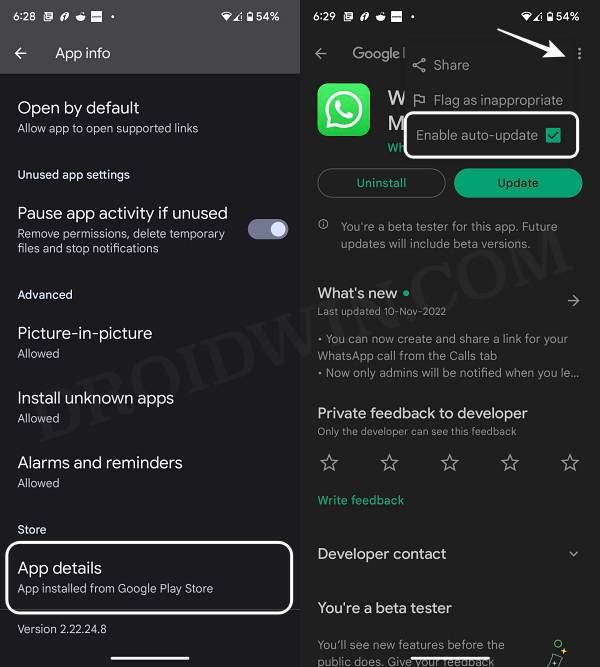This is where the need for Substratum Theme arises. Not only does it theme the system components, but it also allows you to theme individual third-party apps as well. When it comes to WhatsApp, then there exists a plethora of themes that allows you to theme the app’s settings menu, its chat screen, and even individual conversations! However, as of now, numerous users have voiced their concern that various Substratum Theme for WhatsApp are not working along the expected lines. if you are also getting bugged by this issue, then this guide will make you aware of a nifty workaround to rectify it. Follow along.
Fix Substratum Theme not working with WhatsApp
The culprit behind this issue is the latest update released by the WhatsApp developers. They have made some under-the-hood changes that might no longer allow third-party apps to change their UI, theme, etc. So to rectify this bug, you will have to downgrade WhatsApp to an older version and stay on that version until the specific Substratum developer rolls out an update that makes their theme compatible with the latest build of WhatsApp. Here’s how it could be done: That’s it. These were the steps to fix the issue of the Substratum Theme not working with WhatsApp. If you have any queries concerning the aforementioned steps, do let us know in the comments. We will get back to you with a solution at the earliest.
How to Install Substratum Themes on any AndroidHow to Enable Material You Theme in Gboard Android 12Chrome White Search Bar on Black Theme [or vice versa]: FixedOne UI 5 Android 13 app icon not showing in notification panel [Fix]
About Chief Editor