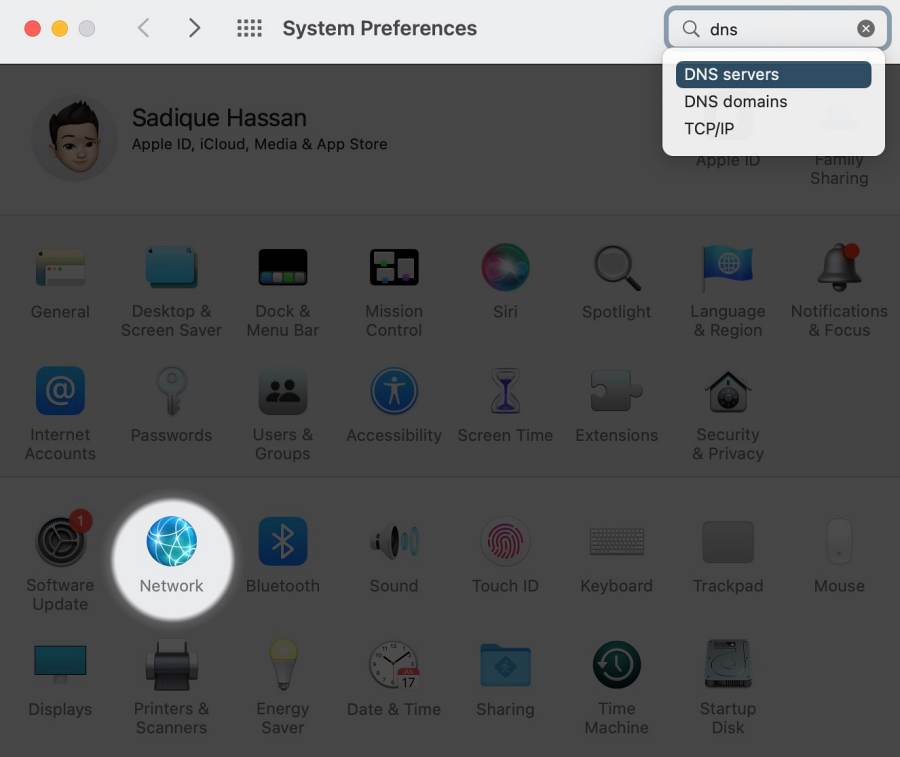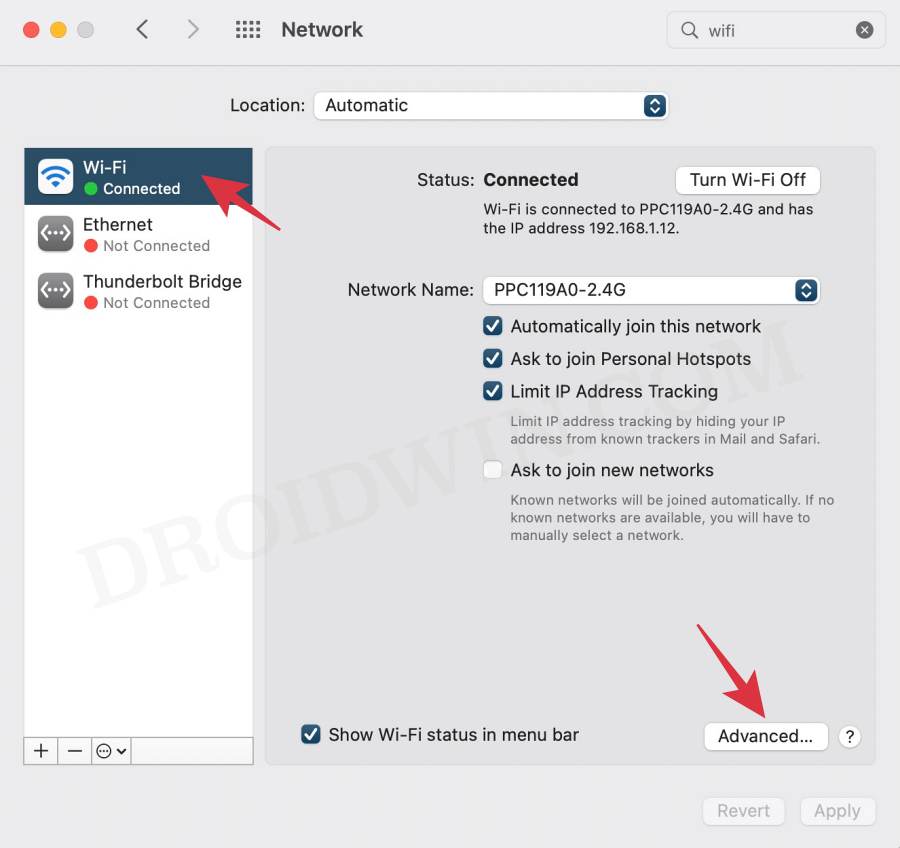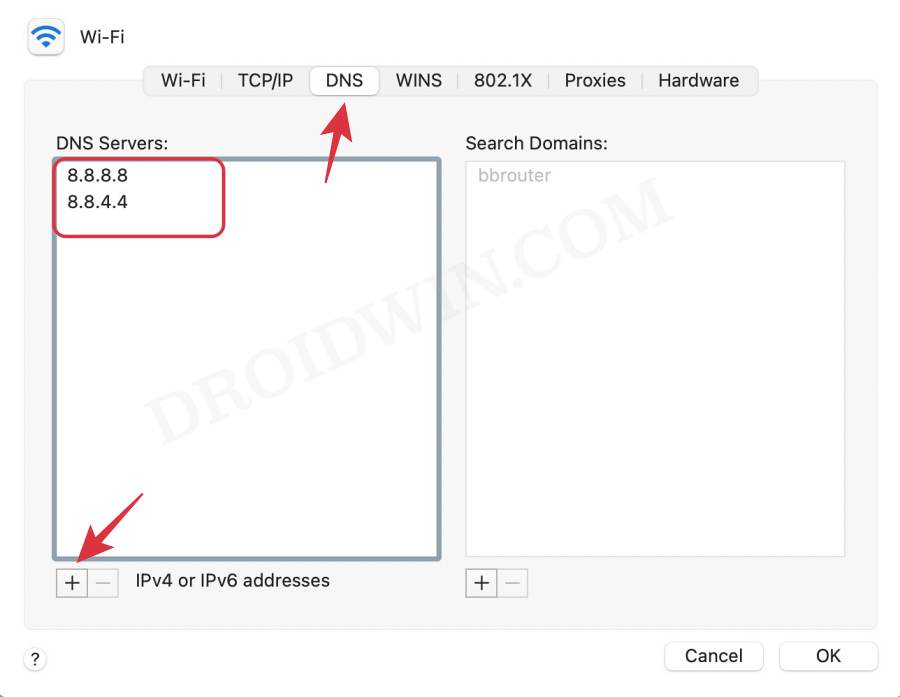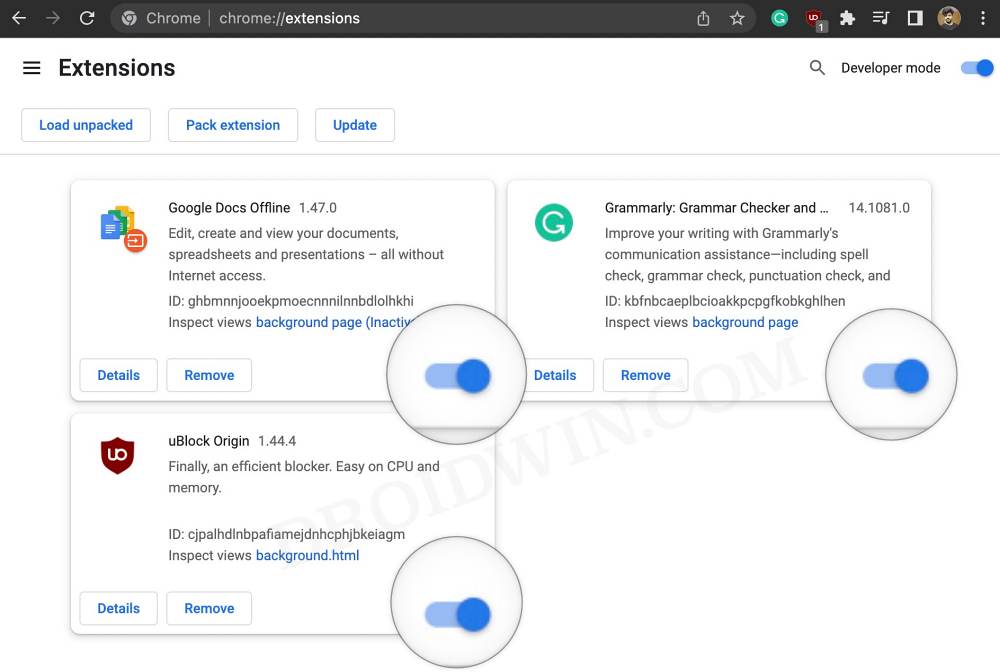However, in spite of all the goodies that it has to offer, it isn’t free from its fair share of issues either. As of now, numerous users have voiced their concern that they are witnessing micro stutters and lags when scrolling through websites in Chrome on their Mac. In this regard, initially, the culprit was assumed to be the browser itself. However, since then many users have reported the exact issue on Safari as well, so all fingers now point to the latest macOS update. With that said, if you are also currently getting bugged with this issue, then this guide will make you aware of a few nifty workarounds to rectify it. So without any further ado, let’s check them out.
How to Fix Stutters and lags when scrolling in Chrome on Mac
It is recommended that you try out each of the below-mentioned workarounds and then see which one spells out success for you. So with that in mind, let’s get started.
FIX 1: Switch to Google DNS
As strange as it may sound, but making a switch to the Domain Name Server from the currently allocated one by the Internet Service Provider over to the one from Google did manage to minimize the lag to a significant extent. So let’s put this fix to the test using the below-listed instructions and check out the results:
FIX 2: Remove JavaScript Extensions
If you have any extension that interacts with the JavaScript of the websites, then it might conflict with the proper loading of these sites. In turn, you might get micro stutters when scrolling through these sites. Therefore, your best course of action would be to temporarily disable these extensions and then check out the results. [Note: Ad blockers might prove to be the single biggest culprit in the current scenario. However, you are also aware of the consequences of disabling it, so decide on this trade-off accordingly]. That’s it. These were the two different methods to fix the stutters and lags when scrolling in Chrome on Mac. If you have any queries concerning the aforementioned steps, do let us know in the comments. We will get back to you with a solution at the earliest.
Cannot Upload Files via Chrome in macOS: How to FixChrome zoom-in shortcut not working in macOS: How to FixGoogle Maps not working in Safari 16 macOS 12.6 [Fixed]How to Enable Safari Debug menu in macOS Monterey
About Chief Editor