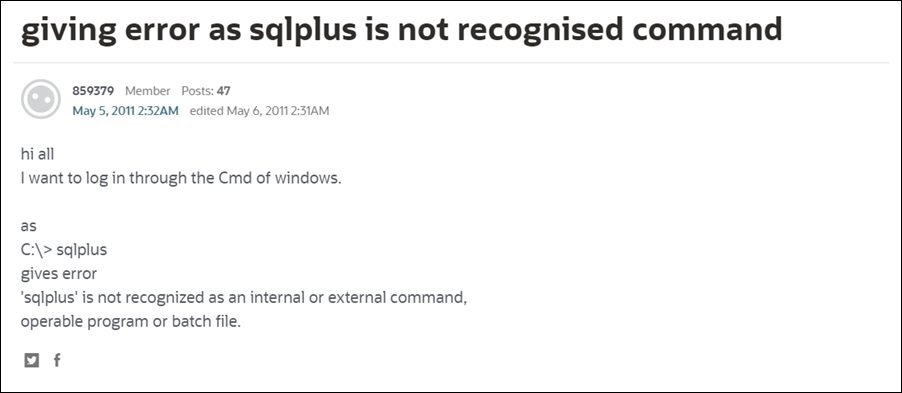Many users have voiced their concern that they are getting a “sqlplus is not recognized as Internal or External command” error when trying to execute a command in the CMD window. So why is this happening? Well, it’s just because the Oracle installation directory has not been added to the Windows environmental variable path. As a result of which, the system is unable to acknowledge either SQL or its associated commands. So to rectify it, you just need to add it to the said path, as explained below.
Fix sqlplus is not recognized as Internal or External command
There exist two different methods of adding the SQLPlus to the environmental path- via Command Prompt or using the Environment Variables menu. The first one is shorter but slightly technical, whereas the second one is easier to execute but slightly lengthier. We have listed both these approaches below, you may refer to the one that is in sync with your requirement.
Via Command Prompt
Via Environment Variables
That’s it. Now try executing the desired SQL Command and you will no longer get the “sqlplus is not recognized as Internal or External command” error. If you have any queries concerning the aforementioned steps, do let us know in the comments. We will get back to you with a solution at the earliest.
Fix: pip is not recognized as an internal or external commandFix adb is not recognized as an internal or external commandHow to Add ADB to Path in Windows 11How to Fix USB Device Not Recognized Error in Windows 11
About Chief Editor