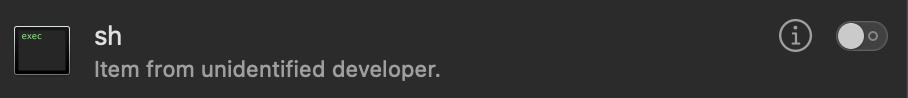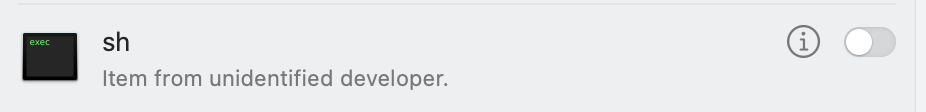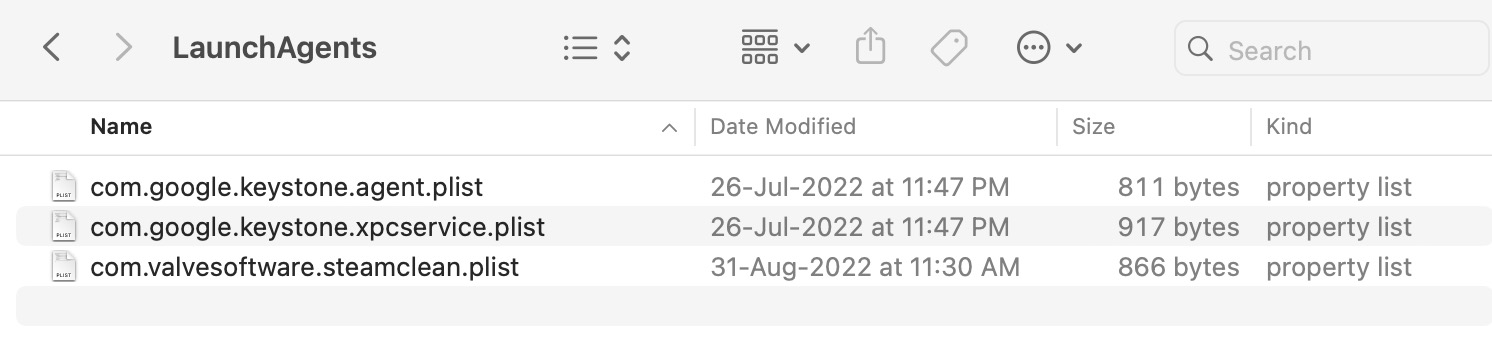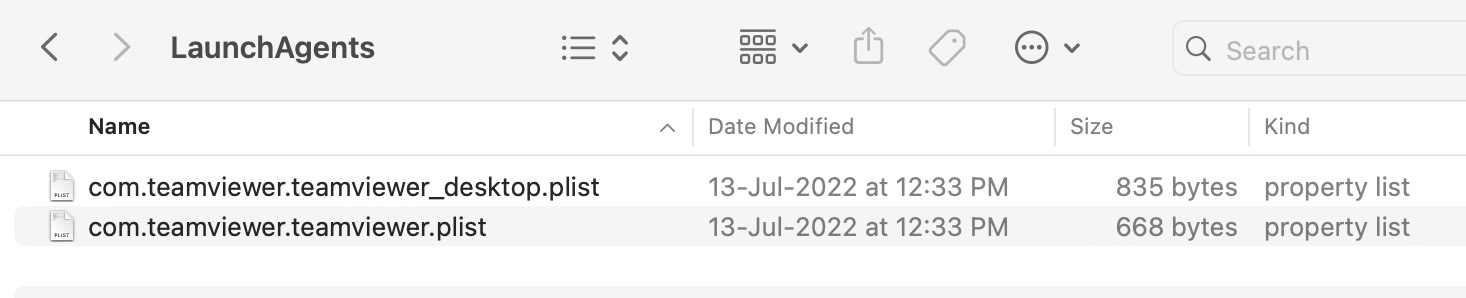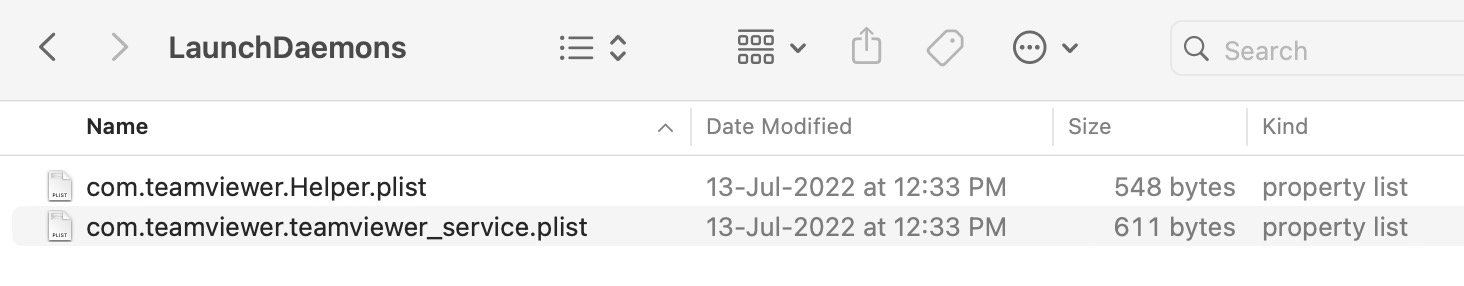While it is a system file, but it doesn’t carry out any job of its done, rather it is invoked by a third-party app and it is extremely important to know which app invoked it and only then you should give it access to your system [for example, you might have a shell script that runs at login]. And this is where things begin to get little challenging as finding the app source is no easy job in itself.
Moreover, many users have recently reported that they are getting a “Login Item from an unidentified developer” from sh on their Mac. Not only does it constantly run in the background but could also prove to be a security risk. So in this guide, we will help you find the culprit which will help you put an end to this prompt for good. So without further ado, let’s get started.
Fix sh Login Item from an unidentified developer on Mac
That’s it. These were the steps to fix the issue of the sh Login Item from an unidentified developer on Mac. If you have any queries concerning the aforementioned steps, do let us know in the comments. We will get back to you with a solution at the earliest.
Corsair Background Item Added in Ventura: How to RemovePMA and ECRP Background Items Added on Mac: How to FixHow to Stop Background Item Added Notification in VenturaCannot Change Folder Background Color in Mac [Fix]
About Chief Editor