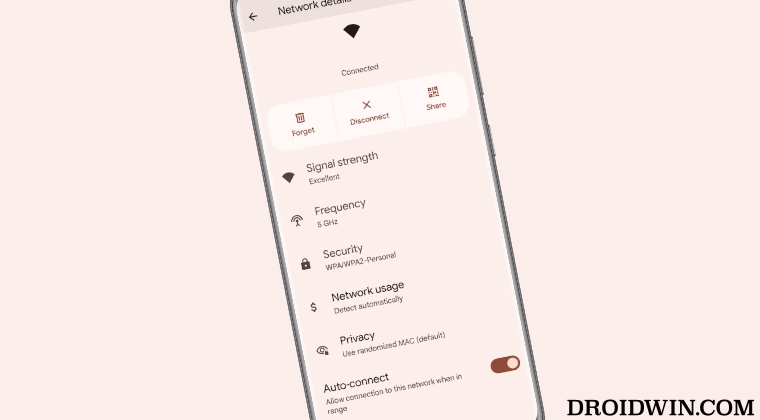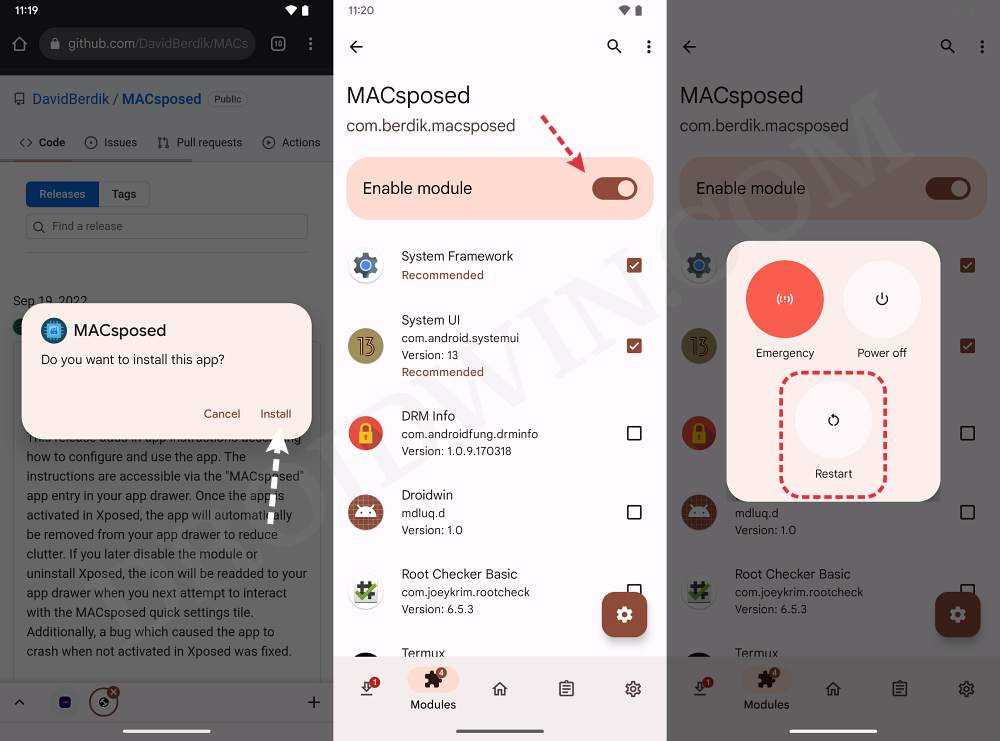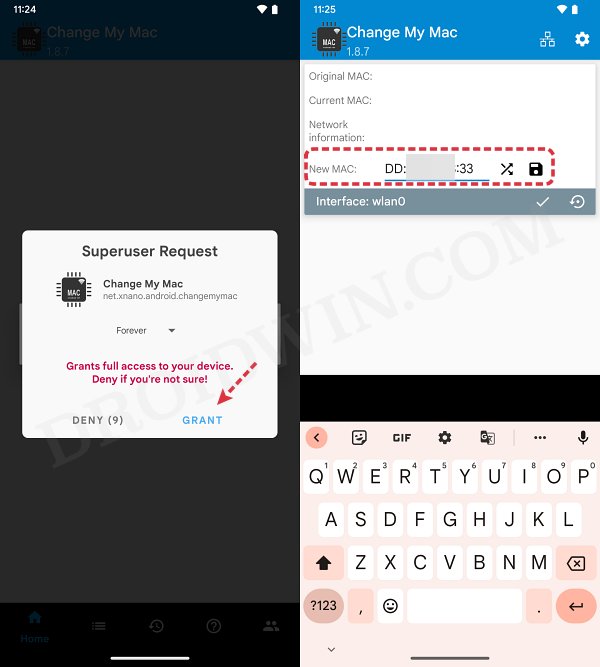However, beginning with Android 12, Google has changed its implementation of MAC address randomization and has infact made it next to impossible even for the rooted users to get this job done. But we did manage to find a nifty workaround using which you could bypass this restriction and set a custom MAC address on your Android device. So without further ado, let’s check out how this could be carried out.
How to Set a Custom MAC Address/Change MAC Address on Android
That’s it. These were the steps to set a custom MAC address on your Android device. If you have any queries concerning the aforementioned steps, do let us know in the comments. We will get back to you with a solution at the earliest.
How to spoof/fake any and every value of your Android device!How to Spoof/Fake the Android Version on your deviceSpoof your Android Device to Pixel [or any other of your choice]How to Fake/Spoof GPS Location on Android
About Chief Editor