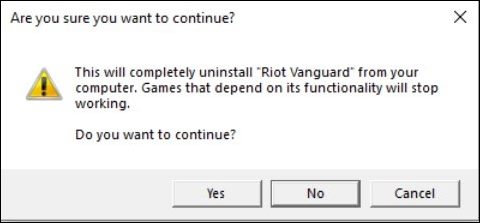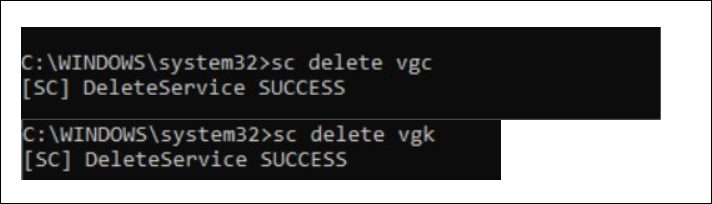Well, it seems that various PC users are having a rough time getting their hands on this game. A slew of complaints is lined up across various forums wherein users have voiced their concern that they are facing lags, low FPS, and low GPU usage issues in the Rust game. Earlier they were easily able to get close to 100 FPS but now the 60-65 range is the maximum attainable limit.
Likewise, even the GPU usage isn’t being fully optimized and is only being utilized close to 75%. All this is resulting in stutters and choppiness in the gameplay experience. So is there any way to remove this hypothetical cap on the maximum FPS and GPU usage for Rust? Well, turns out there is one and this guide shall make you aware of just that. Follow along.
How to Fix Lags, Low FPS, and Low GPU Usage in Rust
In order to rectify this issue, you will have to uninstall the Valorant anti-cheat system Vanguard from your system. There are two different methods through which this could be done, and we have listed both these methods below. You may refer to the one that is in sync with your requirement.
Uninstall Vanguard Via Settings Menu
Uninstall Vanguard Via Command Prompt
That’s it. These were the two different methods to uninstall the Valorant anti-cheat system Vanguard from your PC. And with that, you would have also fixed the lags, low FPS, and low GPU usage issues in the Rust game. As far as the official stance on this matter is concerned, the developers haven’t yet acknowledged this issue. As and when that happens, we will update this guide accordingly. In the meantime, the aforementioned workaround is your best bet.
How to Fix Rust Game Freeze/Crash issues on Xbox, PS4, & PS5COD Vanguard Crashing at Fetching Online Profile: How to FixHow to Fix Windows 11 High CPU and Disk UsageHow to Downgrade/Rollback Nvidia GPU Drivers on Windows 11
About Chief Editor