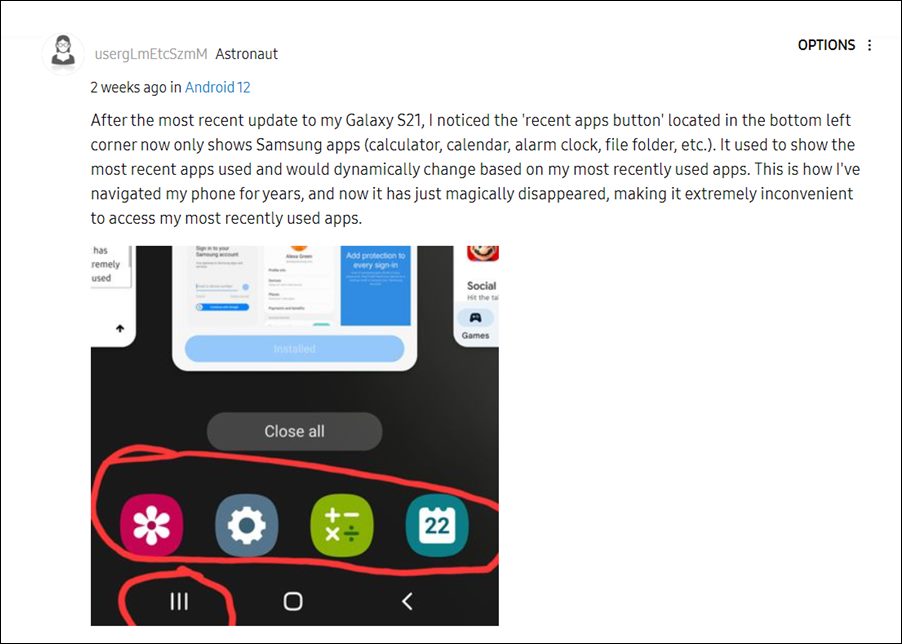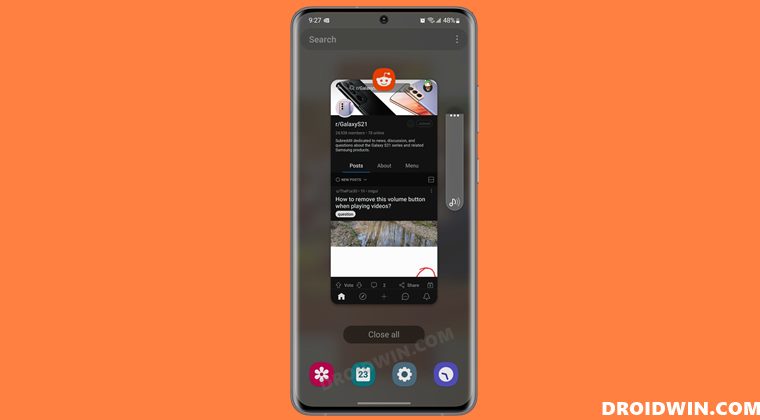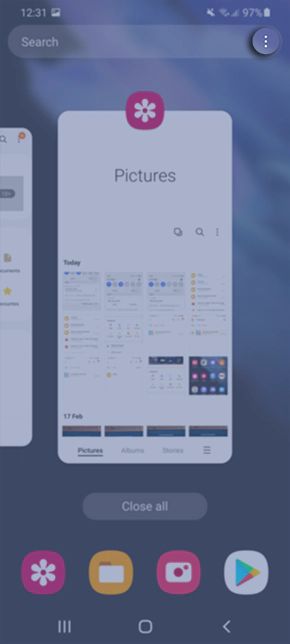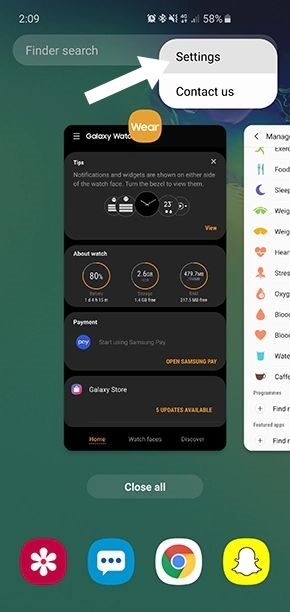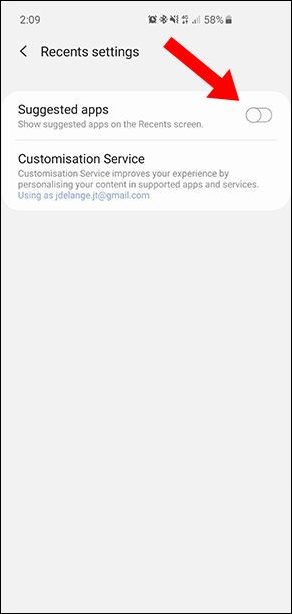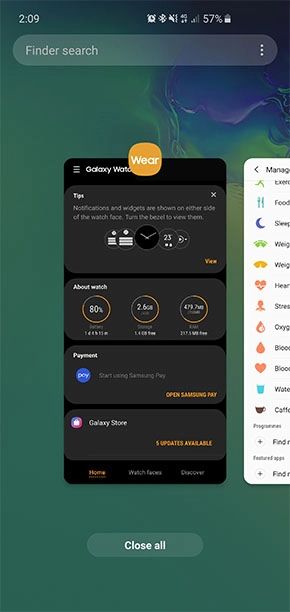One among them is the fact that the Recents app screen is now showing the app icons of the stock Samsung apps at the bottom of the screen, instead of the apps that were recently closed. While the reasoning behind this bug could be the OEM’s persistent effort to promote its product in one of the most prominent spaces, it doesn’t necessarily translate to the best user experience for the end-users. If you also echo this thought, then this guide will show how to remove the Samsung Apps from the Recents Apps screen in One UI 4.1.
Remove Samsung Apps from Bottom of Recents Apps in One UI 4.1
In order to rectify this issue, there exists a nifty workaround that has spelled out success for many users. Here’s what you need to do: Do note that removing the stock apps doesn’t mean that you would get the recently closed app’s icon in that location. It is a separate issue that needs to be addressed by the OEM. Regarding which, the developers are yet to acknowledge this issue, let alone give out any ETA for the rollout of a fix. As and when any of these two things happen, we will update this guide accordingly.
Recent Apps button not working with Custom Launchers [Fixed]Galaxy S21 One UI 4.1: Back and Home buttons not working [Fixed]Inaccurate Material You Color Palette in Samsung One UI 4.1Downgrade Samsung One UI 4.0 to One UI 3.1 (Android 12 to 11) via Odin
About Chief Editor