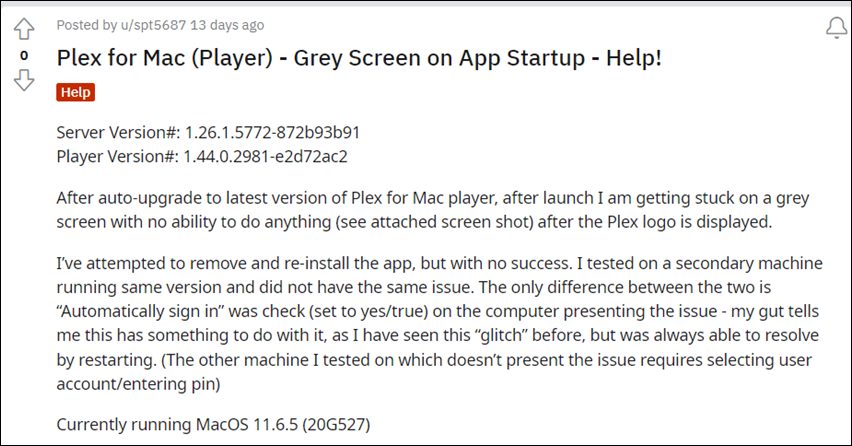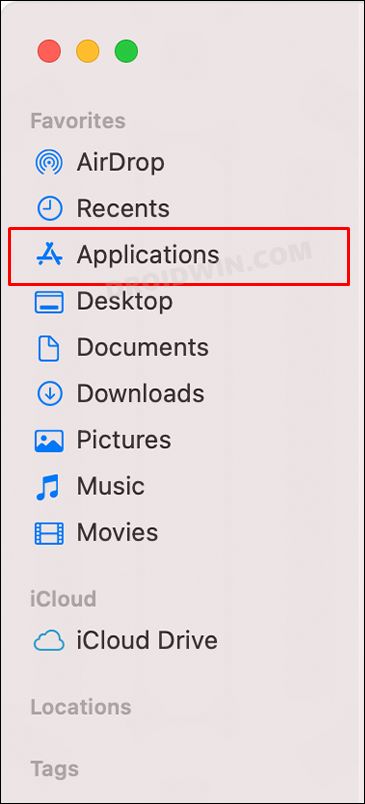However, as of now, it is going through a rough patch on the PCs from the Cupertino giants. Various Mac users have voiced their concern that the Plex Server is displaying a grey/black screen right at the startup. As a result, they are unable to stream any content whatsoever. The issue first came to light after the rollout of the update v1.44.0 and is only affecting Mac, Windows users are not affected by this bug. So on that note, let’s check out the steps to fix the grey screen issue in the Plex Server on your Mac. Follow along.
How to Fix Plex Server Grey Screen on Mac
So these were the steps to fix the grey screen issue in the Plex Server on your Mac. As far as the official stance on this matter is concerned, the developers are yet to acknowledge this issue, let alone give out any ETA for the rollout of a fix. As and when any of these two things happen, we will update this guide accordingly. In the meantime, the aforementioned workaround is your best bet.
Plex App Audio/Video Issues on One UI 4 and Samsung TV [Fixed]Plex Media Server not working/crashing on Windows and Mac: How to FixHow to Access Plex Server Storage Directory on Nvidia Shield TVPlex Server Stuck at Scanning Libraries: How to Fix
About Chief Editor