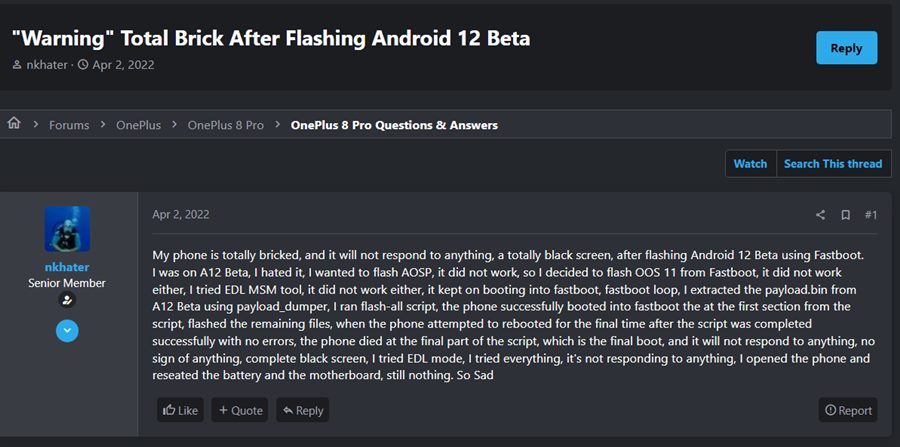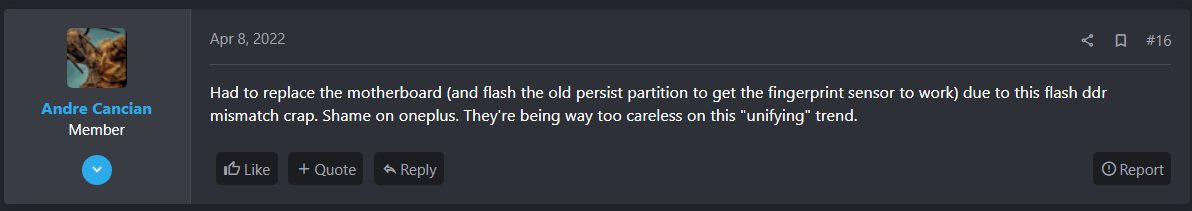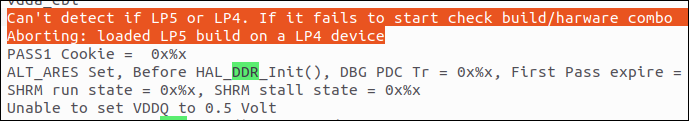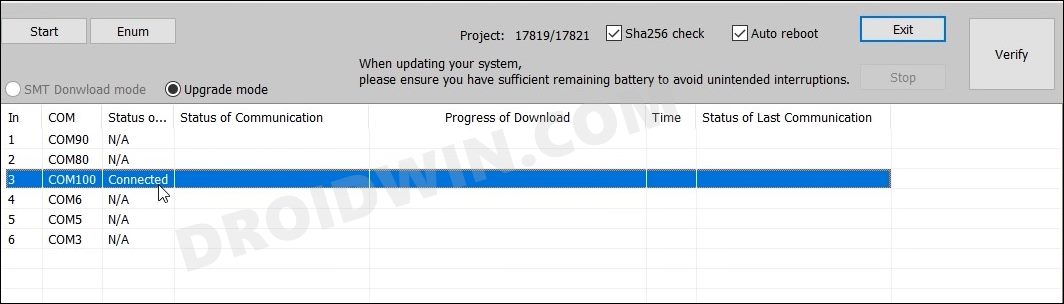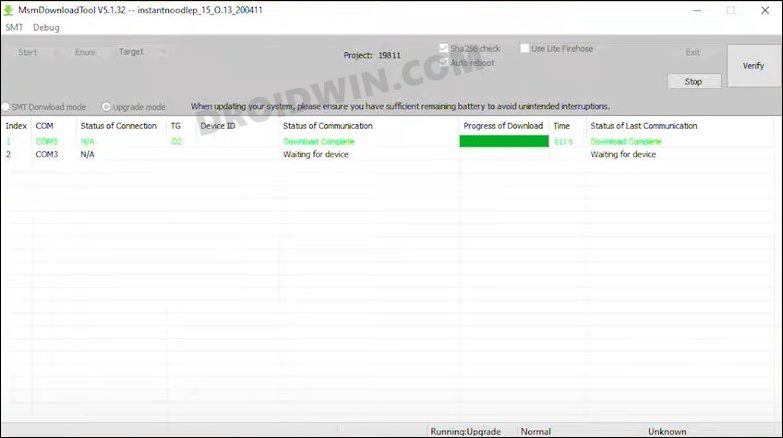OxygenOS 12 resulting in Hard Bricked OnePlus Devices
Recently a slew of complaints from OnePlus 8/8T/8Pro/9R users was lined up wherein they all had reported a similar issue- their device went into a bricked state. Initially, it was attributed to an issue from the user’s end, but when numerous users started facing this issue, then it called for a retrospection. And XDA Senior Member protodevnan0 did just that. He found out that when you flash firmware via Fastboot Commands, then in some instances, you might accidentally end up flashing the wrong bootloader- all due to the chaos introduced by the OEM in the first place. So here’s what happening. OnePlus uses a signature to verify all its firmware, and it uses the same signature for its OnePlus 8/8T/8Pro/9R devices. As a result of this, the PBL (Primary Bootloader) will load XBL (Secondary Bootloader) no matter which one you choose to flash. This change has only been introduced with the Android 12 firmware [OxygenOS 12/ColorOS 12]. Till Android 11, both the OnePlus 8 and 8 Pro firmwares were shipped with a single bootloader and it was either aimed at LPDDR5 or LPDDR4X RAM. However, with OxygenOS 12, OnePlus now ships both the DDR4 and DDR5 in the same firmware package. Digging a little bit into the technicalities, the DDR5 RAM uses lower voltage compared to DDR4X. So when you end up unintentionally flashing the DDR package on DDR 5, then the latter will get the voltage way beyond its permissible limit. As a result of which, it would end up killing the motherboard!
Has OnePlus Done Anything Yet?
Well, OnePlus has incorporated a few lines of commands in its firmware. These commands, on paper, should first perform a check whether the firmware that is about to be flashed is in sycn with the bootloader version. In other words, it should check that you aren’t flashing the DDR 4 firmware onto your DDR 5 device. And if that is happening, then it should stop the flashing process right there. However, for some reason, this command is not working as of now and hence it is allowing users to flash incorrect bootloader firmware on their device. This is ultimately leading to the OnePlus devices running OxygenOS 12 into a hard-bricked state.
How to Avoid Hard Brick on OnePlus running OxygenOS 12?
While it may sound like an extreme step, but as of now, it is recommended that you shouldn’t set your feet in the custom development. So keep a safe distance from Root, TWRP, and Magisk Modules. What you could do is perform a downgrade to Android 11 [OxygenOS 11] via MSM Download Tool and then carry out the desired tweaks [Guide for 8/8T/8Pro | Guide for 9R].
However, if for some reason, you still wish to stay on Android 12, then make sure you use any other custom recovery apart from TWRP. Moreover, if you are planning to manually flash the firmware after extracting the payload.bin file, then remember this golden rule- If your device has DDR4 [OnePlus 8], then you should flash xbl.img & xbl_config.img files. On the other hand, if it has DDR 5 [OnePlus 8 Pro/8T/9R], then you should flash the xbl_lp5.img & xbl_config_lp5.img files.
My OnePlus running OxygenOS 12 is Hard Bricked: How to Fix?
Since the aforementioned OnePlus devices come with the underlying Qualcomm chipset, you could make use of the Emergency Download Mode to flash the OFP firmware via MSM Download Tool and unbrick this device. However, if your device has been bricked due to the, unfortunately, flashing of DDR 4 firmware on DDR 5, then it might be the case of the motherboard getting affected.
But before jumping to any conclusion, we would recommend you to try booting your device to EDL by all the possible methods. If it does go to that mode, then try unbricking it via the MSM Tool. If you have already tried these workarounds many times but still didn’t get any success, then it might be the case of the motherboard getting damaged. So you are left with no choice but to get in touch with the service center executives.
What’s Next?
As already mentioned before, the commands embedded into the firmware are unable to perform the check when a DDR 4 firmware is being flashed on a DDR 5 device. So until it gets rectified by OnePlus, you should either stay from rooting and custom recovery for the time being or roll back to Android 11 and OxygenOS 11 and then perform the tweaks in a bug-free environment. On that note, we round off this guide. You may drop in your valuable opinions about this fiasco from OnePlus in the comments section below.
Enable Greyed out OEM Unlock in OnePlus Carrier Locked T-MobileHow to Enable Call Recorder on any OnePlus DeviceGuide to Enable Factory Mode in any OnePlus DeviceHow to Enable VoLTE and VoWiFi on any OnePlus Device
About Chief Editor