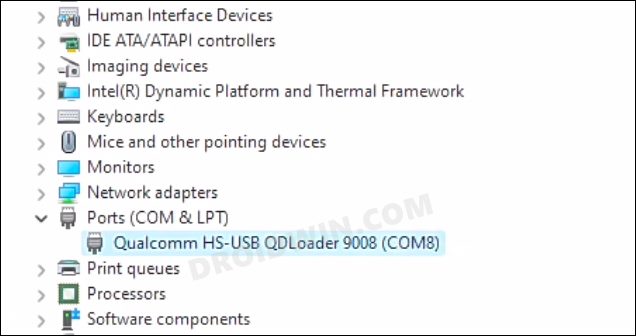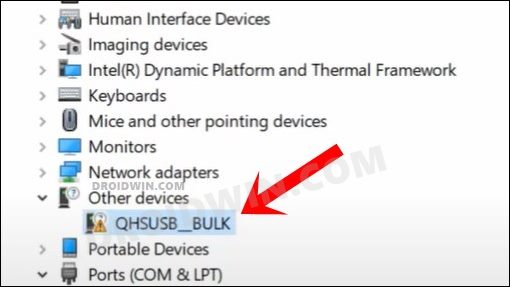But there’s always an element of risk involved in carrying out these tweaks. In most cases, your device might end up in a bootloop or softbrick. When that happens, you could easily bring it back to life by flashing the stock firmware either via Fastboot Commands or using a tool like Fastboot Enhance. But what if the device gets hard-bricked? Well, if you have a OnePlus device with an underlying Qualcomm chipset, then you could even fix this hardbrick. All that is needed is to boot your device to EDL Mode and then flash the OFP unbrick firmware via the MSM Download Tool. While the tool is yet to go live, but the method to boot your OnePlus 10 Pro to EDL via the Test Point method is already live. So without any further ado, let’s check it out.
OnePlus 10 Pro EDL Test Point HS-USB QDLoader 9008
Do note that the below process is slightly technical and it’s better to first try the conventional method of booting to the EDL Mode. If that doesn’t work out, then you may proceed ahead with the below “hardware” steps to get this job done. Droidwin and its members wouldn’t be held responsible in case of a thermonuclear war, your alarm doesn’t wake you up, or if anything happens to your device and data by performing the below steps. So this was all from this guide regarding the EDL Test Point on your OnePlus 10 Pro. If you have any queries concerning the aforementioned steps, do let us know in the comments. We will get back to you with a solution at the earliest.
Unbrick Motorola via Blank Flash and EDL ModeHow to Exit EDL Mode [Emergency Download Mode] in AndroidUnbrick Hard Bricked Asus ROG Phone 3 via EDL ModeFix: Pixel 3 Automatically Booting to EDL Mode
About Chief Editor