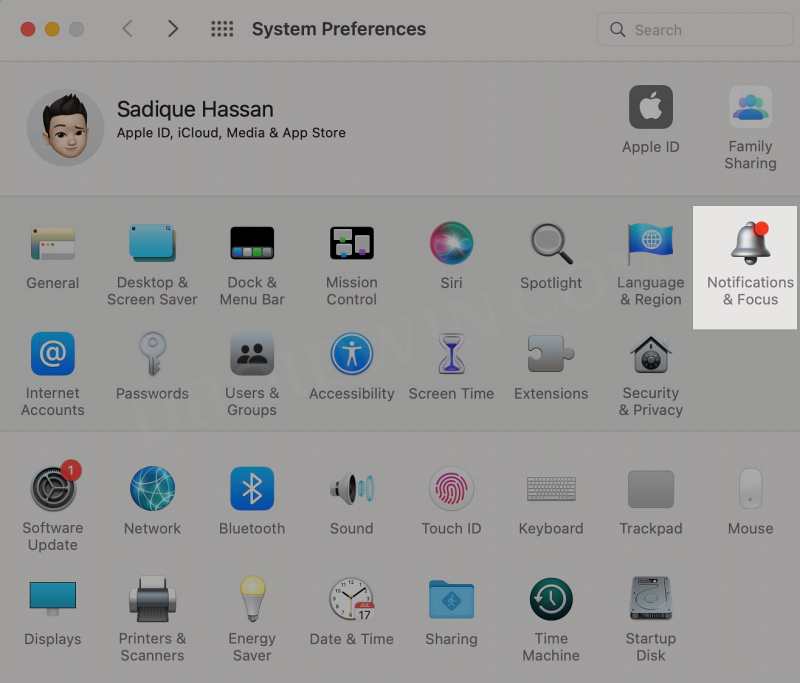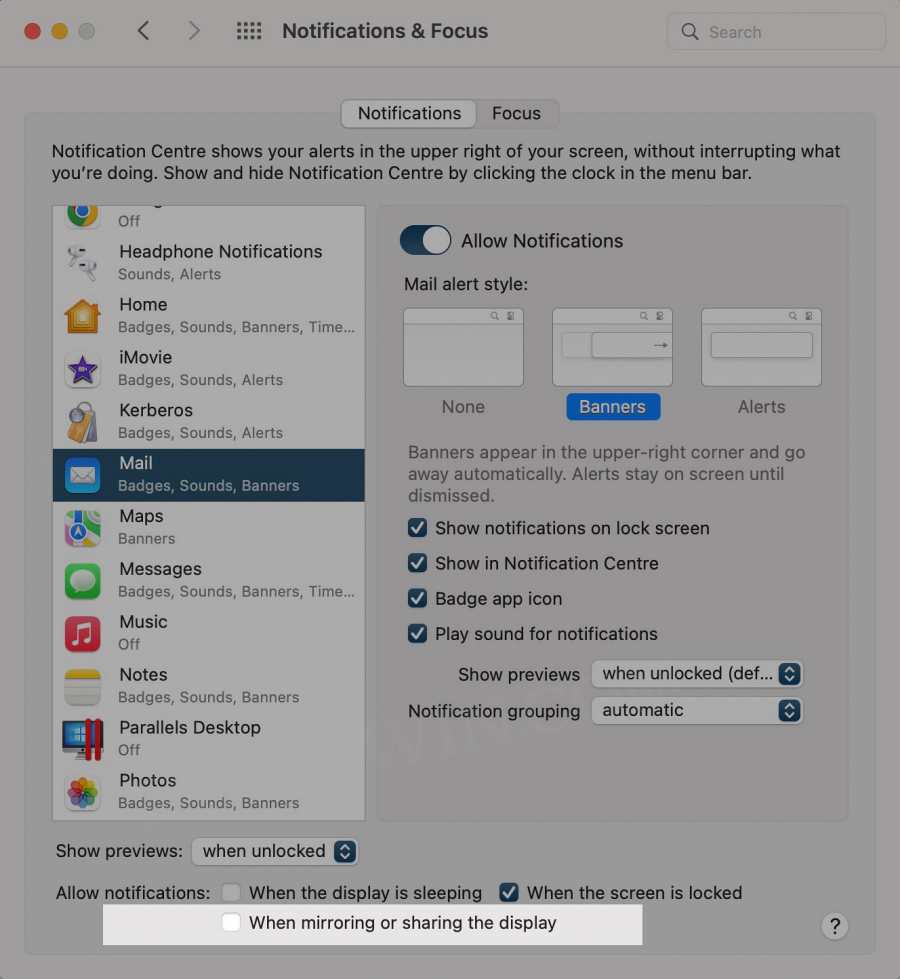For example, if you have an older MacBook that has a smaller screen size or if your Mac’s display is not working along the expected lines, then mirroring the contents to an external display might be your best bet. However, users who opt for this method are reportedly dealing with quite an infuriating issue. Many of them have voiced their concern that the notifications are not working when their Mac screen is mirrored or shared with an external display. As a result of this, they end up missing some very crucial alerts. If you are also in the same boat, then this guide will show you how to fix this issue once and for all. Follow along.
Fix Notifications not working when Mac screen mirrored or shared [Fixed]
The reason behind this issue is not due to any bug but it’s just that you need to manually enable a notification on your Mac that has been curated just for the screen mirroring purpose. So refer to the below steps to enable this notification right away: That’s it. This should fix the issue of notifications not working when your Mac screen is mirrored or shared with an external display. If you have any queries concerning the aforementioned steps, do let us know in the comments. We will get back to you with a solution at the earliest.
Thumbnails not appearing on Mac: How to Fix [Video]Enable”Allow Apps Downloaded from Anywhere” on MacThe folder can’t be opened because you don’t have permission: macOS FixHow to access Root Directory/Macintosh HD in Mac [6 Methods]
About Chief Editor