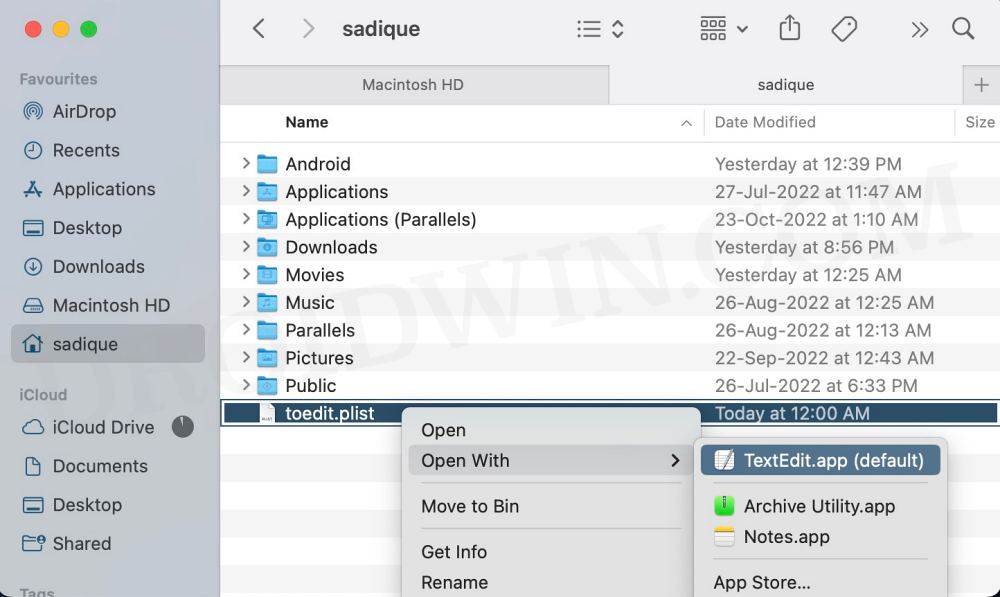Numerous users have now reported that the login item is no longer hidden in Ventura. As a result of this, whenever they log into their PC, the app tends to pop up right in front of them, as opposed to the earlier behavior where we had the option of silently opening them in the background. This feature was first removed in the beta version of Ventura and at that point in time, it was attributed to a bug in the beta build. However, now that it has made its way over to the stable version, it seems to be an intentional move on the part of Apple [which, unfortunately, we should now get used to]. On an optimistic note though, there does exist a nifty workaround through which you could rectify this bug. So without further do, let’s check it out.
Fix Login Items are no longer hidden on Ventura
Hide MacUpdater from Login Items in Ventura
If you are focused just on the MacUpdater app, then you don’t need to export and import the plist file. Rather, just execute the below single command and your task stands complete. That’s it. These were the steps to fix the issue of Login Items being no longer hidden on macOS Ventura. If you have any queries concerning the aforementioned steps, do let us know in the comments. We will get back to you with a solution at the earliest.
Wrong Icons for Aliases in Dock folder on Ventura: How to FixUniversal Control not working in Ventura: How to FixContinuity Camera not working Wirelessly on Ventura [Fixed]Remove Deleted Apps from Background Login Items in Ventura
About Chief Editor