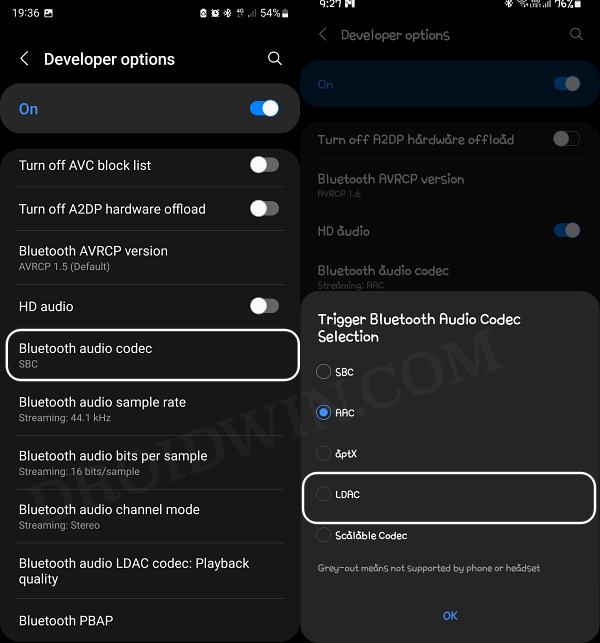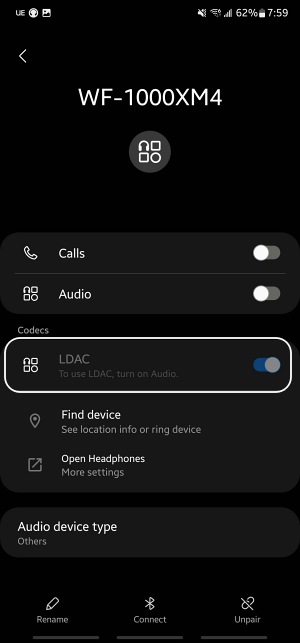They have voiced their concern that the LDAC Codec is not working along the expected lines on their Galaxy S23 Ultra even though their headphones support the same. In this regard, we have seen reports from Sony WF-1000XM4, WH-1000XM4, Galaxy Buds 2 Pro, and even the Realme Buds Pro. If you are also getting bugged by this issue, then this guide will help you out. Follow along.
Fix LDAC Codec not working on Galaxy S23 Ultra
In order to rectify this issue, you will have to enable LDAC from three different locations [two compulsory and one optional]. These are the Developer Options, Bluetooth Menu, and the headphone app [if available] So without further ado, let’s get started with the task. That’s it. These were the steps to fix the issue of the LDAC Codec not working on Galaxy S23 Ultra. If you have any queries concerning the aforementioned steps, do let us know in the comments. We will get back to you with a solution at the earliest.
S23 Ultra Touch not working with third-party apps: How to FixGalaxy S23 Ultra is unable to connect to WiFi 6 5GHzEnable Call Recording on Galaxy S23/Plus/Ultra [No Root]How to Force 120Hz Refresh Rate on Galaxy S23/Plus/Ultra
About Chief Editor