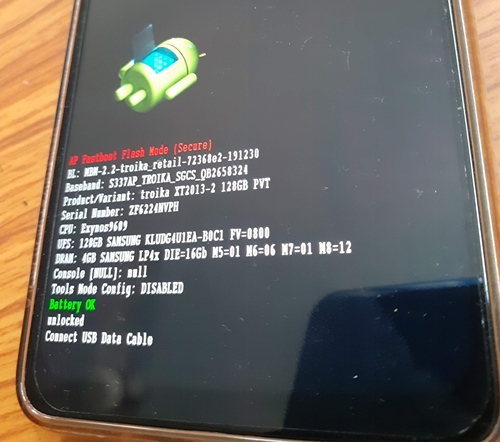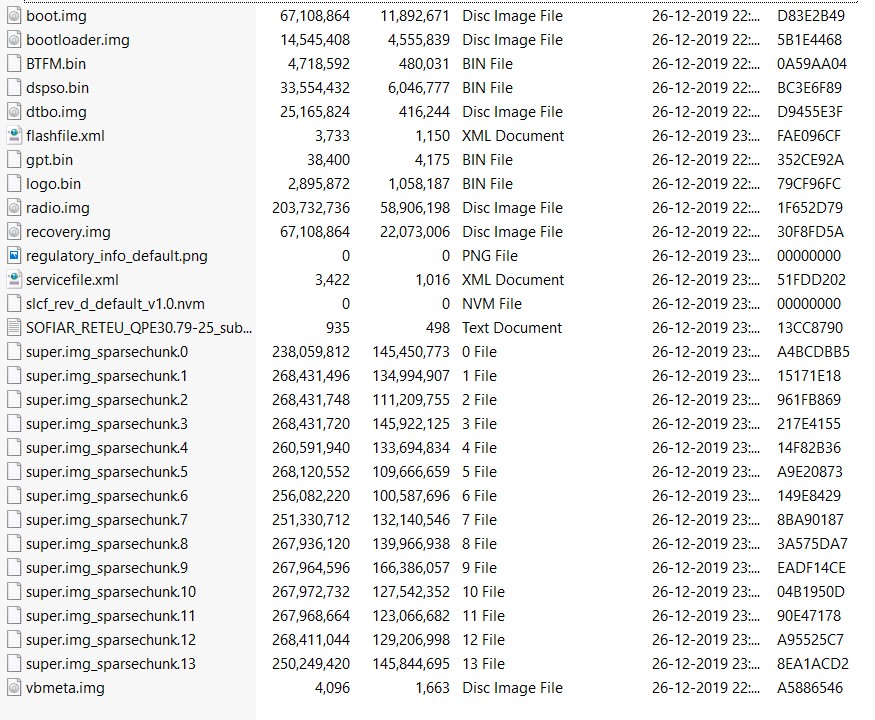And now we are seeing Motorola is taking us down a memory lane. This nostalgic journey began with the rebirth of the Motorola Razr. Now, the smartphone manufacturer is bringing back stylus as well. Not the ones that come with the flagship, but the old and simple ones. How much of this are people going to actually love is up for debate. But what isn’t is the fact that you could easily flash custom ROMs, a custom recovery like TWRP or even root it via Magisk. However, this does bring up a risk factor with them. You could easily make your device go to a bootloop, or even brick it. In those cases, this guide will definitely come in handy. With the given instructions, you could easily bring your device back to working condition. The steps are pretty simple, but only if you follow the instructions as mentioned. With that said, here is how you could install Stock Firmware on Motorola G Stylus via Fastboot Commands. Follow along.
Requirements
Unlocked Bootloader, if you are flashing some other region’s firmware.Download and install the Android SDK and Platform-Tools software on your PC.Also, make sure to enable Developer Option and also USB Debugging on your Android device.
Moto G Stylus Stock Firmware Collection
Here is the complete list of all the available stock firmware for Moto G Stylus. Download the one for your own region. If you wish to install the firmware for any other region, you will require an unlocked bootloader, as already mentioned.
How to Install Stock Firmware on Motorola G Stylus via Fastboot
With the firmware now downloaded, here are the steps to Install Stock Firmware on Motorola G Stylus via Fastboot commands. ATTMX OPENMX RETAR RETEU RETLA TEFMX
What are the Files to be Flashed
Except for one NVM file, two XML files, a text file, PNG file, all the other files will be installed or flashed on your Moto G Stylus via fastboot commands.
Fastboot commands to flash stock firmware on Motorola G Stylus
Just paste the below fastboot command on the CMD window that you have opened in the platform-tools folder. Make sure to execute one command at a time, rather than copy-pasting and executing all the command at one go. Also copy paste these commands in the exact same order as mentioned. The entire flashing shouldn’t take more than 5-6 minutes. Only the sparse chunk files take some time to flash. Furthermore, once all the commands are executed, your device will be booted to fastboot. To boot it to Android OS, either do so via the power key or use the fastboot reboot command. So this is all from this guide on how to install stock firmware on Motorola G Stylus via Fastboot commands. Do let us know in the comments if you face any issues. I will definitely get back to you with a solution Happy Flashing!
Other Motorola Stock Firmwares and their Fastboot Commands to Flash Them
Now you have got acquainted with the steps to install stock firmware on Motorola G Stylus via Fastboot commands. Here are some other Motorola device’s stock firmware files and their associated fastboot commands. if anyone of your friends (or even you) are having any of the below-mentioned devices and get stuck in a bootloop or soft-brick, take help from the below guides.
Install Stock Firmware on Motorola G8 Power via Fastboot CommandsInstall Stock Firmware on Motorola One Macro via Fastboot CommandsHow to Flash or Install Stock Firmware on Motorola One Hyper via Fastboot CommandsHow to Install Stock Firmware on Motorola One Vision via Fastboot CommandsHow to Install Stock Firmware via Fastboot Commands on Motorola One ActionInstall Stock Firmware on Motorola One Zoom via Fastboot Commands
More will be added soon, stay tuned!
About Chief Editor