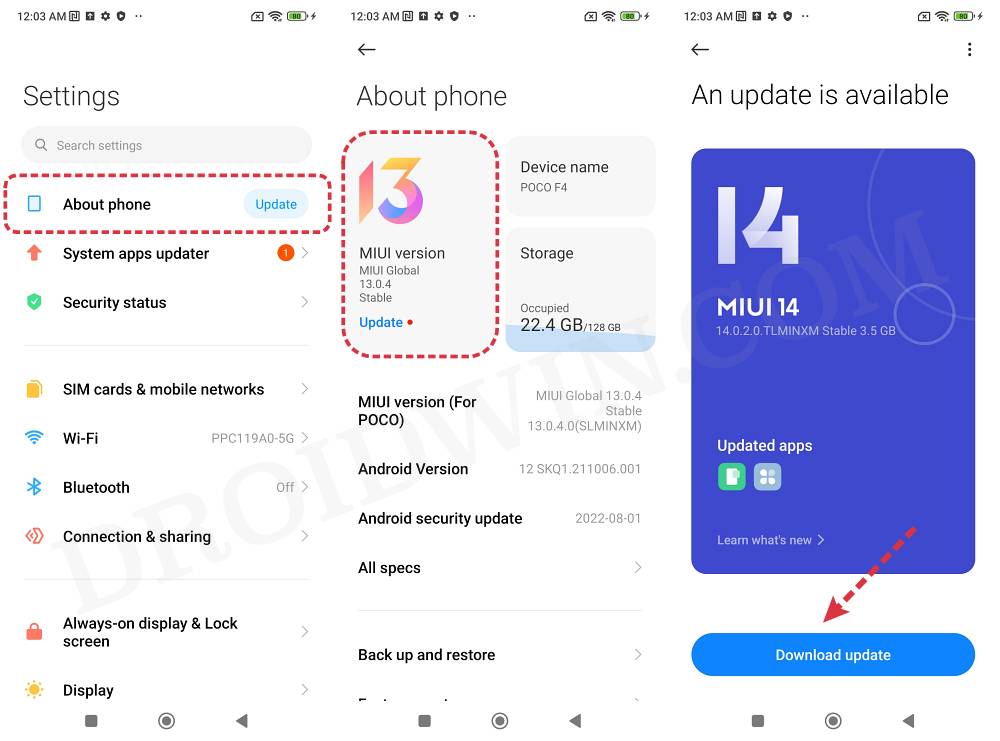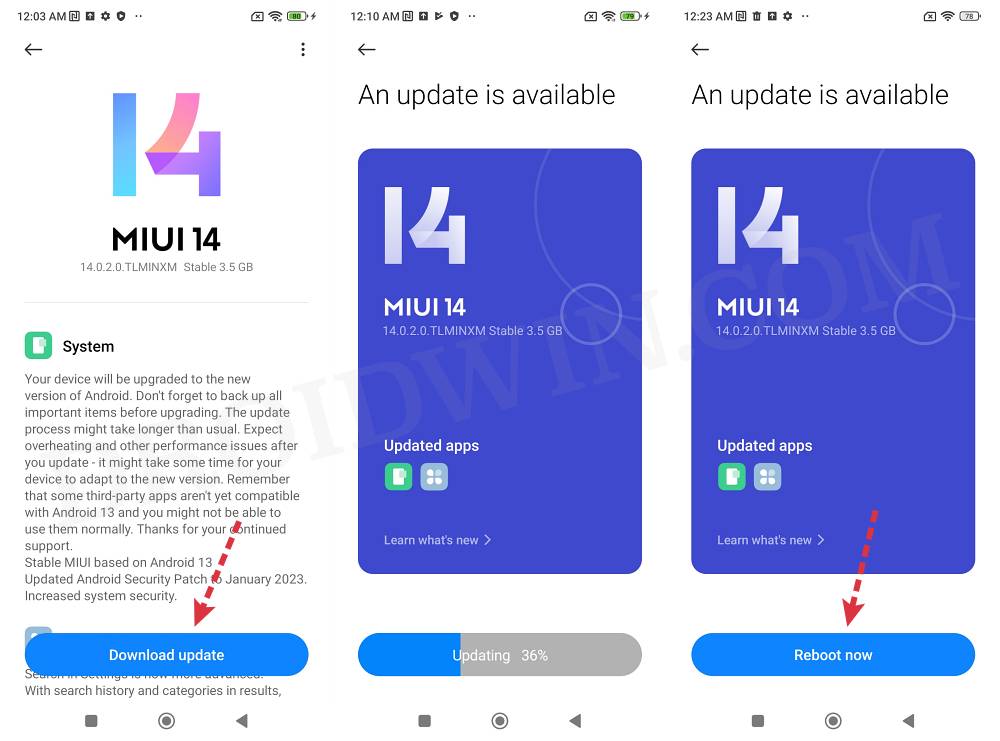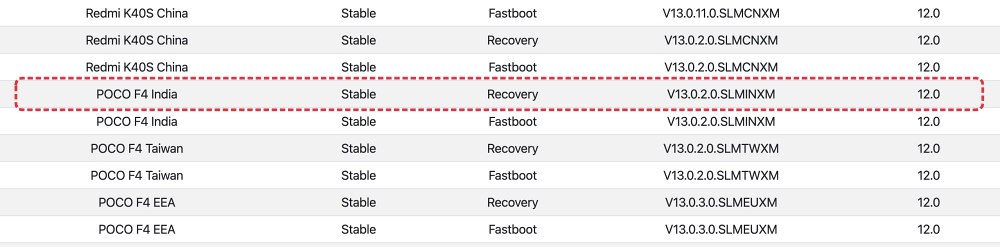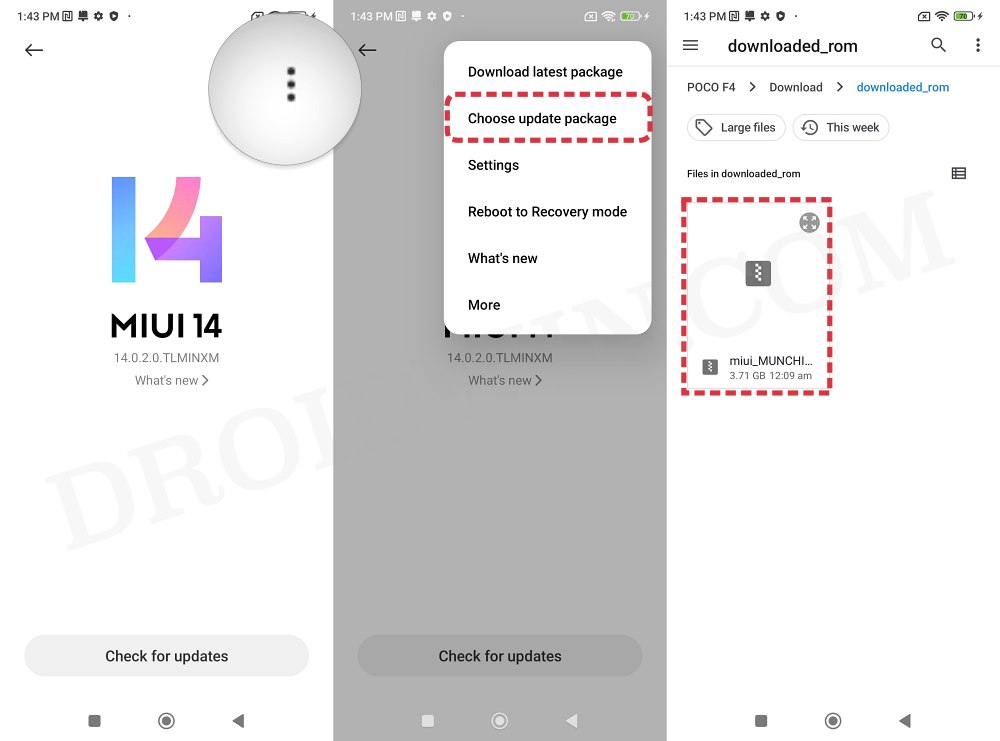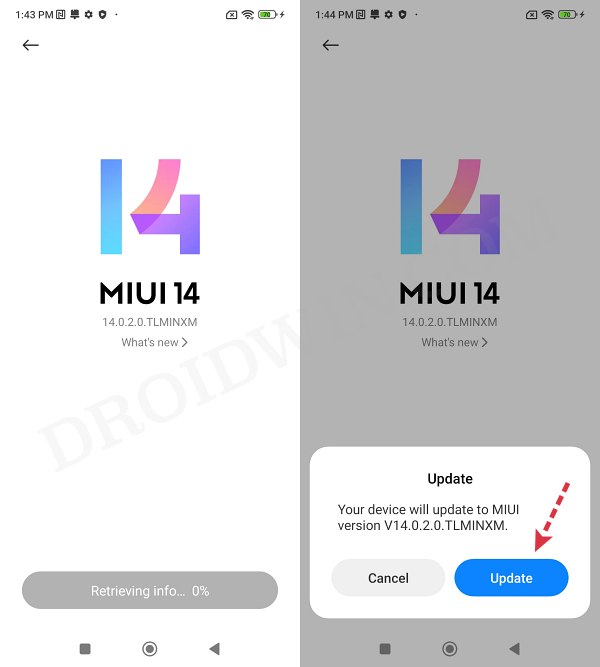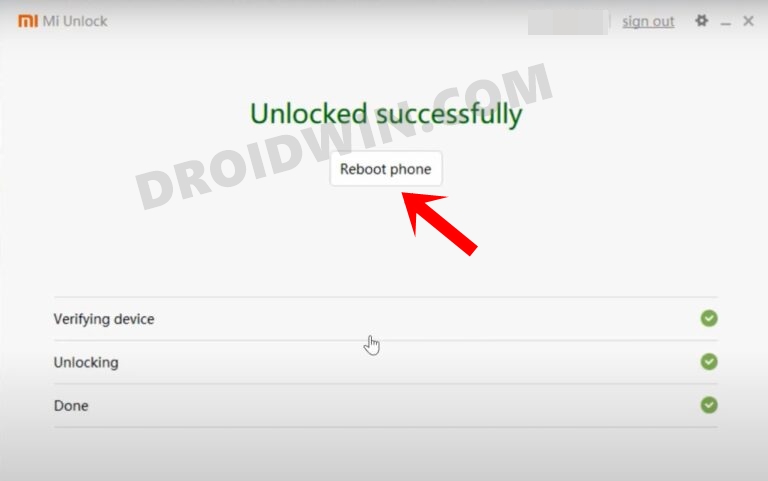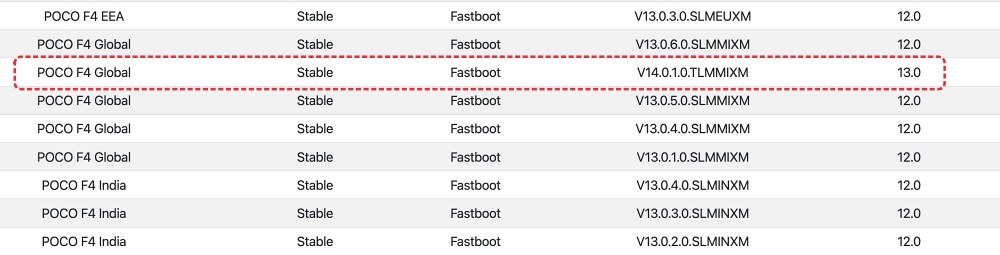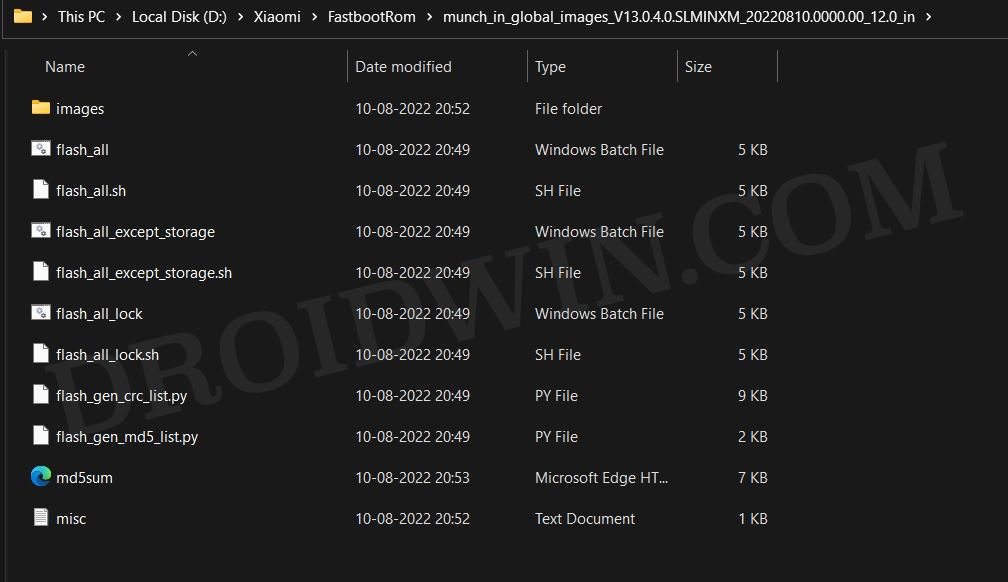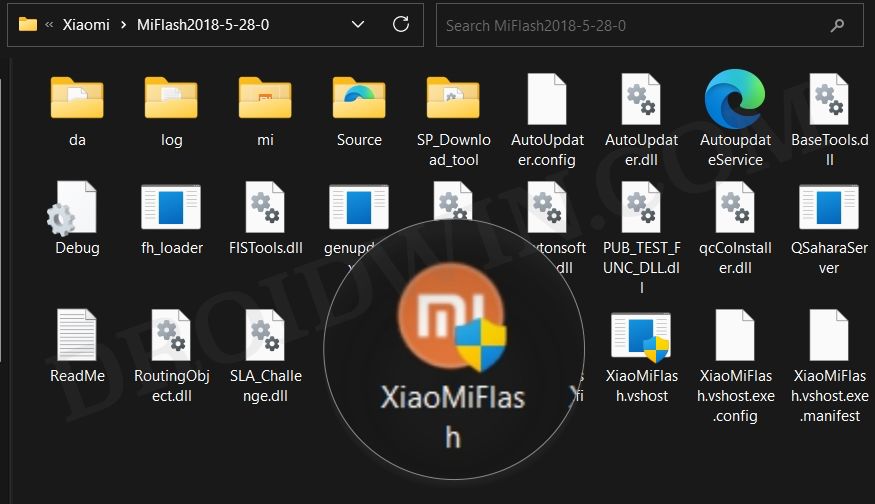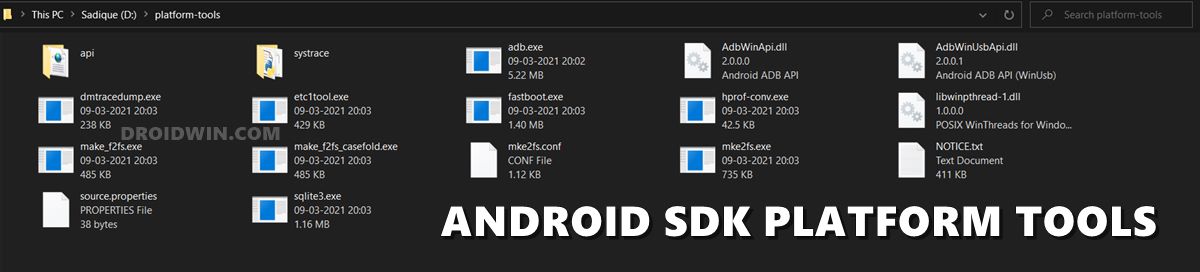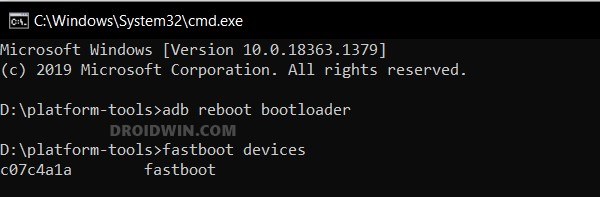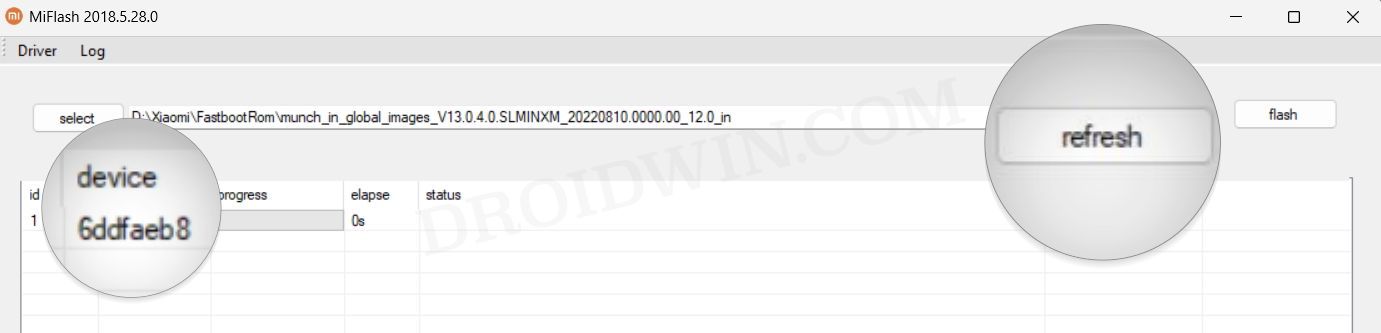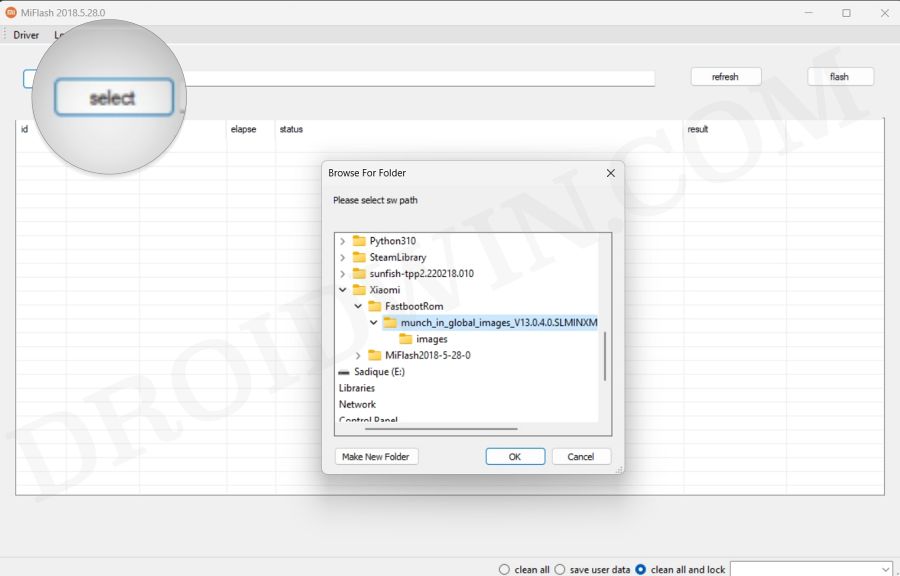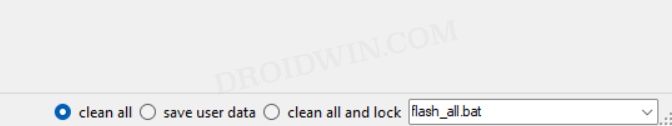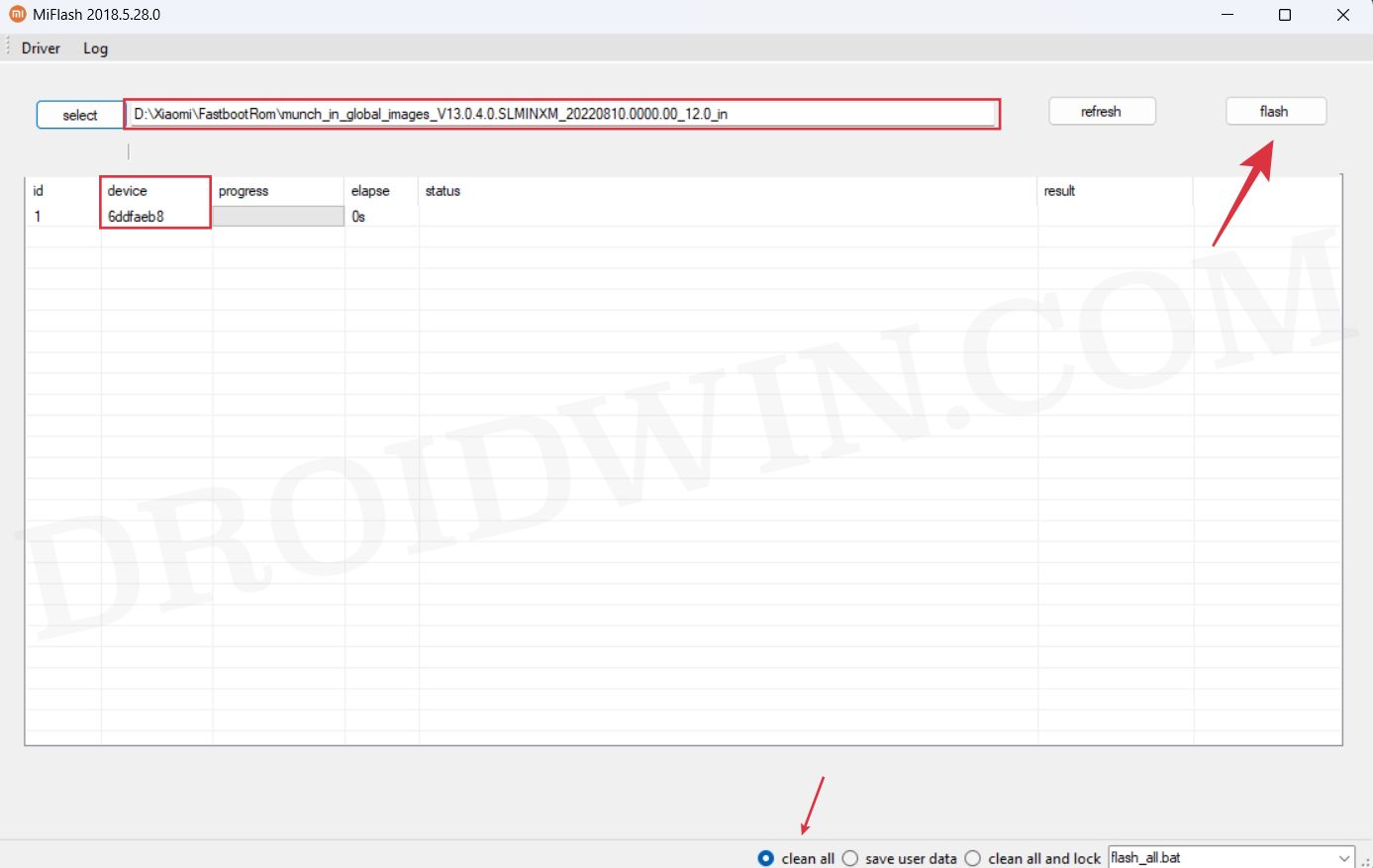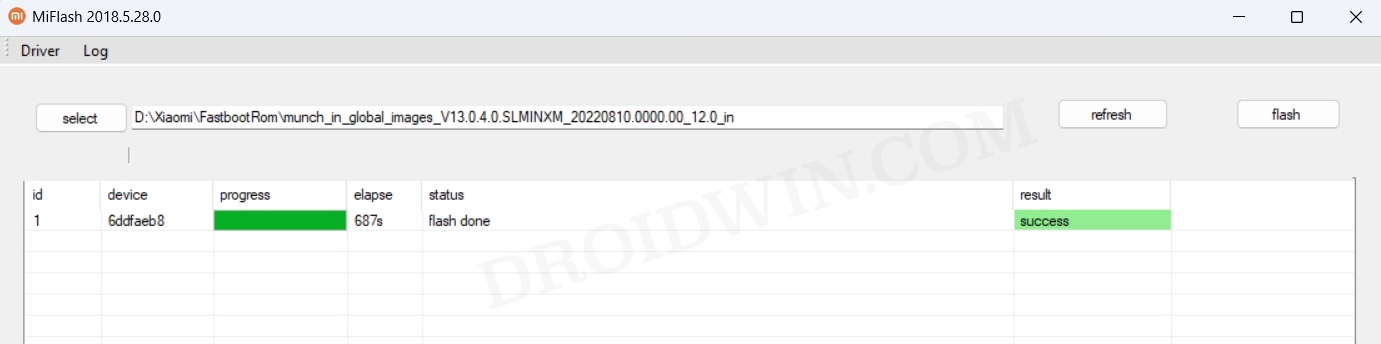But as opposed to other devices that follow a single firmware rule, Xiaomi has two different firmware files and also numerous methods to flash these files. While having many options at hand is always a good idea, however, in some instances, it might create some confusion in the mind of the users as to the perks and risks [if any] associated with each of these approaches and more importantly which method they should ultimately opt for. Well, if you have any queries as well, then it’s time to put all these doubts to rest. In this guide, we will make you aware of various methods [and their benefits/risks] through which you could install the latest Android 13 MIUI 14 Recovery and Fastboot ROM onto your Xiaomi/Redmi/Poco device. So without any further ado, let’s get started.
Install Android 13 MIUI 14 Recovery/Fastboot ROM on Xiaomi
Before starting with the process, please take a backup of all the data on your device, just to be on the safer side. Droidwin and its members wouldn’t be held responsible in case of a thermonuclear war, your alarm doesn’t wake you up, or if anything happens to your device and data by performing the below steps.
Install Android 13 MIUI 14 on Xiaomi via OTA
Under normal circumstances, this is the best approach and should be your go-to choice. This process works under both locked and unlocked bootloaders. Moreover, you don’t have to worry about verifying the ROM version/build/type, etc as everything is taken care of by Xiaomi itself. However, this is usually the slowest process out of the three as the OTA updates are rolled out in batches, so some of you might receive it later than others. But if you are looking for a complete fail-safe approach, then this should be your go-to choice. With that said, here’s how to install the latest Android 13 MIUI 14 update on Xiaomi/Redmi/Poco devices.
Install Android 13 MIUI 14 on Xiaomi via Recovery ROM
If the update has been released by Xiaomi, but it is yet to reach your device as an OTA, then you could grab hold of the update file and manually install it onto your device as well. And for that, using the Recovery ROM is the best [or rather the only] method that you could try out. This process also works under both locked and unlocked bootloaders. So on that note, let’s get started with the steps to install Android 13 MIUI 14 on Xiaomi/Redmi/Poco via the Recovery ROM.
Install Android 13 MIUI 14 on Xiaomi via Fastboot ROM
This process comes in handy if you are coming from a custom ROM or your device is stuck in the bootloop/soft brick. In such cases, Fastboot Mode is the only accessible mode and you have no choice but to use Fastboot Mode. But do keep in mind that this process requires an unlocked bootloader and it will wipe off all the data from your device. With that said, you could refer to our detailed guide to flash the Fastboot ROM or check out the shorter instructions given below: That’s it. These were the three different methods to install the latest Android 13 MIUI 14 Recovery and Fastboot ROM onto your Xiaomi/Redmi/Poco device. If you have any queries concerning the aforementioned steps, do let us know in the comments. We will get back to you with a solution at the earliest.
How to Flash Xiaomi Fastboot ROM without Mi Flash ToolWhat is Xiaomi EU ROM | How to Flash Xiaomi EU ROMUnbrick any Redmi Note series device via MTK ClientUnbrick Xiaomi MediaTek Devices using MTK Exploit
About Chief Editor