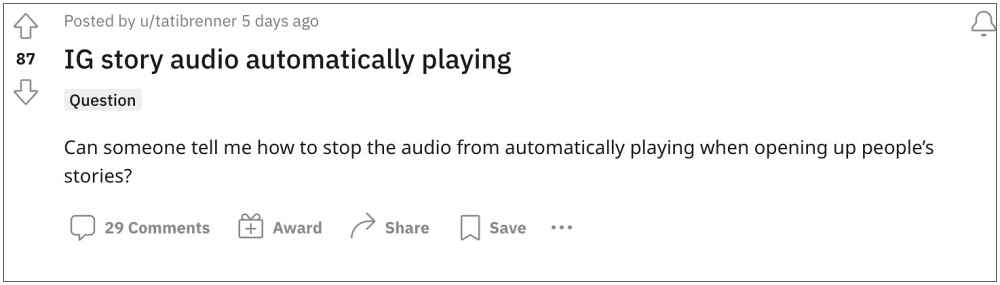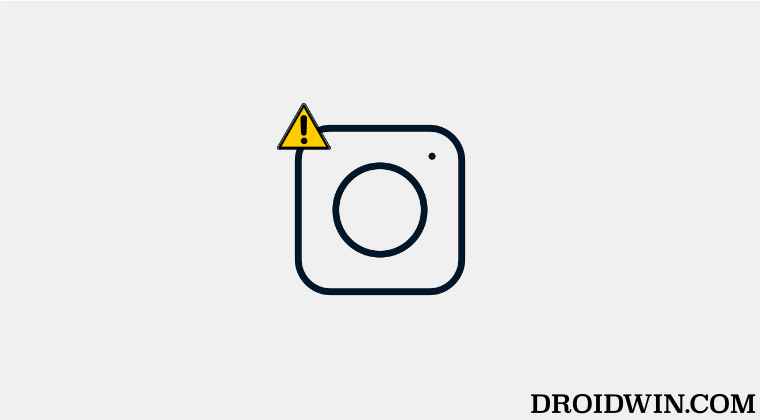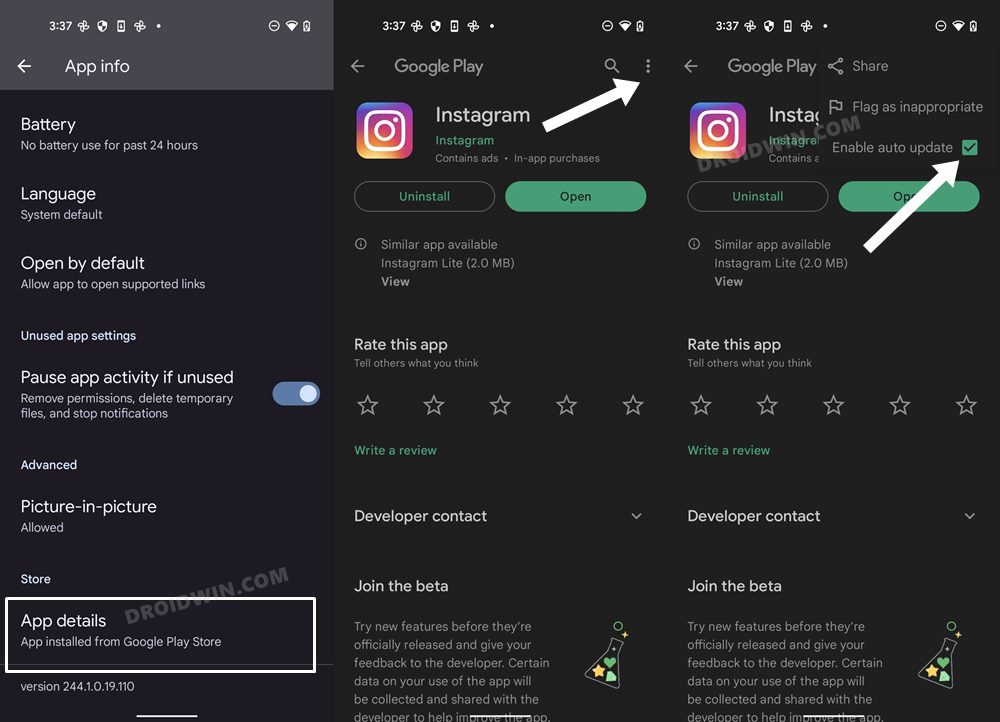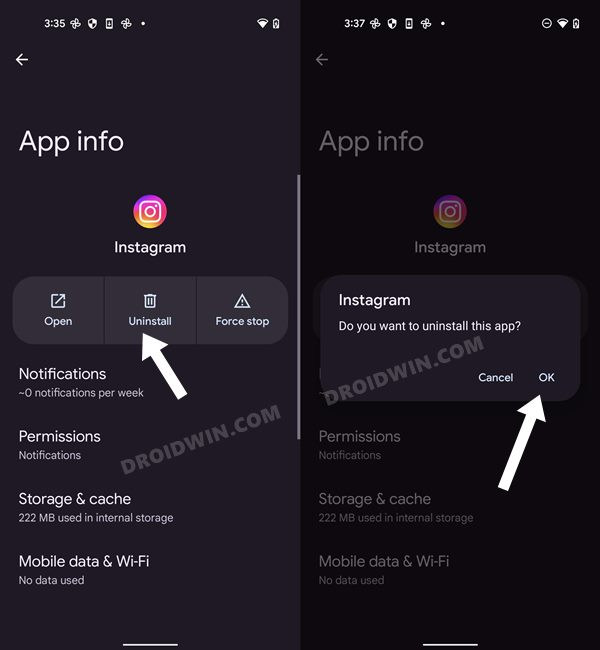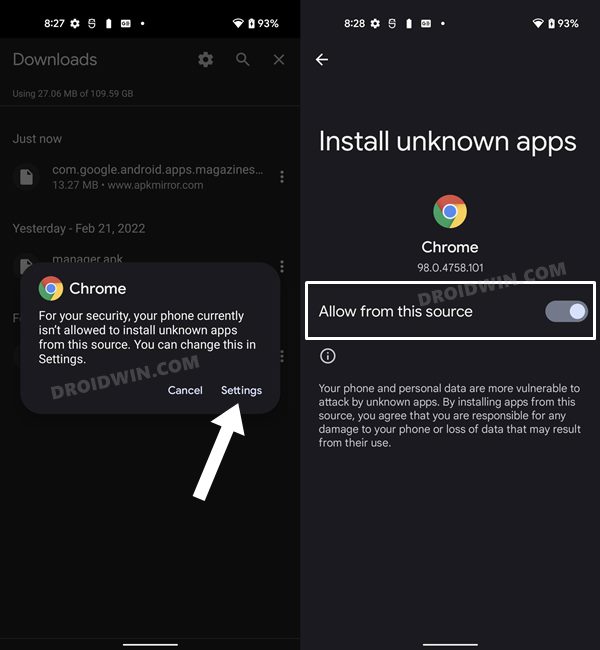As of now, many users have voiced their concern that Instagram Story tends to play the audio even when their phone is set to silent mode. In other words, these stories aren’t respecting the device’s sound setting and are seemingly playing the track in every scenario. To make mater worse, they are even superimposing their audio on top of other media playing in the background.
For the unaware, all this is similar to the Reels’ behavior, and since the social media giant is already prioritizing Reels over every other aspect of its service, it seems this might have been a deliberate move to make the Story fall in line with Reels. With that said, there does exist a nifty workaround that shall help you resolve this bug. So without any further ado, let’s check it out.
Fix Instagram Story playing audio even in Silent Mode
whether this is a deliberate change or a bug is yet to be ascertained, one thing that has been verified is the fact that the latest update is the culprit behind this fiasco. So to rectify it, you will have to downgrade Instagram to the earlier stable build. Here’s how it could be done: That’s it. These were the steps to fix the issue wherein Instagram Story is playing audio even when the device is in silent mode. As far as the official stance on this matter is concerned, the developers are yet to acknowledge this issue, let alone give out any ETA for the rollout of a fix. As and when any of these two things happen, we will update this guide accordingly. In the meantime, the aforementioned workaround is your best bet.
How to Fix No Sound in Instagram StoriesInstagram Add Yours Story Sticker not working [Fixed]Add Links to Instagram Story without having Verified AccountHow to Fix Instagram Reels No Internet Connection Issue
About Chief Editor