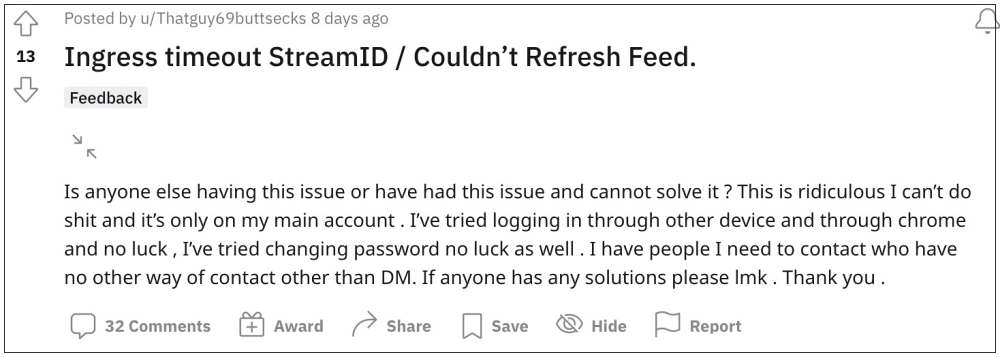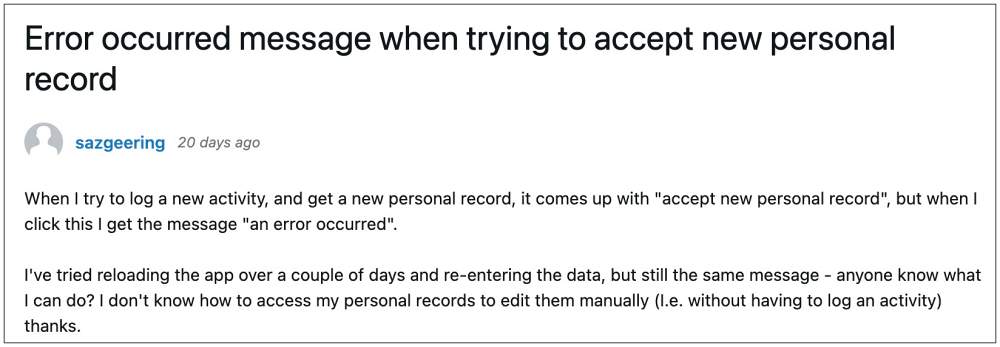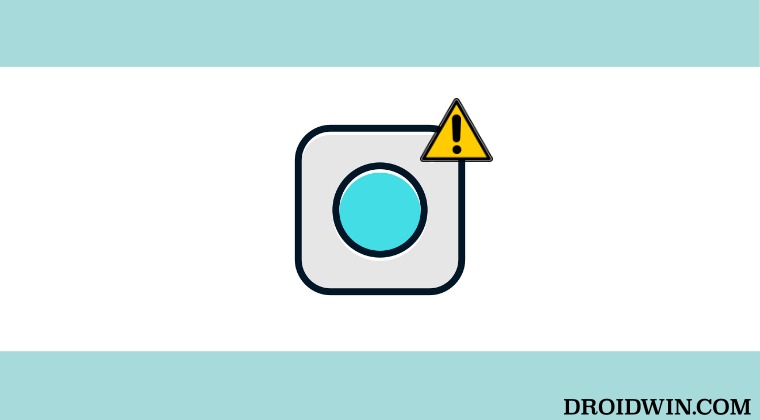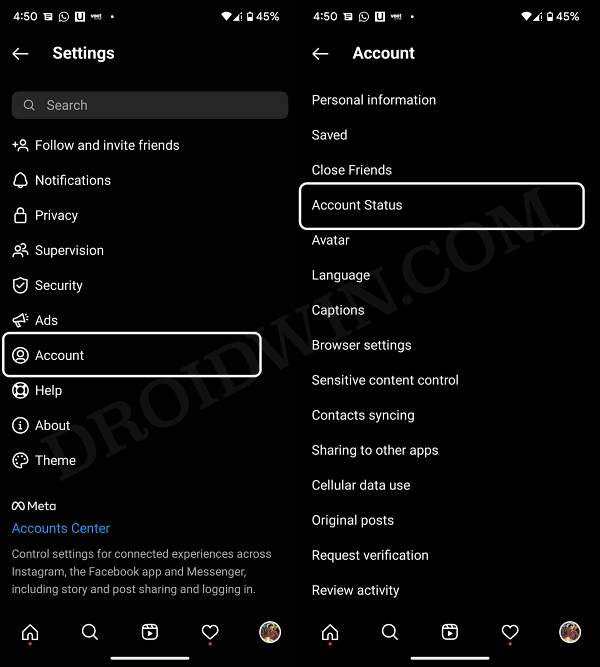Apart from that, there are a slew of other issues that users are getting bugged with on a regular basis. As of now, many of them have voiced their concern that they are getting the “Ingress timeout, stream ID” error when trying to log in to their Instagram account. In this regard, there are two sets of users- those who could access their account momentarily for a few minutes and the ones who cannot do so even for a second.
This inability of the users to access their accounts is resulting in a great deal of inconvenience to the end users, as well as losses to many businesses whose major functionalities revolve around this service. If you are also in the same boat, then this guide shall help you out. Follow along for the fix.
Fix Instagram “Ingress timeout, stream ID” Error
One major reason why you might be getting this error is that Instagram has flagged your story or post as inappropriate [owning to the feedback from many users]. So it is recommended to delete that post from your profile right away. Or if you believe that it has been incorrectly flagged, then you should submit your review to the team. Here’s how it could be done [unfortunately, this fix only applies to the users who are able to access their account] That’s it. As of now, this is the only workaround that is spelling out success for the users when it comes to fixing the Instagram “Ingress timeout, stream ID” error. As far as the official stance on this matter is concerned, the developers are yet to acknowledge this issue, let alone give out any ETA for the rollout of a fix. As and when any of these two things happen, we will update this guide accordingly. In the meantime, the aforementioned workaround is your best bet.
Instagram Link in Bio and Stories not working: How to FixInstagram app crash when searching a # Hashtag: How to FixFix Instagram Try again later: We limit how often you can do certain thingsInstagram Story playing audio even in Silent Mode: How to Fix
About Chief Editor