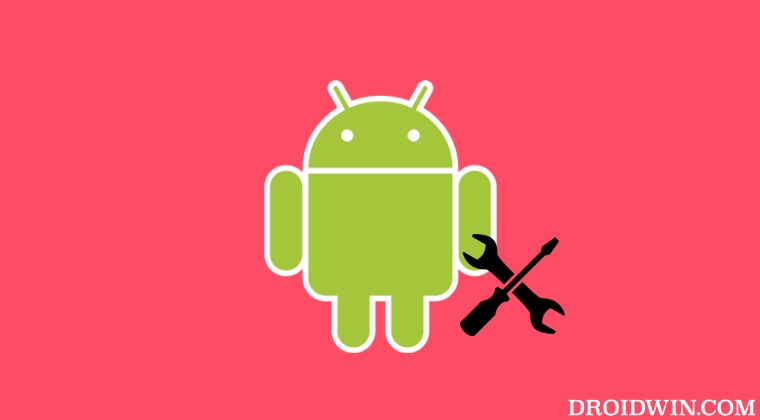From gaining administrative privileges to flashing a custom/GSI ROM, from flashing a custom recovery to welcoming abode a plethora of mods, the possibilities stand endless. However, before you could carry out any of these tweaks, there’s an important prerequisite that you need to checkmark off the list- the bootloader on your Unisoc/Spreadtrum device needs to be unlocked. And in this guide, we will show you how to do just that. Follow along.
How to Unlock Bootloader on any Unisoc/Spreadtrum Device
The process will wipe off all the data from your device and might nullify its warranty as well. So take a backup beforehand and proceed ahead at your own risk. Droidwin and its members wouldn’t be held responsible in case of a thermonuclear war, your alarm doesn’t wake you up, or if anything happens to your device and data by performing these steps. That’s it. These were the steps to unlock the bootloader on any Unisoc/Spreadtrum device. If you have any queries concerning the aforementioned steps, do let us know in the comments. We will get back to you with a solution at the earliest.
Download and Install Unisoc / Spreadtrum USB DriversHow to Backup Unisoc/Spreadtrum Firmware using Research Download ToolRoot Spreadtrum Devices via Magisk Patched boot.imgHow to Extract Spreadtrum and Unisoc PAC Firmware File
About Chief Editor