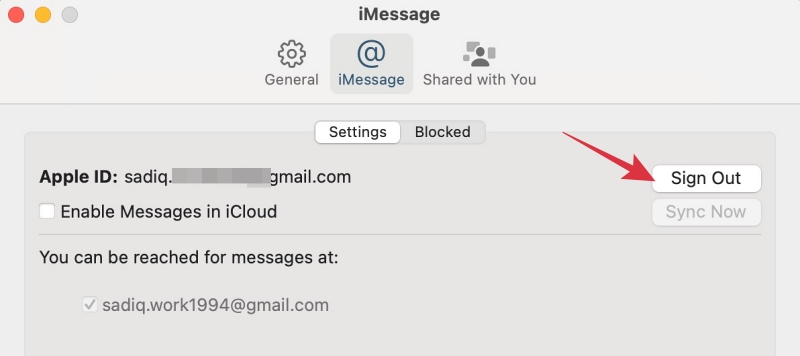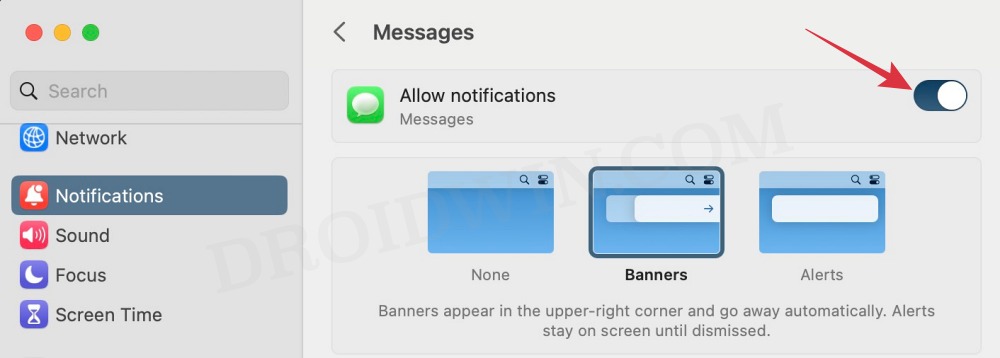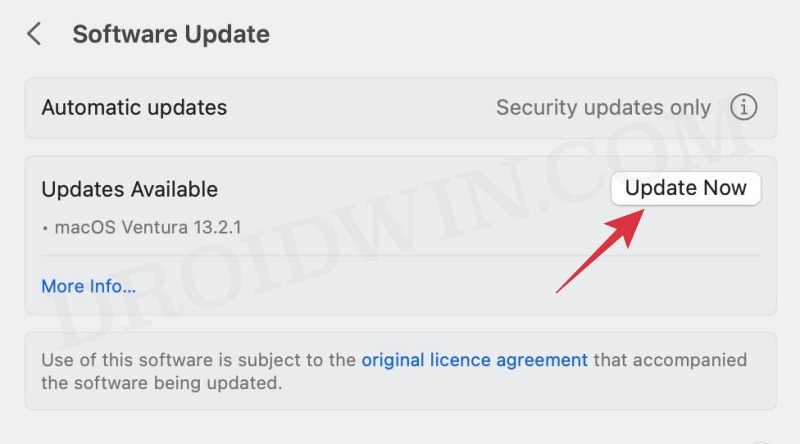This false positive is causing a great deal of inconvenience to the end users and they have every right to get infuriated. So is there a way out? Well, there does exist a couple of nifty workarounds that should help you remove the unread message in the notification badge on your Mac. So without further ado, let’s check them out.
How to Remove Unread Message in Notification Badge on Mac
It is recommended that you try out each of the below-mentioned workarounds and then see which one spells out success. So with that in mind, let’s get started.
FIX 1: Re-Sign into iMessage
Head over to Messages > Settings > iMessage and sign out of your account. Then re-sign back in and check out the results.
FIX 2: Toggle iMessage Notifications
FIX 3: Check Out recent Conversation
In some instances, the culprit might be one unread message in one of your long lists of unread conversations. So go through your some of your recent message conversations and you might get hold of that one unread message.
FIX 4: Rule out any Inconsistency in OS
I have noticed a strange pattern in most of the affected users, their iPhone and Mac were not on the same version, such as their Mac was running on Monterey [instead of Ventura] whereas their iPhone was on the latest iOS 16 version. So to rule out any inconsistency in the OS as a plausible culprit, it is recommended that you update all your devices to the latest OS build and then check out the results.
That’s it. These were the four different methods that should help you remove the unread message in the notification badge on your Mac. If you have any queries concerning the aforementioned steps, do let us know in the comments. We will get back to you with a solution at the earliest.
Cannot Drag and Drop Stickers in iMessage on iPad [Fixed]Cannot share to iMessage group in iOS 16: How to FixiOS 16 Message: User has notifications silenced bugCannot iMessage Myself in iOS 16: How to Fix
About Chief Editor