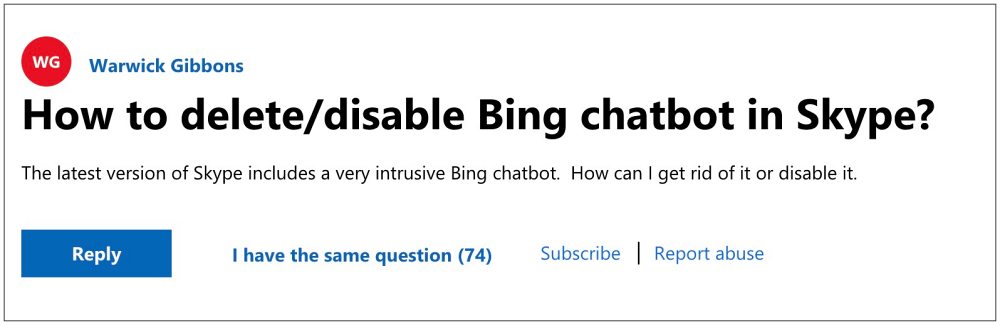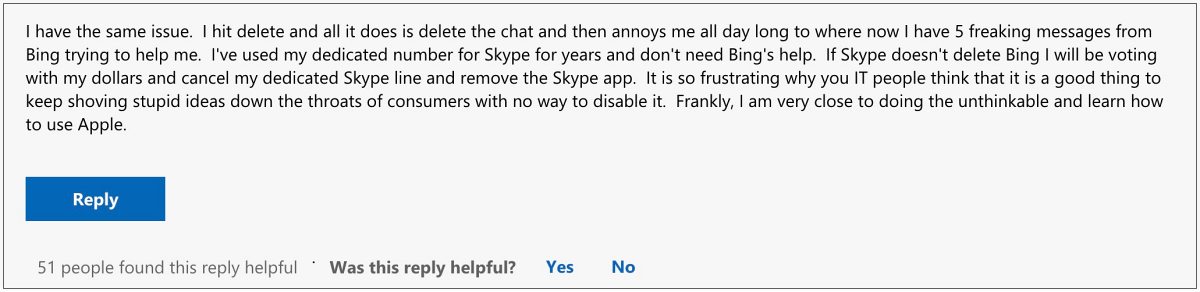However, everything is appreciated if done within limits. Ever since Microsoft noticed that it has reached new heights with this AI, it is now aggressively pushing it into its other products such as Skype. So can’t we simply remove it? Well, having a two-way trip to Mars might still be an easier task than trying to bid adieu to its AI chatbot.
The perfect example of the same is Skype, wherein no matter how many times to disable or remove the Bing Chatbot from there, it will automatically reappear the next time you launch the app or log in to it. Aprect example of an intrusive behavior that tends to disrupt the entire app usage behavior. Foritnarly, we stumbled upon a workaround that should help you get this job done. So without further ado, let’s check it out.
How to Remove/Disable Bing Chatbot in Skype
That’s it. This should help you disable and remove the Bing Chatbot in Skype. If you have any queries concerning the aforementioned steps, do let us know in the comments. We will get back to you with a solution at the earliest.
How to Increase Bing ChatGPT Word Limit Above 2000 [Video]Remove Bing Discover Button and Right Sidebar in Edge [Video]Bing Chat Something went wrong error: How to FixHow to Enable Dark Mode in Bing Chat and Search [No Extension]
About Chief Editor