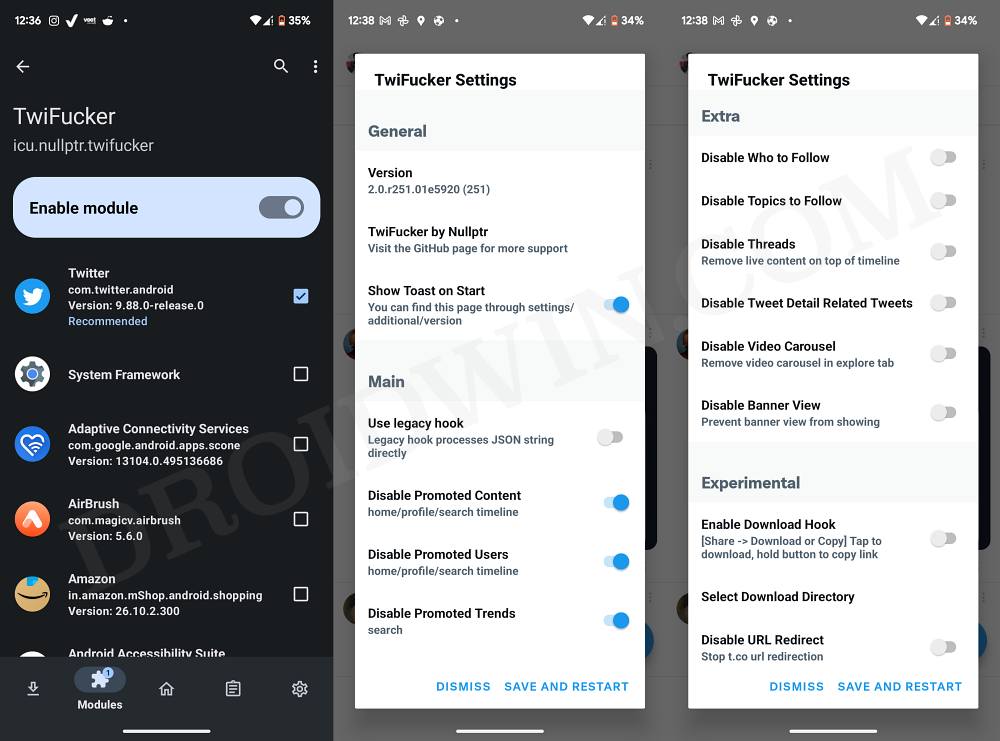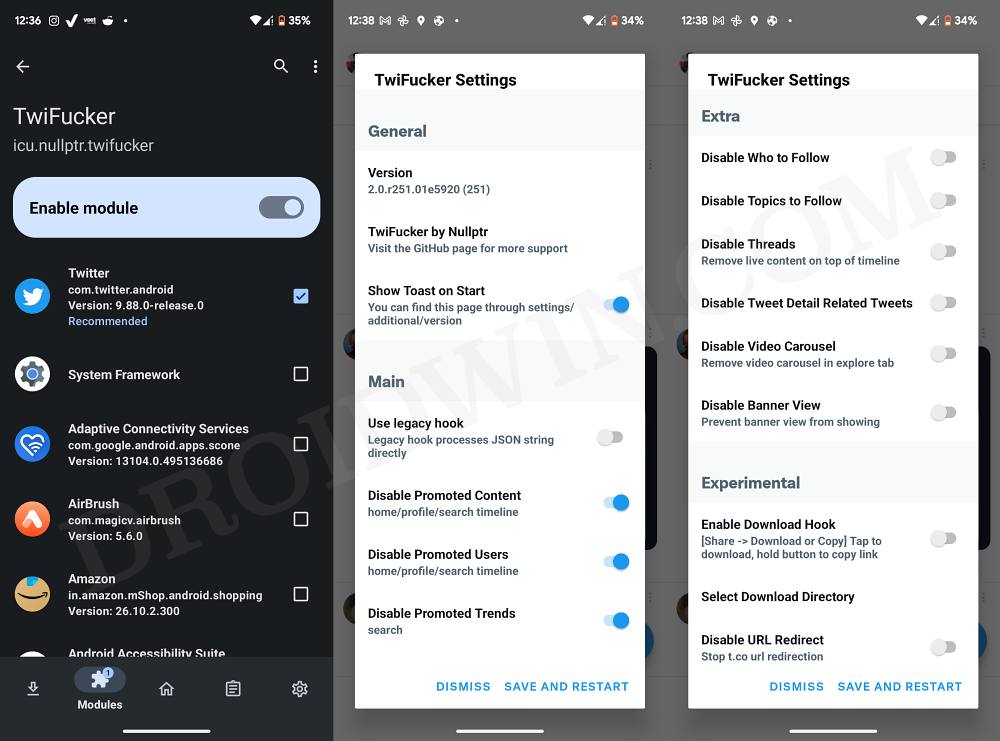So what’s the issue with this? Well, once a user gets or rather purchases a verified tag, then Twitter’s algorithm will push their tweets right at the top of our feeds. Apart from that, you might occasionally see them under Sponsored and Promoted Content section as well. While revenue is the major motive for any business, but there’s a way of keeping things balanced, something that Twitter has long forgotten, ever since the change in ownership to be fair. Fortunately, there does exist a couple of nifty workarounds using which you could hide sponsored and promoted content from Twitter. And in this guide, we will show you how to do just that. Follow along.
How to Hide Sponsored and Promoted Content from Twitter
We will be getting this job done via an open-source module that supports both rooted and non-rooted devices. The benefit of the rooted module is the fact that it is quite easy to set up and is hosted directly on GitHub. But the fact that it requires root might be enough for some users to ditch it. On the other hand, while the non-rooted version source’s code is available on GitHub, but to download it, you’ll have to go to their Telegram channel. But the fact that it works on non-rooted devices should be a major crowd-puller. With that said, we have listed the steps for both these versions, you may refer to the one which is in sync with your requirement.
Features of this Module
Hide Sponsored and Promoted Content from Twitter [Non-Root]
Hide Sponsored and Promoted Content from Twitter [Root]
That’s it. These were the steps to hide sponsored and promoted content from Twitter. If you have any queries concerning the aforementioned steps, do let us know in the comments. We will get back to you with a solution at the earliest.
How to Hide or Block all Twitter Blue Subscribers’ Tweets [Video]Cannot Open Images in Twitter DM: How to FixBring Back the DM shortcut icon on User Profile on Twitter [Video]Like Tweet button missing from Twitter iOS App: How to Fix
About Chief Editor