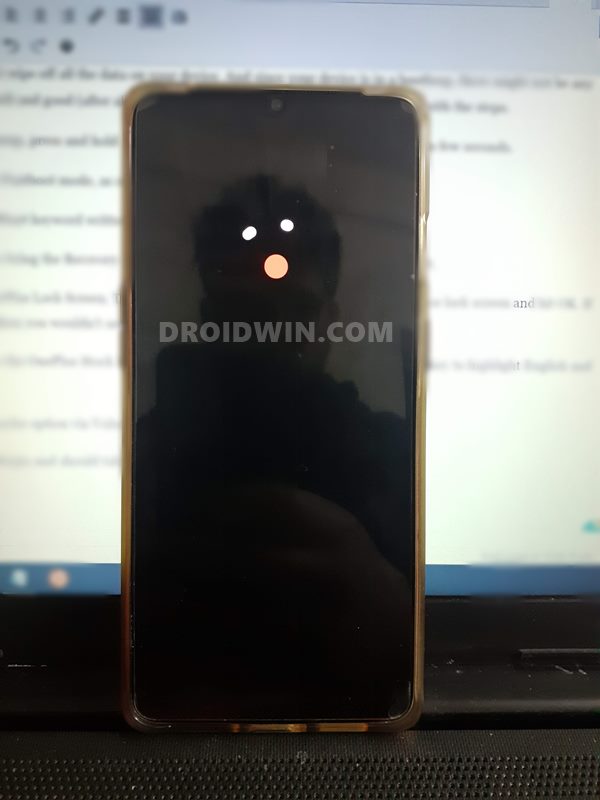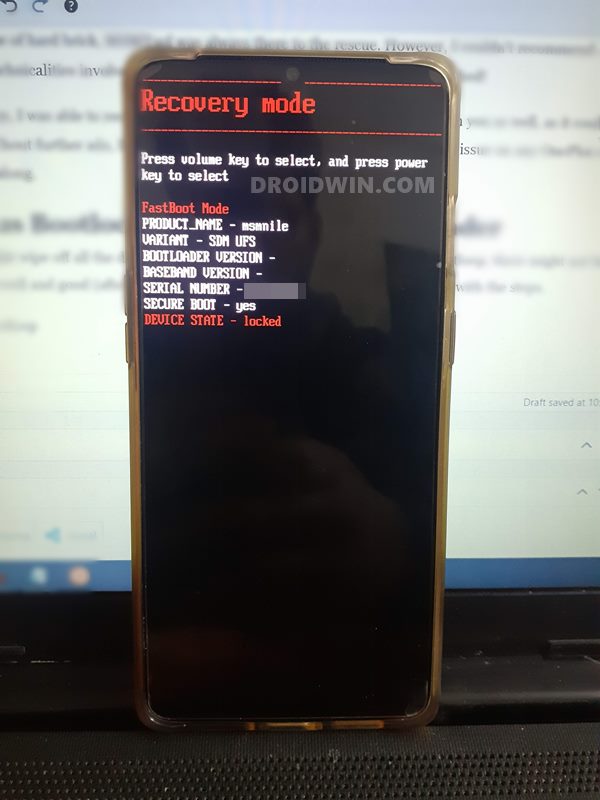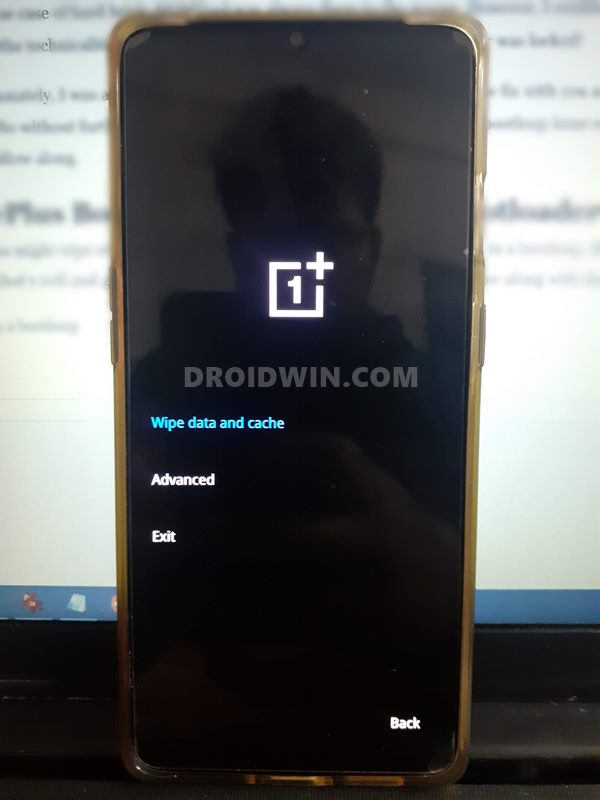Furthermore, while the device has received the first Android 11 open beta, she is still on the Android 10 stable update as she doesn’t wish to take any risk. All this completely makes sense on her end as not everyone wishes to step into this unchartered territory of rooting, installing TWRP, and the likes. However, all this intrigued me even further. Since she hasn’t even touched any partition on her device or carried out any modification, how could her OnePlus device go into a bootloop all of a sudden? Well, in my case, these bootloops. soft brick and even hard bricks are nothing new and I occasionally go through these issues as I’m mostly engrossed in the custom development segment. As a result, if the device ended up in a soft brick or bootloop, there was always the option to flash the stock OxygenOS firmware via Fastboot Commands. Then in the case of hard brick, MSMTool was always there to the rescue (unbrick my OnePlus). However, I couldn’t recommend any such methods to her, not because of the technicalities involved, but just because her device’s bootloader was locked! So I tried out a few tweaks fortunately, I was able to rectify this issue. Then I thought of sharing the fix with you as well, as it could happen with any one of our’s devices. So without further ado, here are the detailed instructions to fix the bootloop issue on any OnePlus device having a locked bootloader. Follow along.
Fix Missing AOD on OnePlus 7 series after Android 11 OxygenOS 11Rollback OnePlus 7/Pro/7T/7T Pro to Android 10 OxygenOS 10How to Stop Random Notification Sounds on OnePlusHere’s how to get OnePlus Dialer with automatic call recorder on Nord
How to Fix OnePlus Bootloop issue on Locked Bootloader
First and foremost, the process might wipe off all the data on your device. And since your device is in a bootloop, there might not be any way of taking a backup. So if that’s well and good (after all a fully working device > data), then follow along with the steps. So this was all from this guide on how to fix the bootloop issue on any OnePlus device having a locked bootloader. While the process ends up wiping the data, but at least you would be getting a fully working device in the end. With that said, if you have any queries concerning the aforementioned steps, do let us know in the comments section below. We will get back to you with the solution at the earliest.
How to Install OnePlus Open Beta OBT and Stable MP UpdateHow to Extract payload.bin and get the stock boot image fileExtract Stock Recovery from OnePlus OxygenOS Stock ROMHow to Install OxygenOS OTA on Rooted OnePlus devices
About Chief Editor