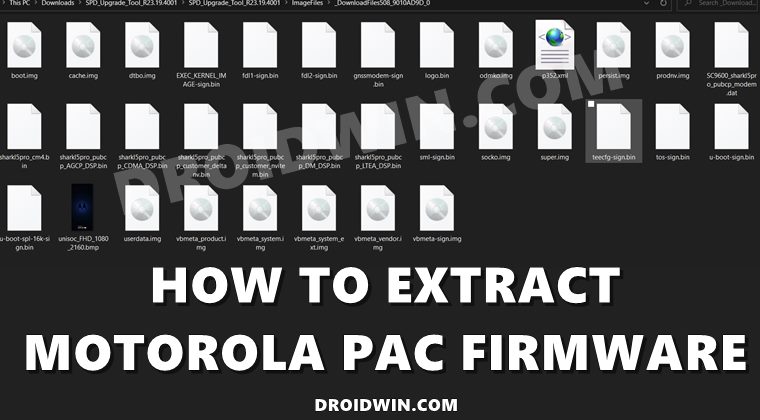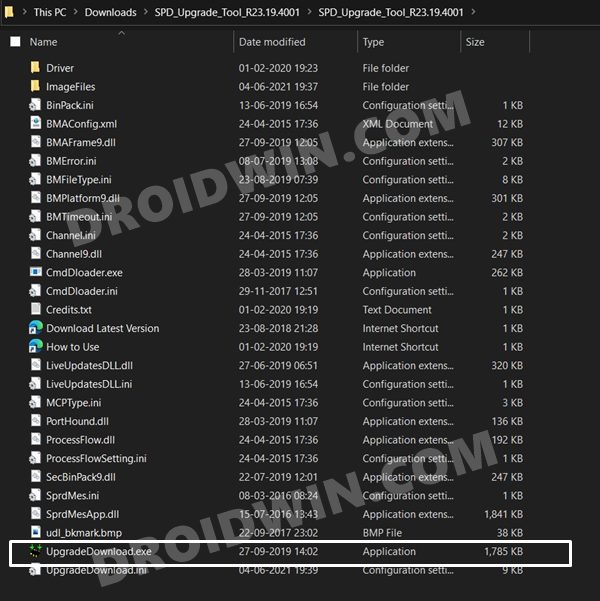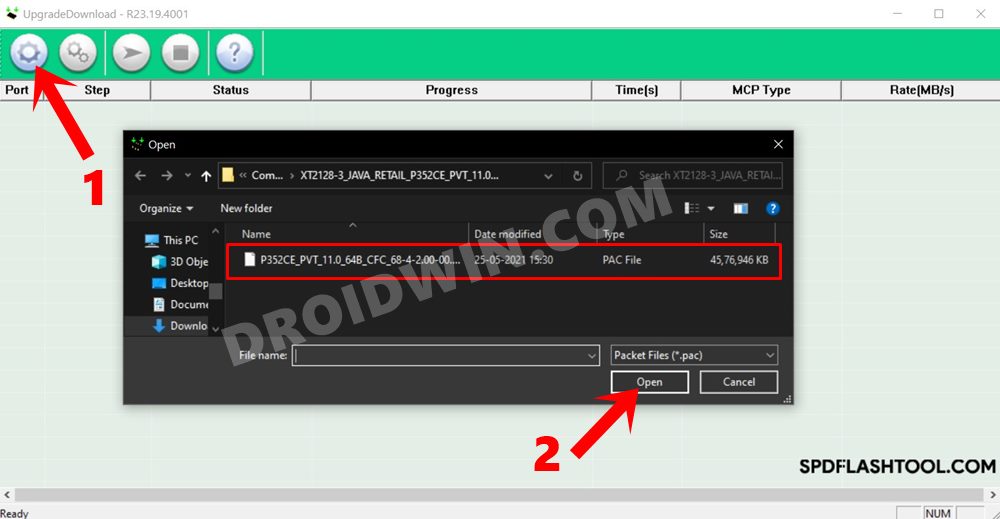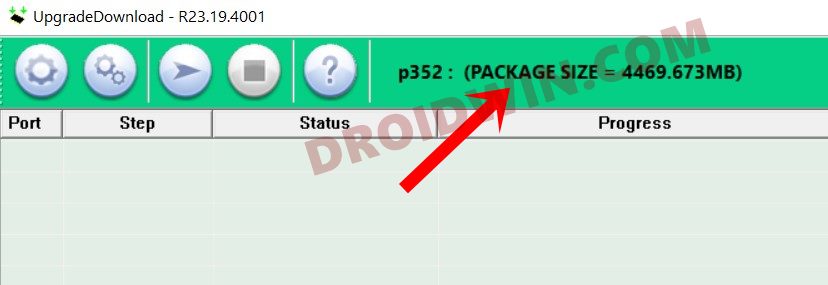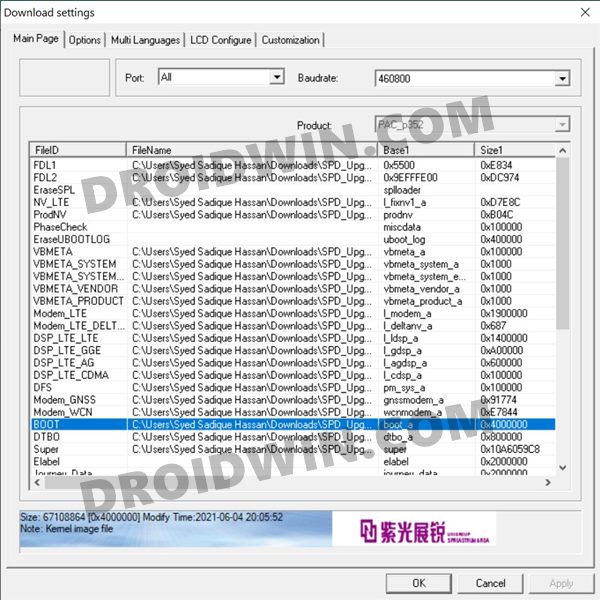To begin with, it could be used to fix bootloop or soft-brick issues by flashing the stock firmware files via Fastboot Commands. Along the same lines, you could also get the stock boot.img file that could then be patched via Magisk and flashed via Fastboot to obtain root. However, as of now things seems to be changing in the Motorola ecosystem. Its devices might be shifting to the Unisoc chipset and we already have a member in the form of Moto G20. For the unawares, Unisoc and Spreadtrum chipset device’s firmware comes in a PAC format, which cannot be extracted the normal way. So you would instead have to use a standalone tool to carry out this process. And this guide shall help you with just that. Given here are the steps to extract the Motorola PAC Firmware file using SPD Flash Tool. Follow along.
How to Extract Spreadtrum and Unisoc PAC Firmware FileRoot Spreadtrum Devices via Magisk Patched boot.imgHow to Pass Magisk SafetyNet on Rooted AndroidHow to Unlock Bootloader on any Motorola Device
How to Extract Motorola PAC Firmware using SPD Flash Tool
That’s it, the process stands complete. So this was all from this guide on how you could extract the Motorola PAC Firmware file using SPD Flash Tool. If you have any queries, do let us know in the comments section below. We will get back to you with a solution at the earliest.
About Chief Editor