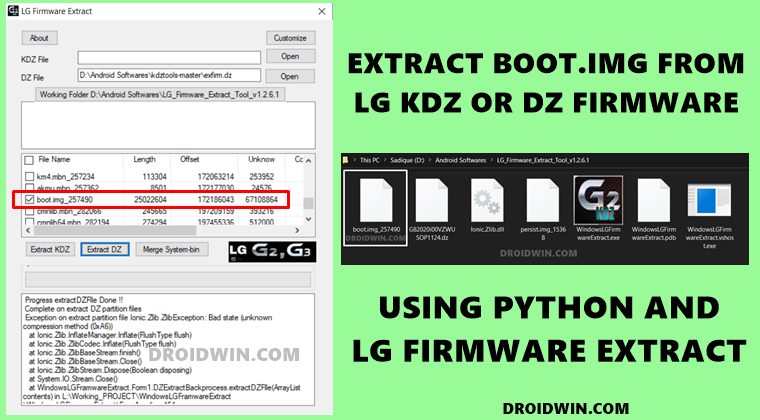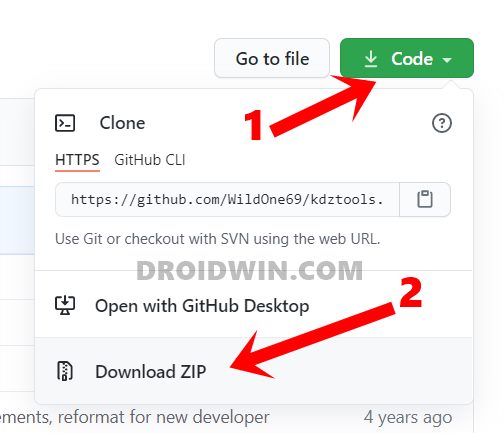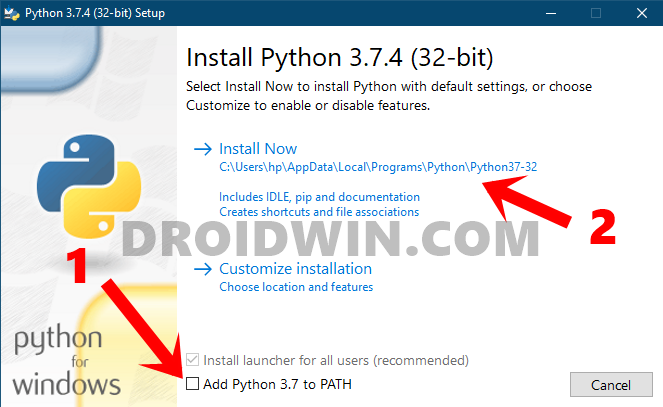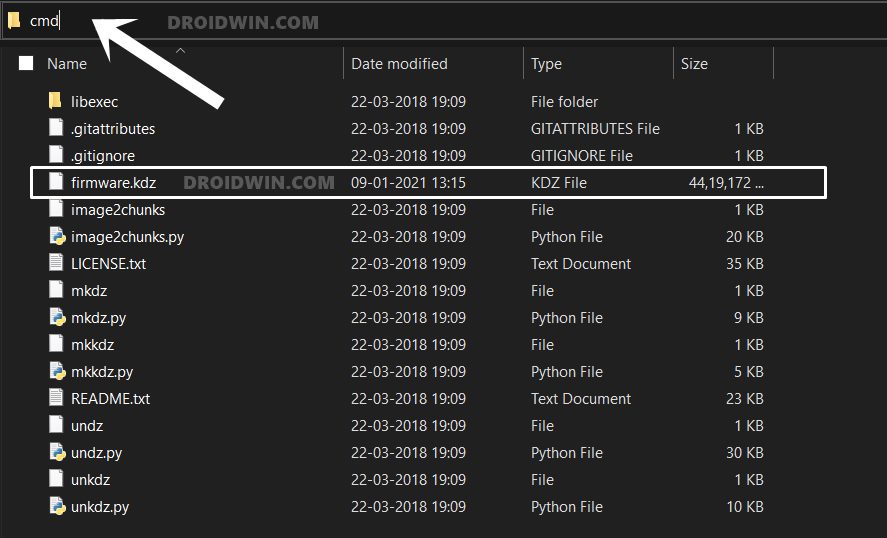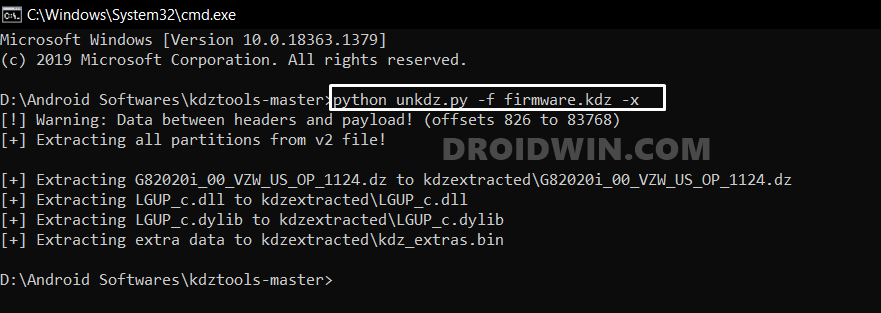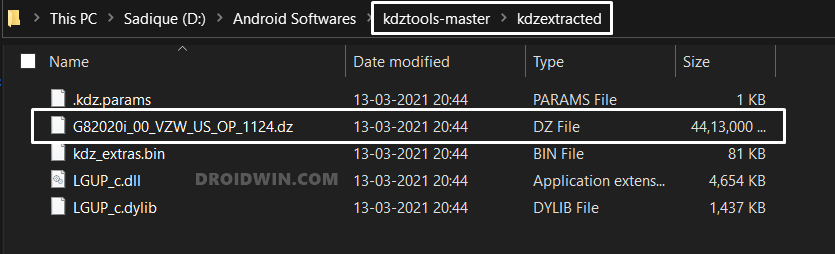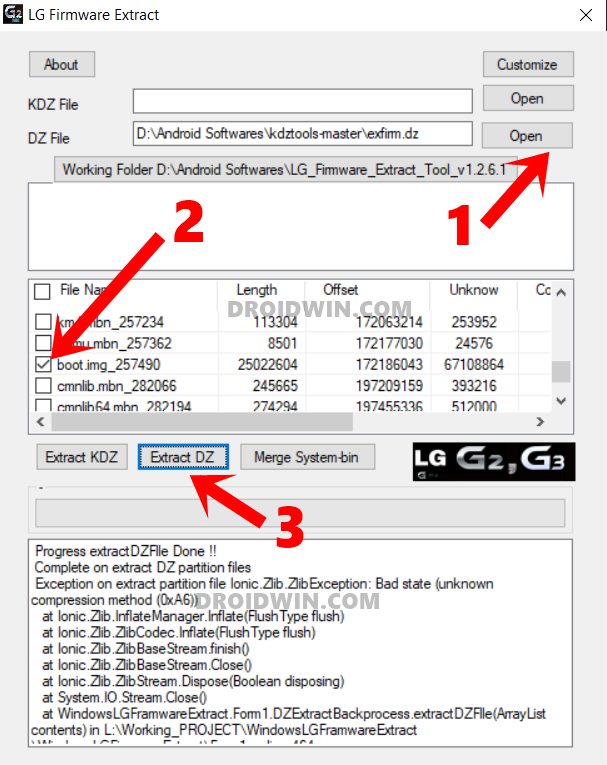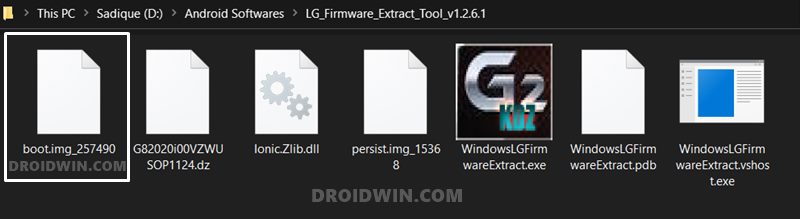Well, even if there is a TWRP, some users prefer to maintain a safe distance due to the complexities involved in installing them. The A/B partition thing: the absence of recovery partition/ replaced by the boot and the data encryption issues are just some of the reasons for the same. As a result, they take an alternate “route to root” their devices. This involves getting hold of the stock boot.img file, patching it via Magisk, and then flashing it via Fastboot. While it is a little bit lengthier method, but at least does its job without any issue. The only problem that some users have is extracting the boot.img from the stock firmware. This is because most OEMs don’t upload their firmware in ZIP or RAR. OnePlus takes the payload.bin approach, Oppo and Realme have it in the OZIP package and LG has it in KDZ or DZ (or TOT) format. Since there is no universal extraction tool, it leads to a little bit of confusion among the users. But it’s now time to put all these doubts to rest. In this guide, we will show you how to extract the boot.img file from LG’s KDZ or DZ firmware.
Extract Boot.img from LG KDZ or DZ Firmware: The Technicalities
[You may skip this section if you’re in a hurry] Recently I covered an article on extracting KDZ, DZ, and TOT firmware. That process involved using the LG Extractor Tool. I loaded the KDZ firmware and upon extraction, it gave me the DZ firmware. Then I loaded this DZ firmware and extracted it again via that tool. This time I got some partition files in IMG format. But, there was something just not right with the extracted DZ file. This is because there were just a couple of partition files, all the major ones such as recovery, boot, and system were missing. So I did some research and found out the issue was with the method LG Extractor Tool handling of the KDZ file- it wasn’t able to extract the KDZ file correctly, so the DZ file that it gave out was only half-baked. Therefore I decided to ditch this tool for the KDZ extraction and found out a Python script that does this job quite efficiently. So here we would use that Python command to extract the KDZ file, which will give us the DZ firmware. We would then use the LG Extraction Tool to extract this DZ file and get the boot.img file. So can’t we have used Python to extract the DZ file as well? Truth be told, that script is made to work for the extraction of both the KDZ and DZ files. But there are some indentation issues with its DZ extraction file. So I had to only limit its usage for the extraction of KDZ and then shift over to the LG Extraction Tool for the DZ extraction. Phew! Anyways, let’s now keep these technicalities aside, and start off with the guide to extract the boot.img file from LG’s KDZ or DZ firmware. Follow along.
How to Extract Boot.img from LG KDZ or DZ Firmware
We will list out the entire instructions in separate sections for ease of understanding. Proceed ahead in the exact same sequence as mentioned below.
Download LG Stock firmware
To begin with, download the LG Firmware file for your device. Do keep in mind that you have to download the same firmware that is currently installed on your device. You may check the currently installed version from your device’s Settings > About Phone section. As far as the site for downloading firmware is concerned, there’s no official one. However, just a Google search should list out a plethora of sites with your device’s firmware. Download it from your preferred source and then move over to the next step.
Download Python Extraction Script
We will be using Python to extract the KDZ firmware which shall give us the DZ firmware file. So download the KDZTools from GitHub.
But this tool wouldn’t work if you haven’t installed Python on your PC. So head over to the official site and download Python right away. Once downloaded, launch its setup file, tick-mark the Add Python to Path option and proceed with the onscreen instructions to install it.
Download LG Extractor Tool
Once we have got the DZ firmware via Python, we will use the LG Extractor Tool to extract this DZ file and get the stock boot.img file. So download the LG Extractor Tool [Credits: XDA Developer bullghost] and extract it to any convenient location on your PC.
Extract LG KDZ Firmware via Python
Extract LG DZ firmware via LG Extraction Tool
So this was all from this guide on how to extract LG KDZ or DZ firmware and get the stock boot.img file. If you have any queries concerning the aforementioned steps, let us know in the comments. We will get back to you with a solution at the earliest.
About Chief Editor