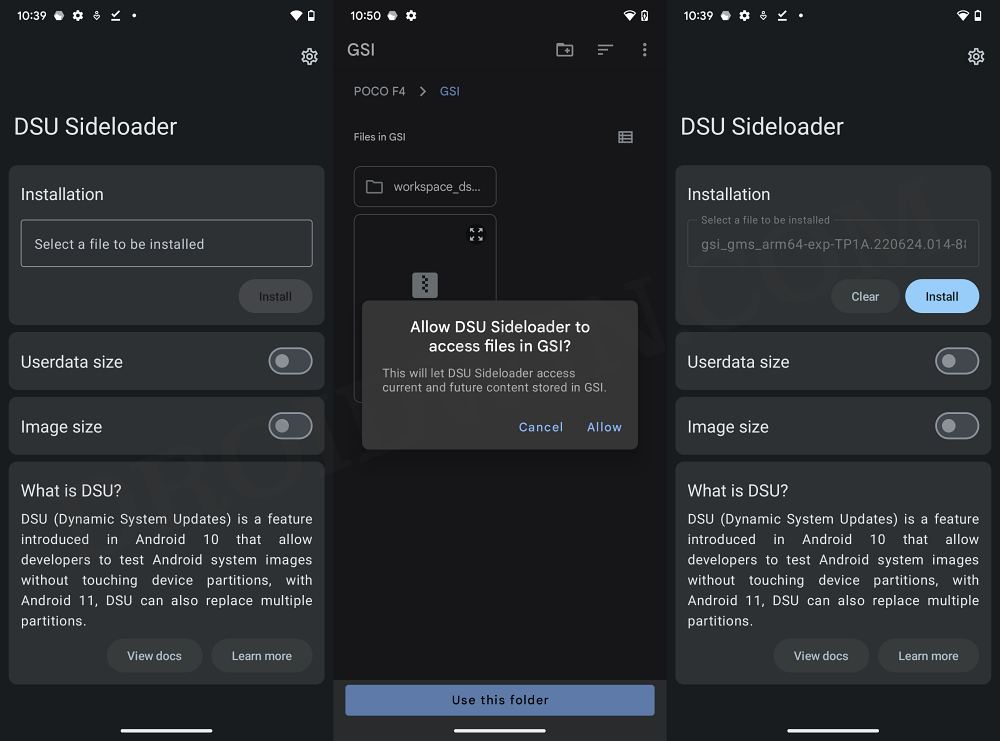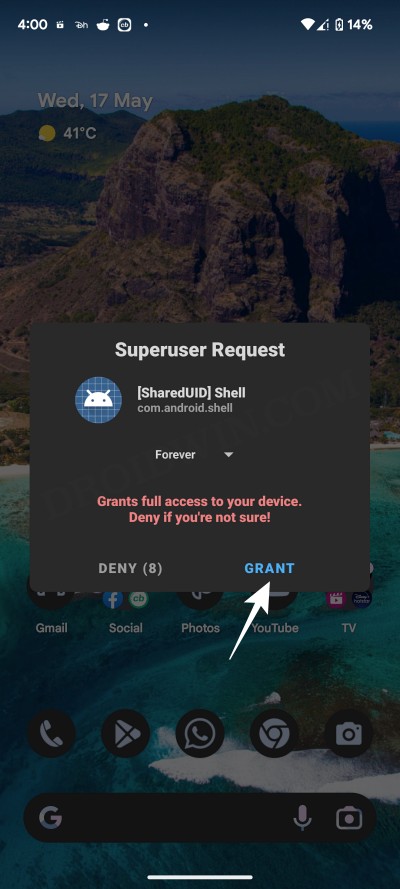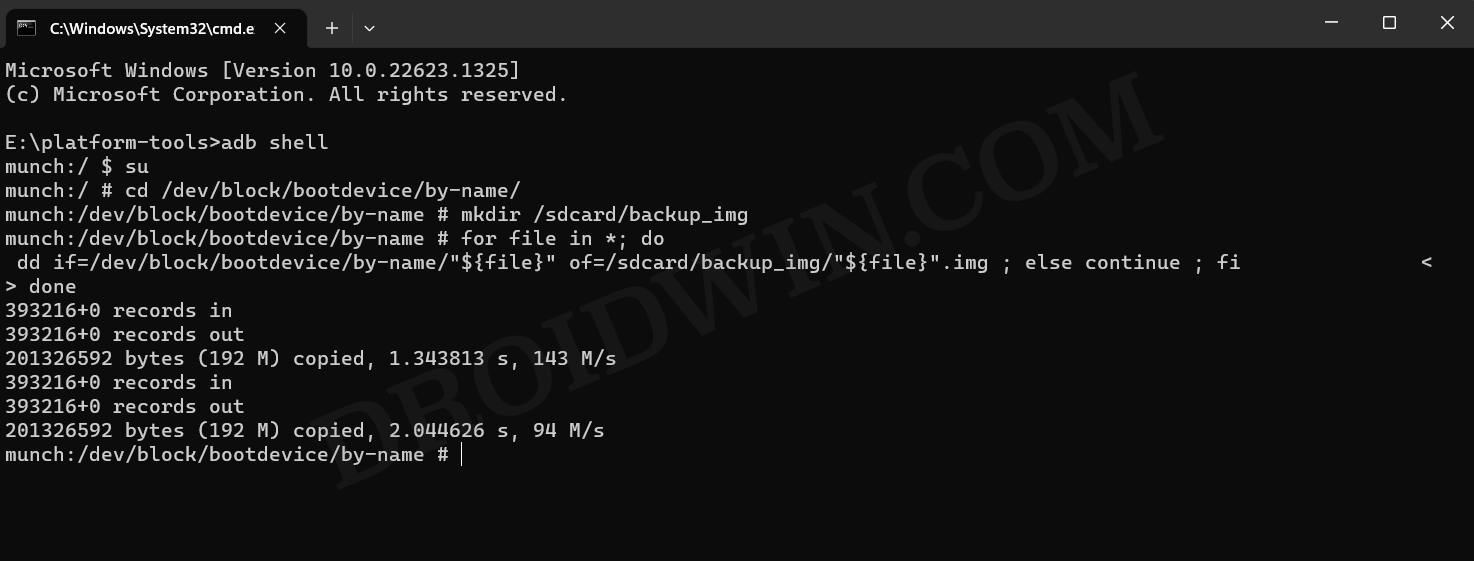Well, there exists a couple of nifty workarounds that should help you get the boot.img file directly from the firmware which is currently installed on your device, most of which are already covered in this guide. And now, we will be discussing another nifty method that should help you get this job done as well. Though it’s a slightly lengthier approach, but at the end of the day, it will give you your boot.img for rooting purposes. So on that note, let’s get started.
How to Extract Boot.img for Root via DSU Sideloader
That’s it. These were the steps to extract the boot.img file for root via DSU Sideloader. If you have any queries concerning the aforementioned steps, do let us know in the comments. We will get back to you with a solution at the earliest.
How to Install Android 14 GSI on Samsung DevicesFix WiFi/Internet/Network not working in GSI ROM [MediaTek]How to Install any GSI ROM on Android without PC [Video]Fast Charging not working in GSI ROM: How to Fix
About Chief Editor