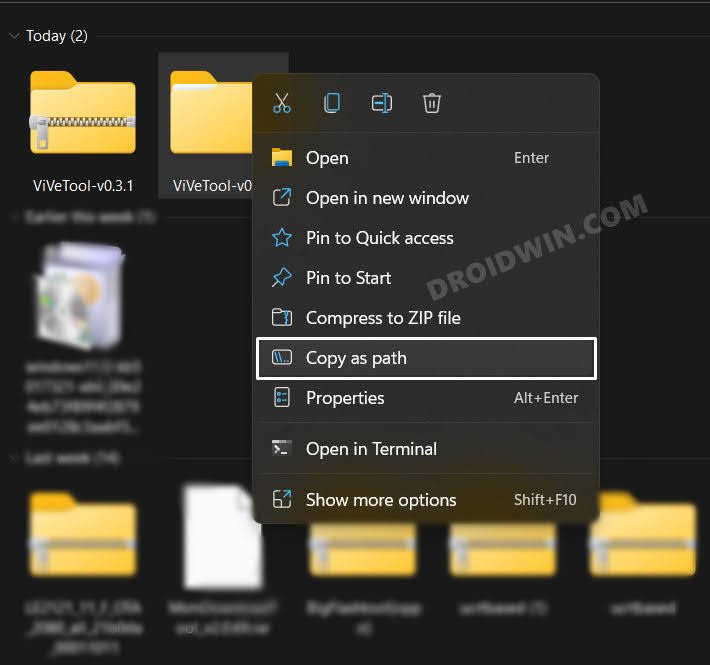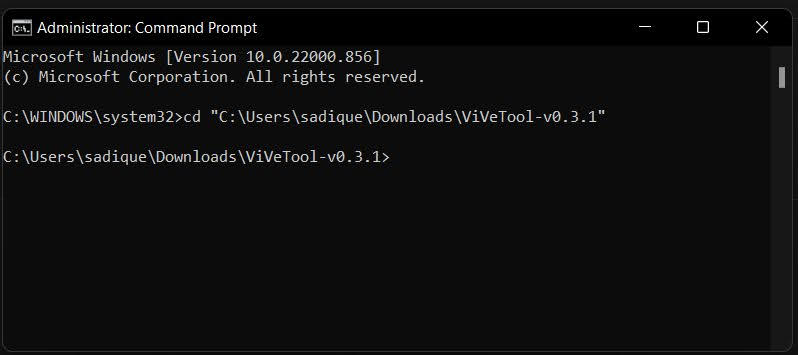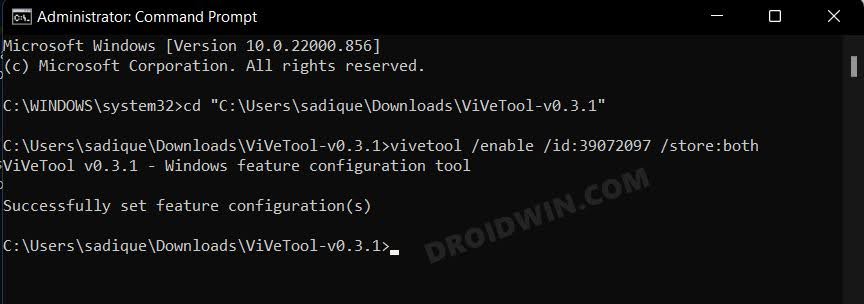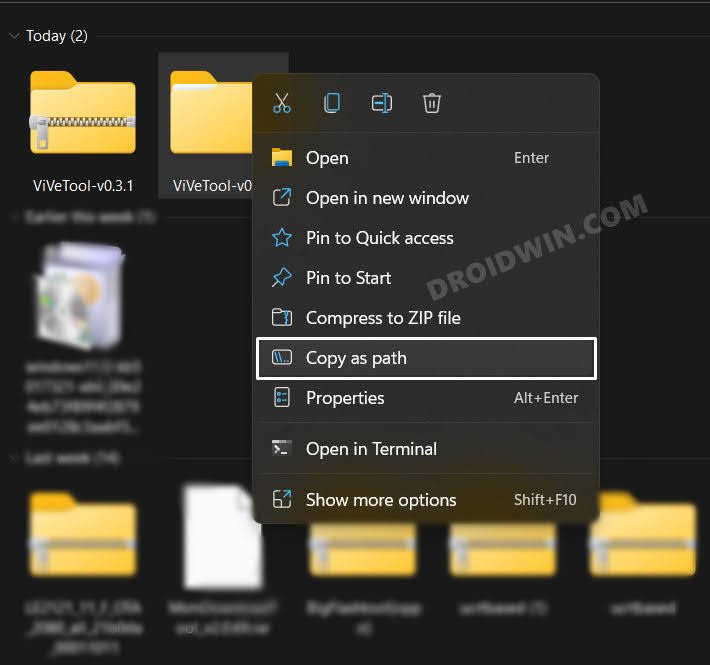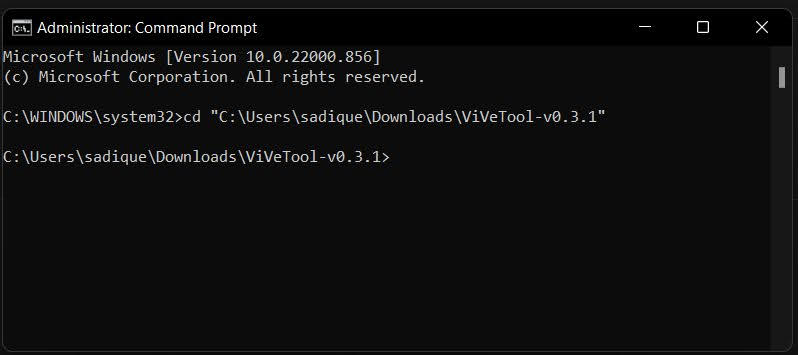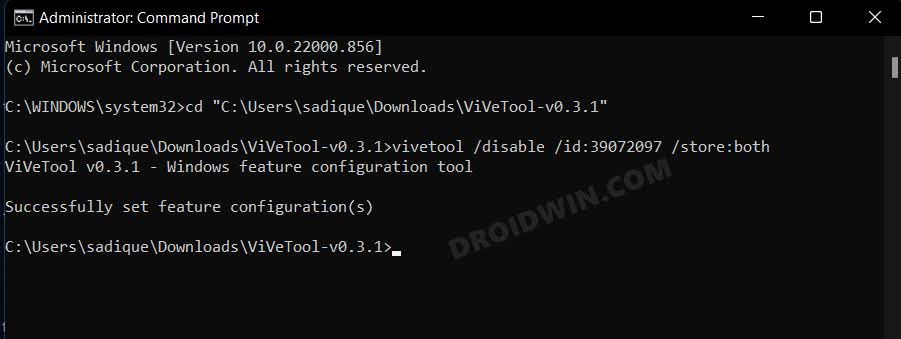But this news seems to have overshadowed another nifty feature that most of the users might not have noticed- the incorporation of new animations in the Taskbar. As of now, we could get hold of two different animation styles for the icons – they would either zoom out or slide in from the left. Apart from that, we might also see the addition of new animations in the later builds. However, as of now, there’s no option anywhere in the OS to enable even these two animations. But using a nifty workaround, you could easily enable the new Taskbar animation on your Windows 11 PC right away. And in this guide, we will show you how to do jus that. So without any further ado, let’s check it out.
How to Enable New Taskbar Animation in Windows 11
How to Disable New Taskbar Animation in Windows 11
If these new taskbar animations aren’t in sync with your requirement or you simply no longer need it for some reason, then you could easily remove them using just a single line of command. Here’s how it could be done:
About Chief Editor
Cannot Open Apps from Taskbar in Windows 11: How to FixTaskbar Icons Missing in Windows 11: How to FixHow to Remove App Icons from Windows 11 TaskbarHow to Fix Taskbar Not Hiding in Windows 11