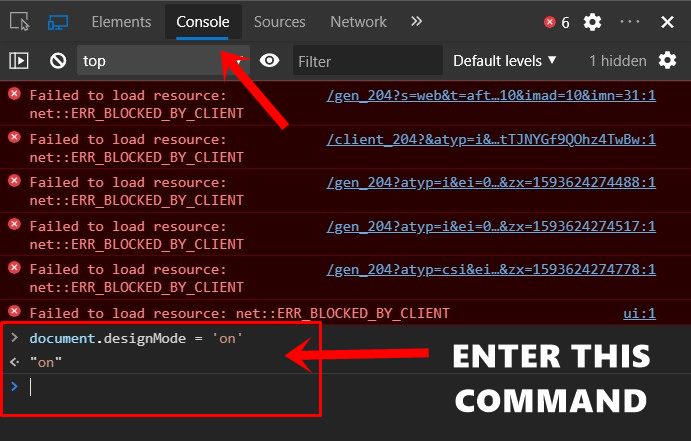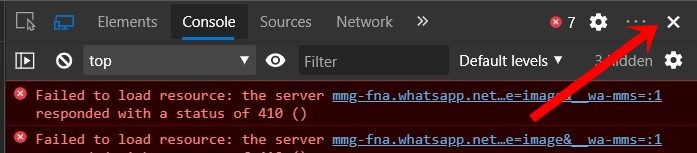There might have come many instances when you had to take a printout of a webpage, but wished to eliminate some of the contents. Similarly, there would also be ads in between the contents, and it just breaks the continuity flow, especially when you are using the document for official purposes. There are no brownie points in guessing that any print-out document filled with ads spell trouble. Using the tip we are about to mention, you could remove all the ads, by simply selecting that ad and hitting the Delete or backspace key on your keyboard. Well, it couldn’t have got any easier, right? Likewise, you could also cut off any content from the webpage that you wish. But the best part about this trick? YOU COULD EDIT ANY WHATSAPP MESSAGE (BOTH SENT AND RECEIVED) AND CHANGE IT AS PER YOUR LIKING. NOT ONLY COULD YOU EDIT THE MESSAGE CONTENT, BUT EVEN THE DATE AND TIME OF MESSAGE TOO! YOU COULD ALTOGETHER CHANGE THE SENDER NAME AND REMOVE HIS DP AS WELL. The entire process is eerie similar to how you edit a Word Document file. And the icing on the cake? Once you are done with the editing, you could easily save it on your PC. So if all these does sounds interesting and you wish to try out the same, then here are the required instructions on how to edit any webpage or website and then save it. Follow along. EDITOR’S CHOICE
How to Send Fake Live Location on WhatsAppHow to Get a Temporary Blue Tick on InstagramUse WhatsApp Entirely (Messages, Audio, Video Calls) in Handsfree ModeBest Android Phones under Rs 20,000 [JUNE 2020]
How to Edit any Website or Webpage and then Save it
To begin with, we would be using the Developer Tools functionality that is baked into every browser. Here is how to access the same in different browsers: Now that you are inside the Developer Console, follow the below steps to edit any webpage and then save it. These instruction steps will be the same for all the browsers mentioned above. As an example, we will show you how to Edit any WhatsApp Message. But you could apply the same rule to edit any other website or webpage.
Edit any WhatsApp Message (Sent or Received)
So this was all from this guide on how to edit any website or webpage and then save it. Our main focus of attention was making modifications to the WhatsApp messages but you could apply the same set of rules to any webpage or website. Rounding off, do let us know what do you think of this tip, in the comments section below.
About Chief Editor