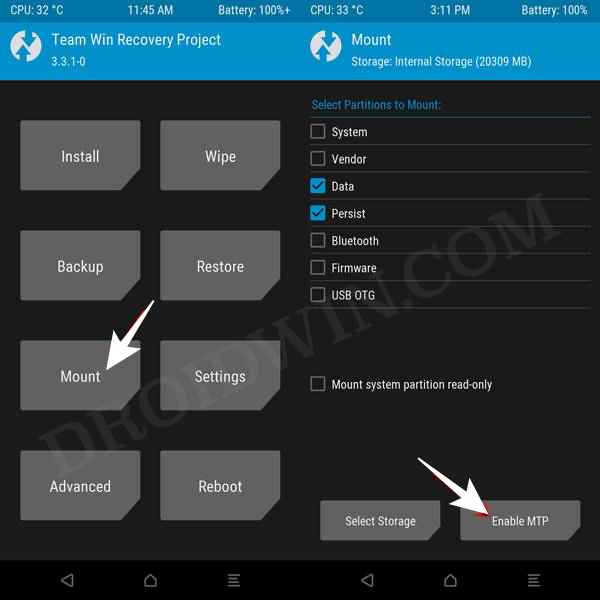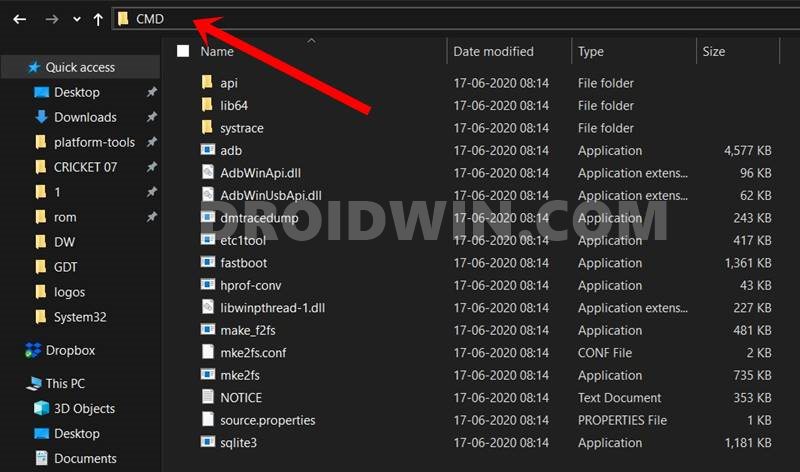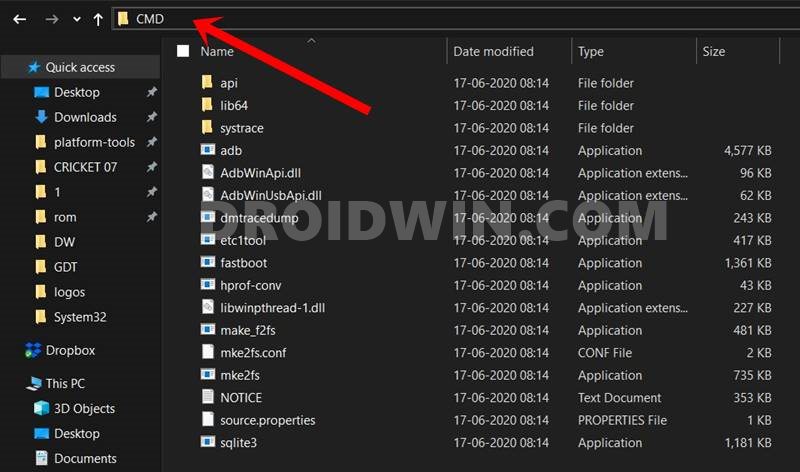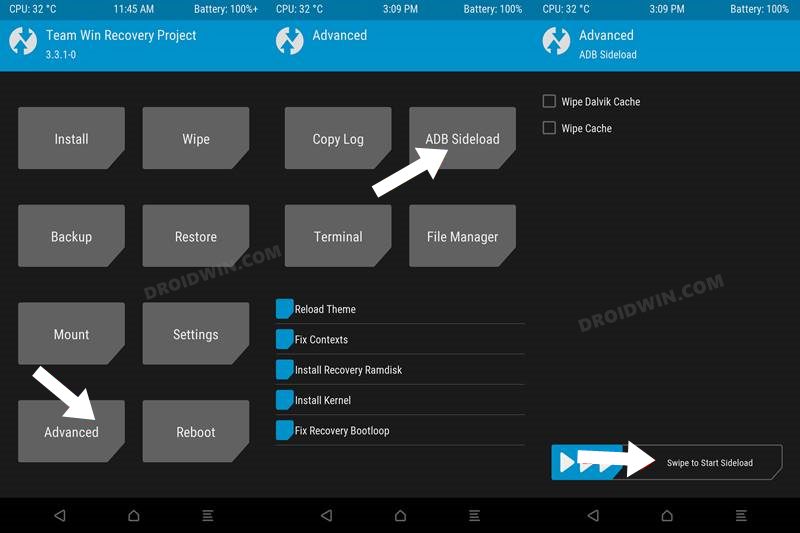Not to mention the fact that they are the only source for various devices to upgrade their OS when the official update cycle has come to an end. Moreover, these custom ROMs comes in two variant- with GApps and without. In this regard, it is the latter one that requires you to download and install the GApps for your device, of which the latest Android 13 version is now available. So without any further ado, let’s grab them!
What are GApps?
Shortform for Google Apps, GApps is a bundle of various Google Apps, Services, and Frameworks. While a few custom ROMs [like Pixel Experience] provides this package along with their ROM, others like LineageOS require you to manually get hold of it. As far as the benefits are concerned, both sides have their fair share of perks and drawbacks. If you have downloaded a ROM that already comes with GApps, then you would be saved from the trouble of manually finding the correct GApps package or your device. However, there are some users who don’t want all the Google Apps to be forced onto their devices. Rather they want to have more granular control over the types of Google Apps that should make a permanent abode on their device. Or taking it to a more extreme level, some users wish to have a complete de-Googled ecosystem. For both these sets of users, the best bet will be to have a non-Gapps ROM and then download the Gapps package that is only in sync with their requirements.
What are the Different Versions of GApps
GApps come in numerous packages- from the smallest one that only has the most important apps and services to the one that is bundled with tons of optional apps. Depending on the developer from whom you download the GApps, you may come across the following variants. [Do note that the below list will give you a rough estimate, the exact name might vary, depending on the source of your GApps.]
Core GApps
Only comes with the crucial Google Apps, Servies, and Framework that are needed for the proper functioning of the Android ecosystem. This is the smallest of all the packages.
Google Play StoreGms CoreGoogle Services FrameworkGoogle Contacts Sync AdapterGoogle Calendar Sync
Go GApps
The Google Go version of a few important Google apps and services.
Everything from CoreAssistant GoGallery GoGmail GoGoogle GoMaps GoNavigation GoPixel LauncherDevice Personalization ServicesGoogle Wallpaper
Basic GApps
Apart from all the Core apps, you will also get those apps that are recommended for the best usage experience
Everything from CoreGoogle Carrier ServicesGoogle ClockDigital WellbeingGoogle DialerGoogle MessagesGoogle Contacts
Omni GApps
Apart from all the Basic apps, you get a few additional apps that could also be categorized as helpful ones rather than bloatware.
Everything from BasicDevice Health ServicesGoogle DriveGmailGoogle CalculatorGoogle Setup WizardGoogle MapsGoogle Photos
Stock GApps
This is where things begin to get bigger. In addition to the apps being a part of Omni, you will get a slew of other Google Apps which are usually optional and no even needed by many users.
Everything from OmniAndroid Device PolicyGBoard (Replaces AOSP keyboard)Google Calendar (Replaces AOSP Calendar)Google FeedbackGoogle Partner SetupPixel LauncherDevice Personalization ServicesGoogle Files (Android R+)Google Velvet (for voice unlock)Google Sound RecorderGoogle MarkupGoogle SoundsGoogle Wallpaper
Full GApps
As is evident by its name, it beholds all the Google apps, services, and frameworks. This is the largest of all the packages.
Everything from StockGoogle Play BooksGoogle KeepGoogle Chrome (Replaces AOSP Browser)Google AssistantGoogle Play GamesYouTube Music (Replaces AOSP Music and Google Play Music)Device Setup (Android for work)Android Auto
Download Android 13 GApps
Since the GApps only consist of apps from Google with no modification whatsoever, therefore there is no specific source that could be considered the best. The only parameter that users generally take into consideration is the one who uploads it first gets their click! So with that said, here are the various trusted sources from which you could grab the latest Android 13 GApps for your device. [The below links will be continuously updated as when a newer version is available].
LiteGApps: Download Link [Latest Available: Android 13]NikGapps: Download Link | Mirror Link [Latest Available: Android 13]FlameGApps: Download Link [Latest Available: Android 12.1/12L]MindTheGApps: Download Link [Latest Available: Android 12.1/12L]BiTGapps: Download Link [Latest Available: Android 12]
How to Install Android 13 GApps
Unless instructed otherwise, the GApps package should be flashed after installing the custom ROM and the mode of flashing should be a custom recovery like TWRP. So install TWRP on your device or boot it to TWRP [if already installed] and then refer to any of the there methods listed below to install the Android 13 GApps onto your device.
Method 1: Install GApps via TWRP Mount
Method 2: Install GApps via ADB Push
Method 3: Install GApps via ADB Sidleoad
So with this, we round off the guide on how you could download and install GApps on your Android 13 device. If you have any queries concerning the aforementioned steps, do let us know in the comments. We will get back to you with a solution at the earliest.
How to Fix TWRP Error 20 GApps after flashing LineageOSHow to use Core Only Mode in the new Magisk Manager?Guide to Pass SafetyNet on Rooted Android 12/Android 13How to Fix TWRP Error 70 [With Screenshots]
About Chief Editor