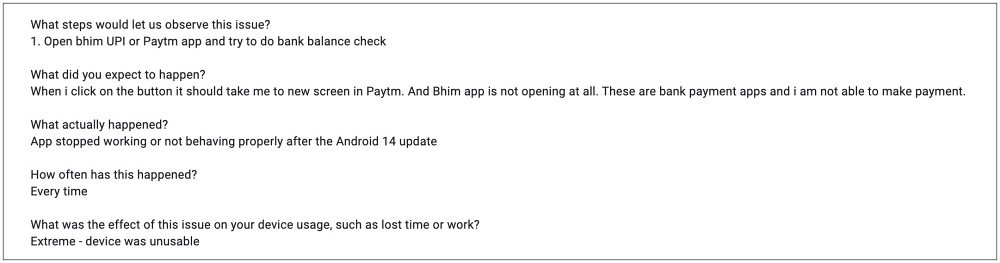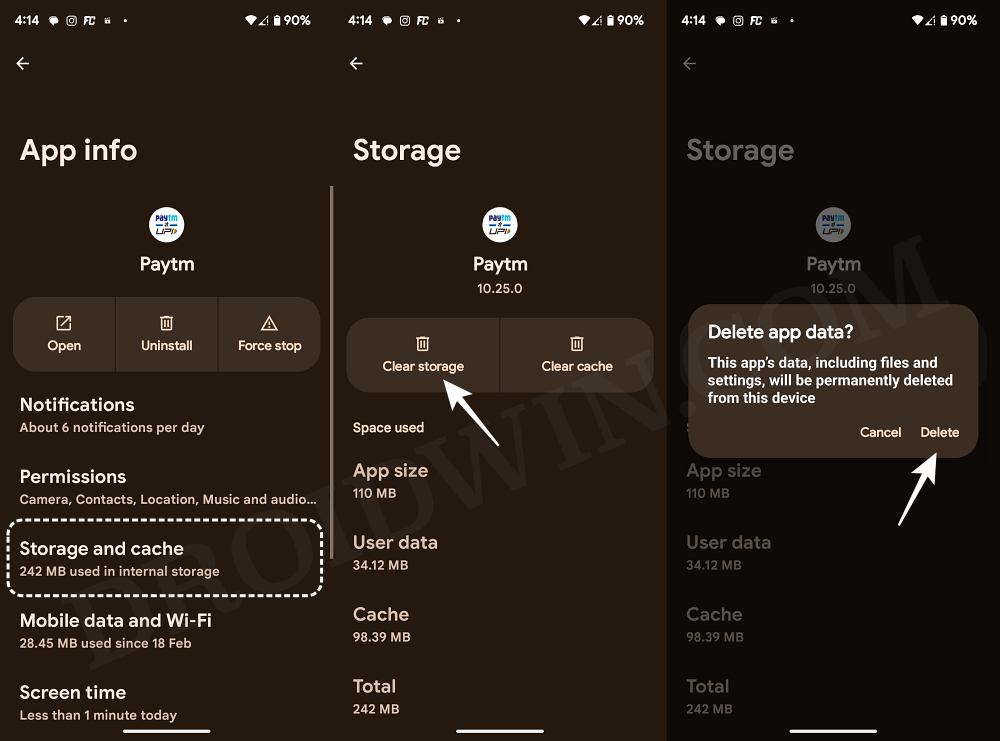And now, there has been an addition of a much more concerning issue. Numerous users have voiced their concern that many UPI Apps including BHIM, Google Pay, and Paytm are currently not working on their devices right after installing the latest Android 14 update. The Unified Payment Interface is usually now the preferred mode of payment for the masses so its liability to work along the expected lines is resulting in a great deal of inconvenience to the end users.
When it comes to GPay and PayTM, only the UPI payment is not working whereas the rest of the app functionalities are working well and good. However, with the BHIM app, it just simply refuses to open in the first place. With that said there does exist a nifty workaround that might help you rectify this issue. So without further ado, let’s check it out.
Fix UPI Apps Bhim/Google Pay/PayTM not working in Android 14
As of now the only workaround that is spelling out success for the users involves deleting the app’s data and then setting it up from scratch. So let’s give it a try using the below-listed steps and check out the results. That’s it. These were the steps to fix the issue of UPI Apps including BHIM, Google Pay, and Paytm not working on Android 14. As far as the official stance on this matter is concerned, the developers are aware of this issue, but they haven’t given out any ETA for the rollout of a fix. As and when that happens, we will update this guide accordingly. In the meantime, the aforementioned workarounds are your best bet.
Cellular connection type missing in Android 14 [Fix]Android 14 com.android.qns keeps stopping: FixWallpaper & Style crashing On Android 14 Beta 1 [Fix]Downgrade Pixel from Android 14 to Android 13 [2 Methods] [Video]
About Chief Editor