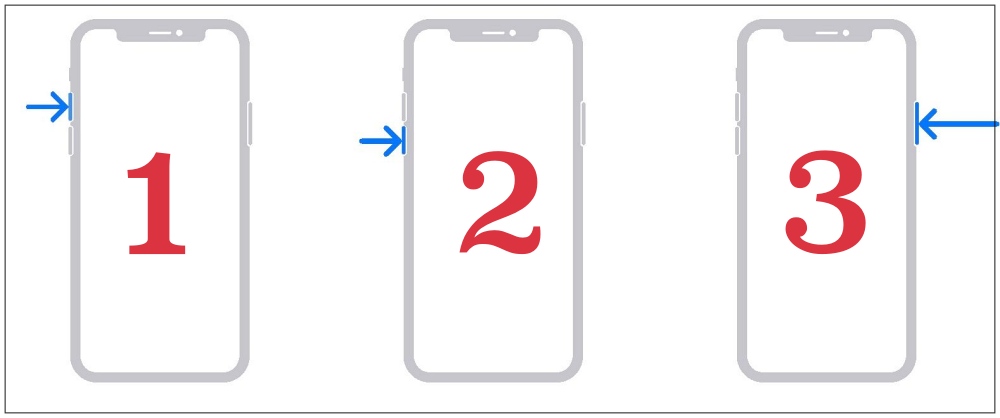This issue has been around for ages and hasn’t been tied to a specific OS update, though we did notice a slew of reports with the latest iOS 16.4. So if you are also currently stuck in a similar situation, then this guide will make you aware of a nifty method that should help you rectify this issue. Follow along.
Fix iPhone stuck on Software Update your phone has been updated
In order to rectify this issue, you just have to do a force restart of your iPhone. Here’s how it could be done: Your phone will now boot to the OS and you will no longer get the “Software Update: Your phone has been updated” prompt. If you have any queries concerning the aforementioned steps, do let us know in the comments. We will get back to you with a solution at the earliest.
Apple Maps Guides Have Disappeared after iOS 16.4 Update [Fix]Microsoft Family Safety app crashing on iOS 16.4.1 [Workarounds]Gmail notifications not working on iOS 16.4: How to FixSelect All Missing from Safari on iOS 16.4
About Chief Editor