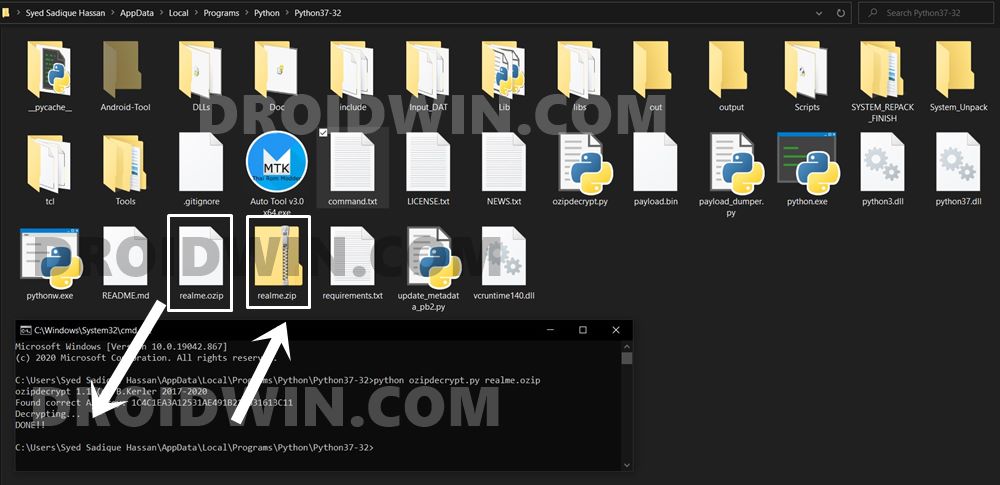To begin with, if you prefer to root your device without using TWRP, then you would need to patch and flash the stock boot.img file. And for that, you need to extract the stock boot.img from the firmware file. Likewise, if your device gets soft-bricked or stuck in bootloop, then you could bring it back to life by flashing individual partition files of the stock firmware via Fastboot Commands. All in all, there could be quite a few reasons why one would need to carry out the extraction. However, doing with OZIP isn’t a straightforward approach as there is no standalone tool. But there does exist an open-source tool, which when coupled with Python does its job quite efficiently. And in this guide, we will make you aware of just that. So let’s start off with the guide to extract Fastboot Images (IMG files) from Realme and Oppo OZIP firmware.
Realme/Oppo OZIP Firmware Extraction for .dat.br?
First and foremost, I would like to give weightage to a few important points. I have already covered a guide on How to Extract OZIP Realme Stock ROM (Firmware). So what’s the difference between both these tutorials? Well, the tutorial that I have linked above will help you to convert the OZIP firmware file to a ZIP file. You could then extract it via WinZIP/WinRAR.
But upon doing so, there will be only the stock boot.img file in the IMG format. Rest all the other files (system, vendor, etc) will be in .dat.br format, which cannot be directly flashed via Fastboot neither could they be extracted via WinZIP/WinRAR. So we would be using the instructions of this guide to convert the .dat.br files to .IMG format, which could then easily be flashed via Fastboot Commands. So if you are just looking to root their device via Magisk, then the aforementioned linked guide will give you that file. However, if you are looking for other partition files in their IMG format, then proceed ahead with the below steps to extract Fastboot Images (IMG files) from Realme and Oppo OZIP firmware.
How to Extract Fastboot Images from Realme/Oppo OZIP Firmware
That’s it. These were the steps to extract Fastboot Images (IMG files) from Realme and Oppo OZIP firmware. If you have any queries concerning the aforementioned steps, do let us know in the comments. We will get back to you with a solution at the earliest.
OZIP to Fastboot Converted ROMs for Realme Devices
XDA Recognized Developer acervenky has already done the conversion from OZIP to Fastboot for various Realme devices. So if your device is part of this list, then you may directly download it without the need to carry out the manual conversion instructions given in this guide. Just make sure that it matches the current firmware that is currently installed on your device. If that is not the case, then there’s no other option left but to manually carry out this conversion using the instructions given in this guide.
About Chief Editor