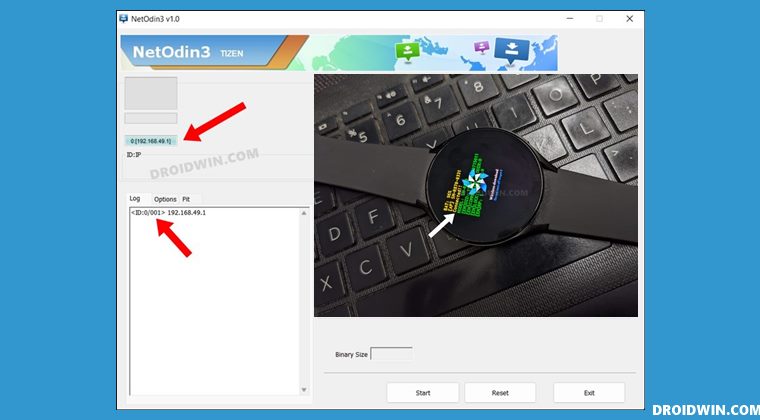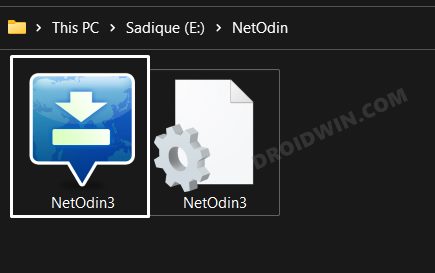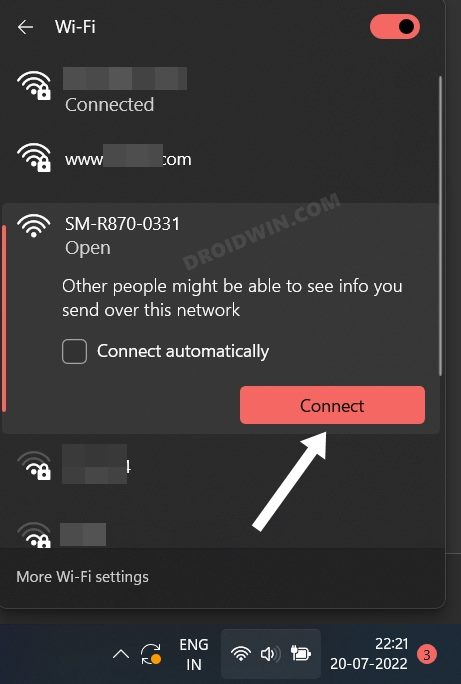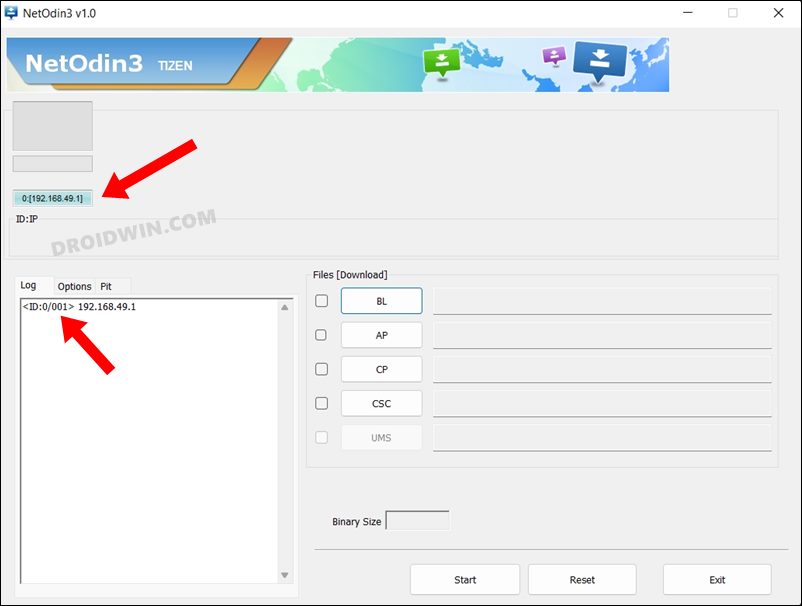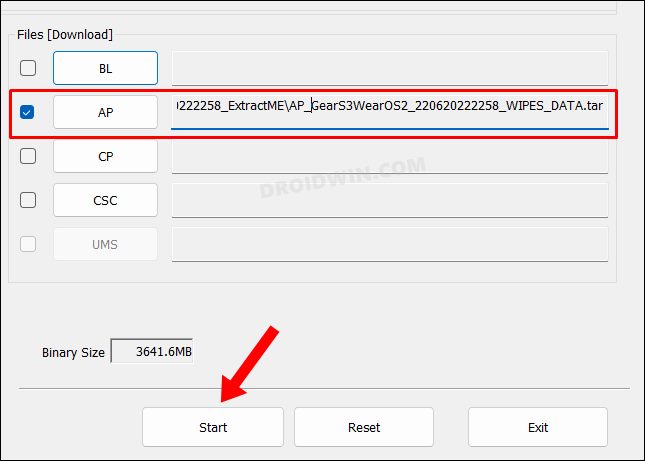But to use this tool, you will need to connect your device to your PC via USB cable. So what’s the big deal? Well, not every Samsung device comes with USB support, the perfect example of the same is their Galaxy Watch 4. So how could you then flash the firmware and other related tweaks? Well, this is where the role of NetOdin comes into the frame. Without any further ado, let’s make you aware of what exactly this tool is and how you could use it with your smartwatch.
What is NetOdin
NetOdin is the wireless version of the Odin that allows you to wirelessly flash firmware onto your Samsung devices and smartwatches. The only prerequisite is that both the tool and your device need to be on the same Wi-Fi network, in other words, have the same IP Address.
Features of NetOdin
You could manually flash the stock firmware on your Galaxy Watch 4 to unbrick it or to change its CSC.You could also use it to upload the patched boot.img into the AP slot and flash it via Odin to obtain root.Moroever, you could flash the TWRP.tar file via AP and bless your watch with a working custom recovery.It supports both the Tizen and WearOS, so all the Galaxy Watches released to date are supported by this tool.
Download NetOdin
How to Flash Firmware on Galaxy Watch 4 using NetOdin
That’s it. These were the steps to download, install and wirelessly flash Samsung firmware using NetOdin. If you have any queries concerning the aforementioned steps, do let us know in the comments. We will get back to you with a solution at the earliest.
Boot Samsung Galaxy Watch 4 to Download Mode/AP ModeHow to Boot Galaxy Watch 4 to Recovery ModeHow to Boot Galaxy Watch 4 to Fastboot Mode [2 Methods]Guide to Execute Android ADB Fastboot Commands Wirelessly
About Chief Editor