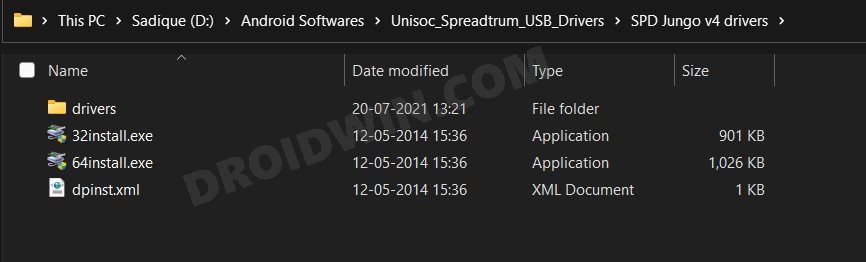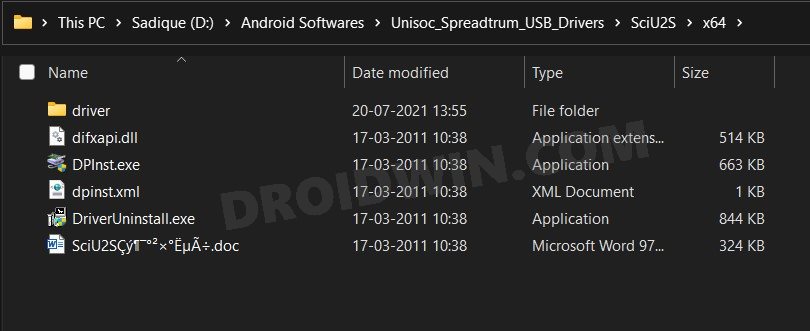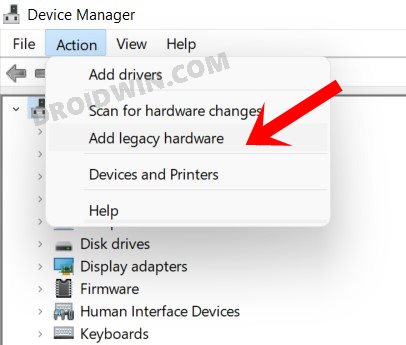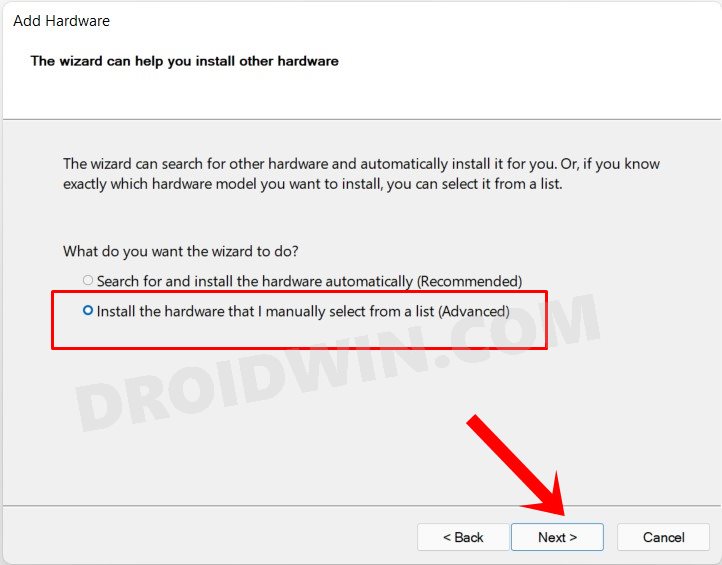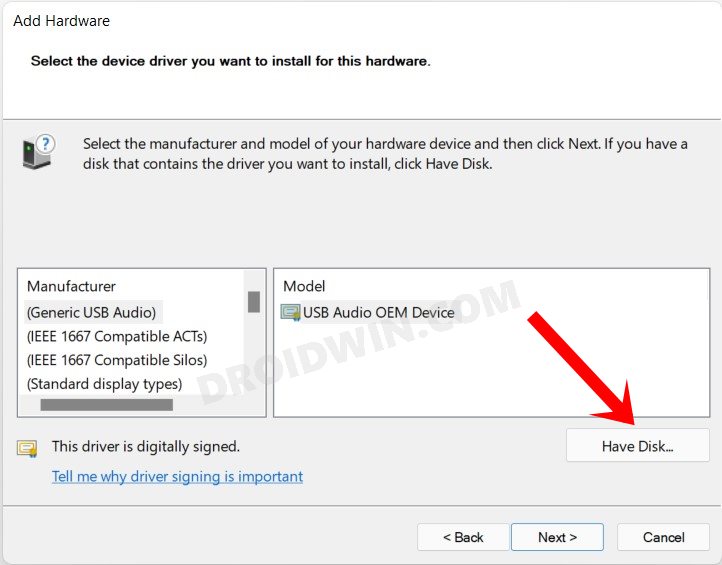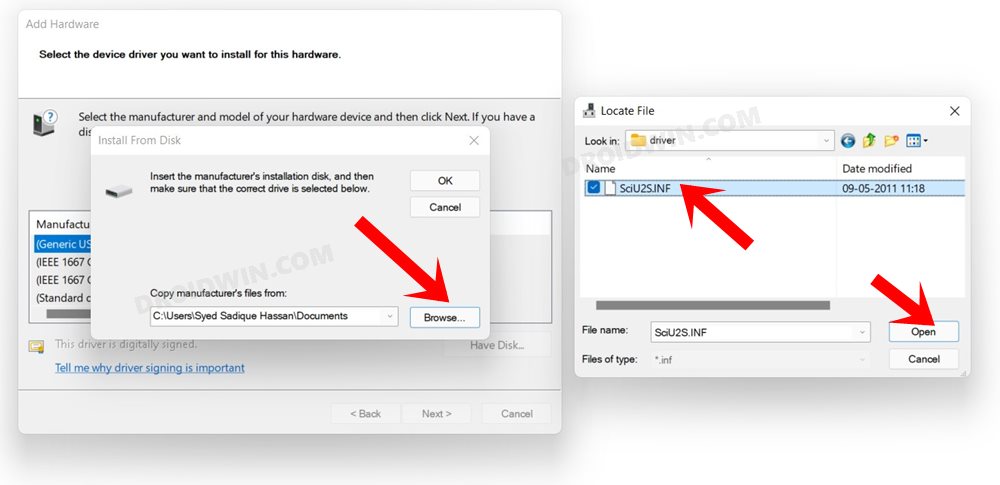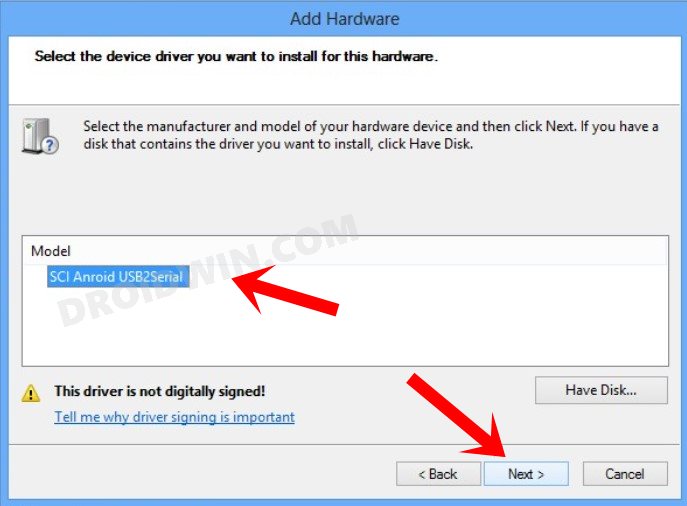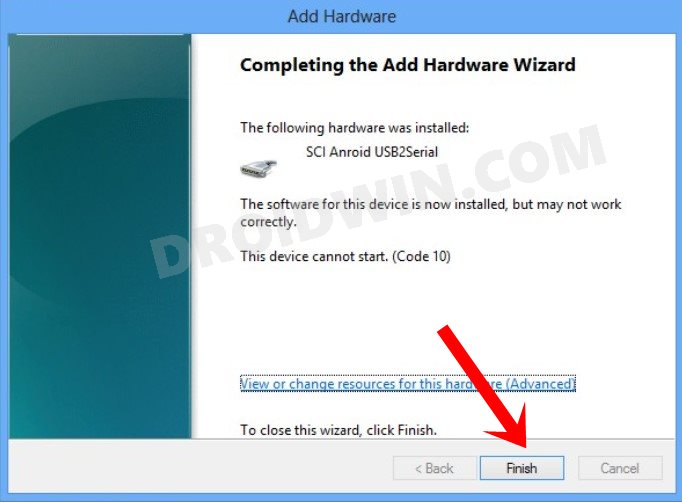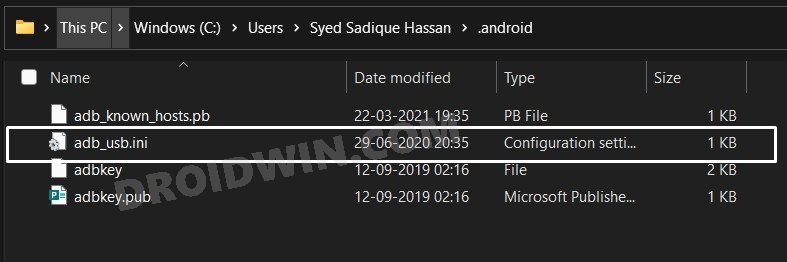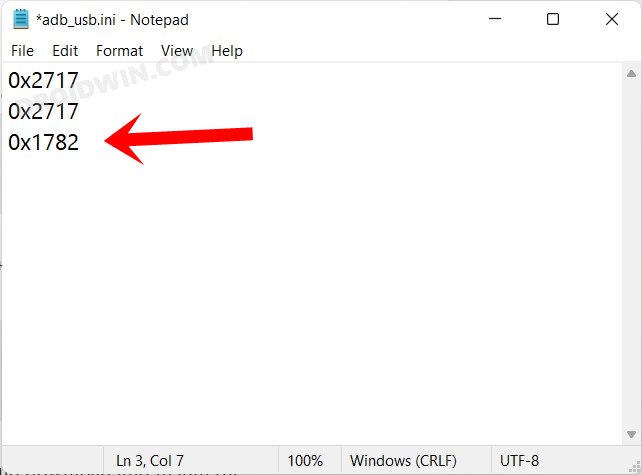However, whether you are trying out just the basic file transfer or flashing any mods, you would have to connect your device to the PC. And the latter would only be able to identify the connected device if it has the necessary drivers installed. For most OEMs, just installing Google’s Android Bootloader Interface is enough in this regard. However, with Unisoc, things are a little bit complicated. But fret not. In this guide, we will show you the detailed steps to download and install the Unisoc/Spreadtrum USB Drivers.
The Need for Unisoc / Spreadtrum USB Drivers
There are quite a few reasons why one would need to install these drivers. For example, if you are looking to try out the basic tasks of file transfer, MTP, MIDI, USB Tethering, or the likes, you need to connect your device to the PC via a USB cable. But until and unless your PC is able to identify the connected device, you wouldn’t be able to execute any of the aforementioned tasks.
Along the same lines, if you are looking to boot your device to Fastboot or Recovery Mode, trying to unlock the bootloader, or flash a custom ROM or recovery, all these require a PC, which in turn would ask for the associated drivers. Well, the benefits for these drivers stand aplenty. So without any further ado, let’s make you aware of the steps to download and install the Unisoc/Spreadtrum USB Drivers. Follow along.
Download Unisoc / Spreadtrum USB Drivers
These drivers don’t come in a single package. Rather you would have to install two standalone USB drivers and the third one from Google. All of them have been shared below, grab them right away.
Unisoc SpreadTrum USB Driver Package [SPD Jungo v4 + SciU2S Drivers]Google’s Android Bootloader Interface Drivers
How to Install Unisoc/Spreadtrum USB Drivers
That’s it, the process stands complete. So with this, we round off this guide on how you could download and install the Unisoc/Spreadtrum USB Drivers. If you have any queries concerning the aforementioned steps, do let us know in the comments. We will get back to you with a solution at the earliest.
How to Extract Spreadtrum and Unisoc PAC Firmware FileRoot Spreadtrum Devices via Magisk Patched boot.imgHow to Backup Unisoc/Spreadtrum Firmware using Research Download Tool
About Chief Editor