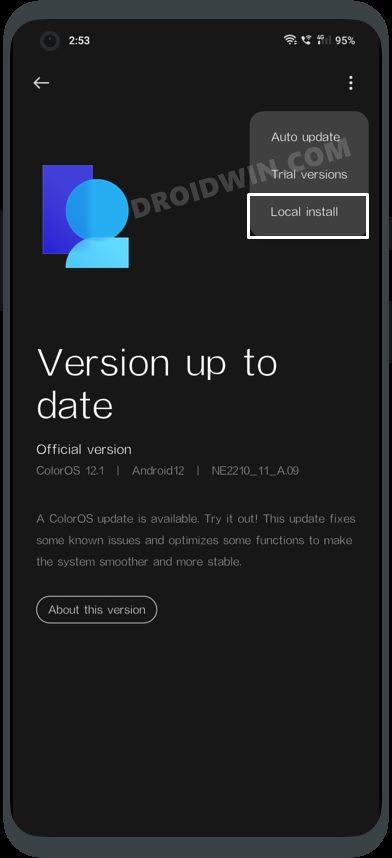However, all this might not count for much if the main UI/UX isn’t in sync with the user’s requirements. And this is exactly what is the case with many users. They have voiced their infuriation that with OxygenOS 13, they have been taken further away from the USP of OnePlus aka OxygenOS and instead they are now closer than ever before to the bloated ColorOS. If you also echo a similar thought process, then your best bet is to downgrade your OnePlus Nord CE 2 from Android 13 to Android 12. And in this guide, we will show you how to do just that. Follow along.
How to Downgrade OnePlus Nord CE 2 from Android 13 to Android 12
The below process will wipe off all the data from your device, so take a complete device backup beforehand. Droidwin and its members wouldn’t be held responsible in case of a thermonuclear war, your alarm doesn’t wake you up, or if anything happens to your device and data by performing the below steps. So these were the steps to downgrade your OnePlus Nord CE 2 from Android 13 to Android 12 via the official method. If you have any queries concerning the aforementioned steps, do let us know in the comments. We will get back to you with a solution at the earliest.
How to Unlock Bootloader on OnePlus Nord CE 2How to Root OnePlus Nord CE 2 via Magisk and OFP FirmwareDowngrade OnePlus Nord CE from Android 13 to Android 12Downgrade OnePlus Nord CE 2 from Android 12 to Android 11
About Chief Editor