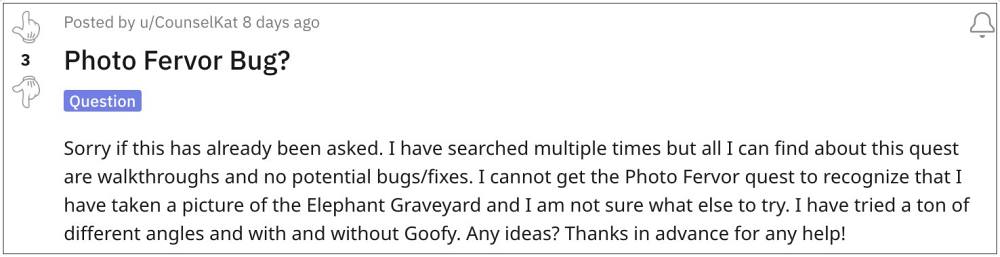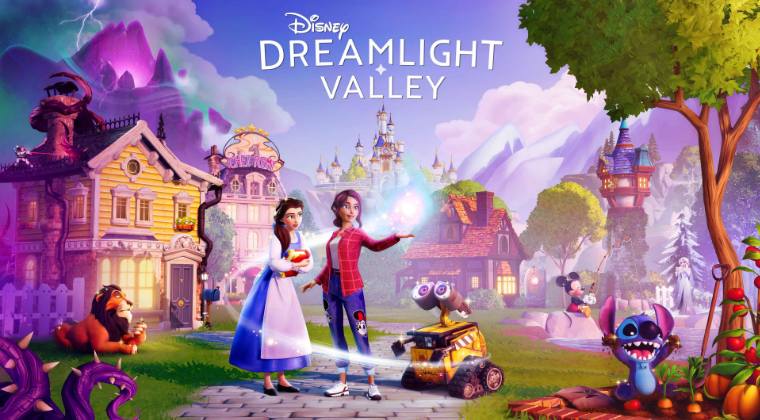However, as of now, one of its quests is giving out a tough time to users. In the Photo Fervor quest in Disney Dreamlight Valley, you will have to take a picture of the Elephant Graveyard. However, users have tried doing so countless times, but the game simply refuses to acknowledge that the photo has been clicked. As a result of this, they are unable to progress ahead. If you are also on the same page, then this guide will make you aware of a nifty workaround to rectify this issue. Follow along.
Disney Dreamlight Valley Photo Fervor Elephant Graveyard Picture Bug Fix
In order to resolve this bug, you should stand back at the transition line to that area [edge of that area] and change the photo to full-screen mode [while still being in selfie mode]. Now try taking pictures around 10-15 times and the game will finally register one of your clicks. As of now, this is the only workaround that should help you fix the Elephant Graveyard picture bug in the Photo Fervor quest in Disney Dreamlight Valley.
As far as the official stance on this matter is concerned, the developers are aware of this issue, but they haven’t given out any ETA for the rollout of a fix. As and when that happens, we will update this guide accordingly. In the meantime, the aforementioned workarounds are your best bet.
Disney Dreamlight Valley: “With Great Power” Crop Bug [Fixed]Disney Dreamlight Valley Elsa stuck in Ice Cave: How to FixFix Disney Dreamlight Valley: Unable to change clothes in WardrobeDisney Dreamlight Valley: Wall-E cannot talk to Ariel [Fixed]
About Chief Editor