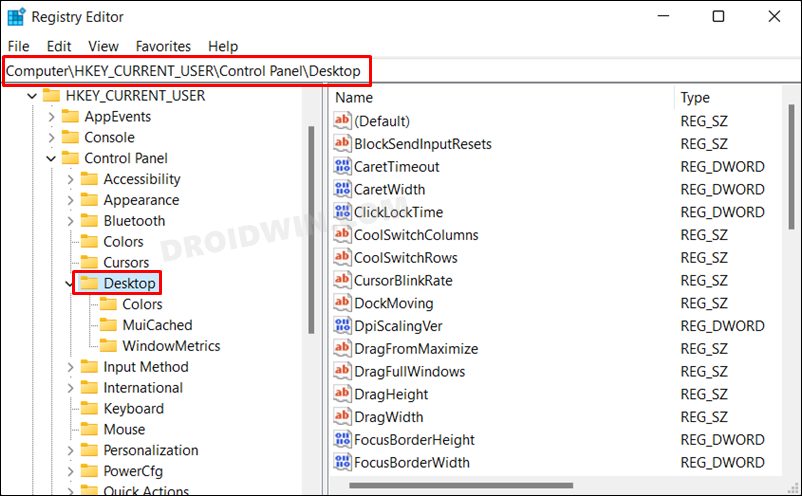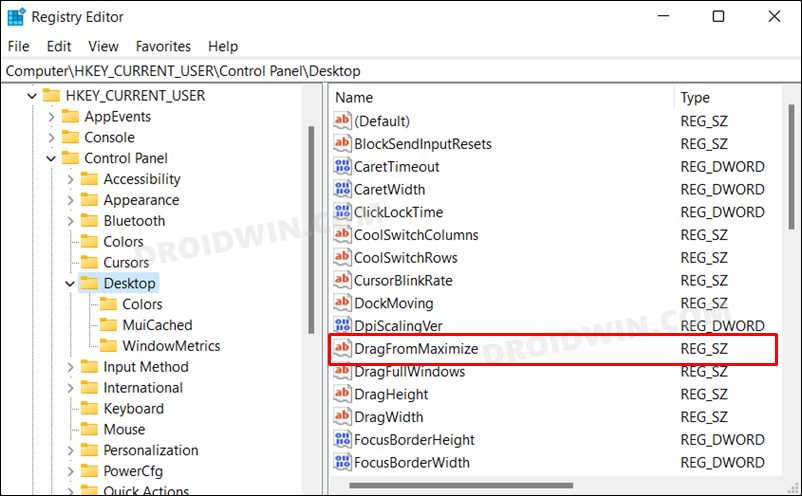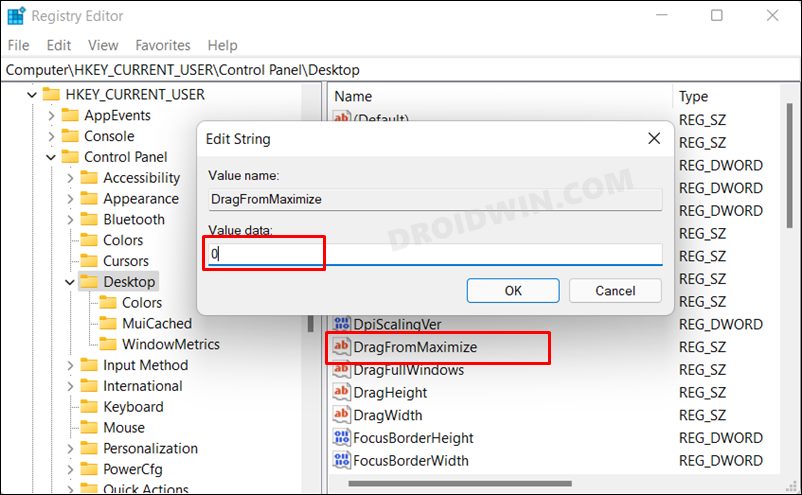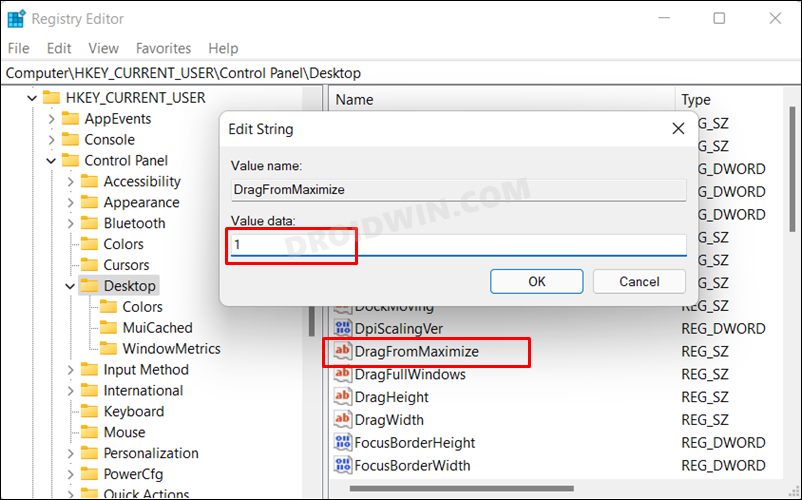But whenever I come across the word snap layout and maximize, I can’t help but voice my concern regarding the behavior peculiarity with a maximized window. When you drag such a window from its title bar just for the sake of moving it to a different location, a lot of other things could happen simultaneously. For example, that window might get restored to its original size or could even be sent to another screen or desktop (if you have a dual-screen/multiple desktops opened). From my point of view, this is quite an infuriating UI/UX behavior that needs to be removed at the earliest. If you also echo this thought process, then this guide is all that you would need. In this tutorial, we will show you the detailed steps to disable the dragging of the maximized window on your Windows 11 PC. So without any further ado, let’s get started.
How to Disable Dragging of Maximized Window in Windows 11
That’s it. These were the steps to disable the dragging of the maximized window in Windows 11. What is even better is the fact that all the other window tweaks will still continue to function normally. For example, you will still be able to drag a non-maximized window to the top and maximize it. The above tweak is only aimed at the maximized window and has no interference with other window modes.
How to Re-Enable Dragging of Maximized Window in Windows 11
If for some reason, you wish to revert the dragging of the maximized window to its original behavior, then here’s what you need to do: So with this, we round off the guide on how you could disable the dragging of the maximized window on your Windows 11 PC. Likewise, we have also listed the steps to revert this change. If you have any queries concerning the aforementioned steps, do let us know in the comments. We will get back to you with a solution at the earliest.
How to Enable the New App Picker in Windows 11Add Open in New Tab in Windows 11 File ExplorerDrag and Drop for Taskbar in Windows 11: Officially Removed?!Enable High and Ultimate Performance Power Plan in Windows 11
About Chief Editor