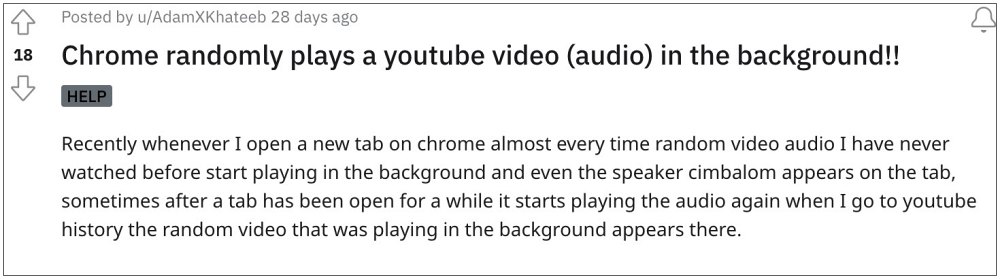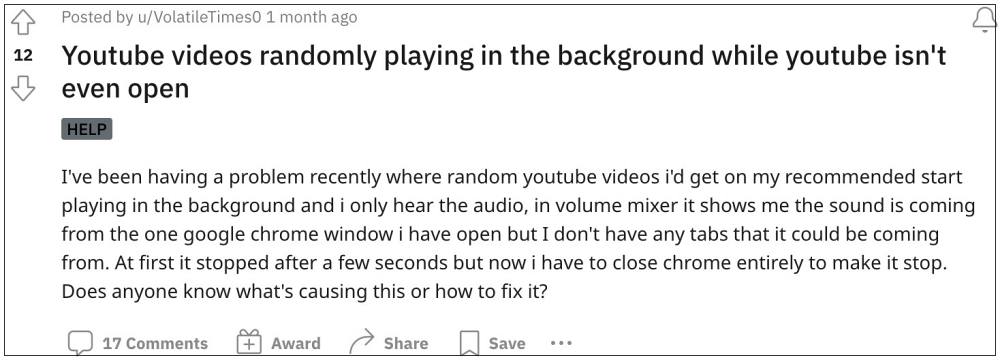As of now, numerous users have voiced their concern that the Chrome browser tends to play the audio from a random YouTube video even if the latter isn’t opened in any tabs. What is even more intriguing to note is the fact that the video from which these audio are being played tends to get added to the user’s history. So your YouTube history might be filled with those videos which you have never even watched it.
Moreover, the issue isn’t just limited to Chrome, as a few Opera users have also repeated the same issue. So it seems the problem is bugging most of the Chromium-based browsers. With that said, there does exist a few nifty workarounds that should help you mitigate this issue. So without further ado, let’s check them out.
Fix Chrome playing YouTube audio in the background
It is recommended that you try out each of the below-mentioned workarounds and then see which one spells out success for you. So with that in mind, let’s get started.
FIX 1: Disable Extensions
First and foremost, you should consider disabling all the third-party add-ons, or at least the ones that have a direct correlation with YouTube videos, which include ad-blocker extensions as well.
FIX 2: Delete Cache and Data
If a lot of temporary data gets accrued over the due course of time or if the accumulated data gets corrupted, then it could spell out trouble for the entire browser. Therefore, you should consider deleting all these cached data and then checking out the results.
FIX 3: Tweak Site’s Sound Behaviour
If both of the above methods didn’t spell out success, then your last course of action is to stop the site from being able to play the audio. While this will fix the underlying issue, however, Chrome will prevent YouTube from playing audio in any video, even if you have manually opened YouTube and wish to view any video. So in that case, you will have to then opt for another browser for playing a video. If that’s well and good, then refer to the below stops to block the audio from the YouTube website: That’s it. These were the three different methods that should help you fix the issue of Chrome playing random YouTube audio in the background. As far as the official stance on this matter is concerned, the developers are yet to acknowledge this issue, let alone give out any ETA for the rollout of a fix. As and when any of these two things happen, we will update this guide accordingly. In the meantime, the aforementioned workaround is your best bet.
Cannot Comment on YouTube Video: This action isn’t allowed [Fixed]YouTube app on Android 13 crashing when casting to Chromecast [Fix]YouTube App crashing/not working on iOS 16: How to FixAuto Rotate not working for Full Screen Videos in YouTube [Fix]
About Chief Editor