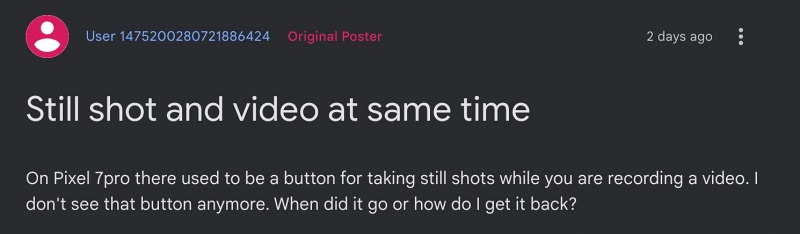However, a selected bunch of users have voiced their concern that they are unable to take photos while recording a video on their Pixel 7 Pro device. For the unaware, there exists a white button at the bottom right that allows you to take photos while the recording is going on. However, according to some users, this button tends to disappear in some cases. If you also echo the same problem, then this guide will make you aware of the steps to rectify this issue. Follow along.
Fix Cannot take photo while recording video on Pixel 7 Pro
The reason why you are facing this issue is because the HDR Mode is enabled. To eb more specific- you cannot take photos while recording an HDR video on your Pixel 7 Pro. So as soon as the HDR recording starts, the button will disappear. And as you might have guessed, the fix is relatively simple as well- all that you need to do is simply turn off HD Recording. here’s how it could be done: That’s it. These were the steps to fix the issue of being unable to take photos while recording a video on your Pixel 7 Pro device. If you have any queries concerning the aforementioned steps, do let us know in the comments. We will get back to you with a solution at the earliest.
Pixel 7 Pro Camera not working with Zoom and Flashlight [Fix]Pixel 7/Pro Rear Camera Glass Break: No Help from Google!Camera Zoom Slider not working on Pixel 7 Pro [Fix]Pixel 7 Pro Camera Photos not saved after being taken [Fix]
About Chief Editor