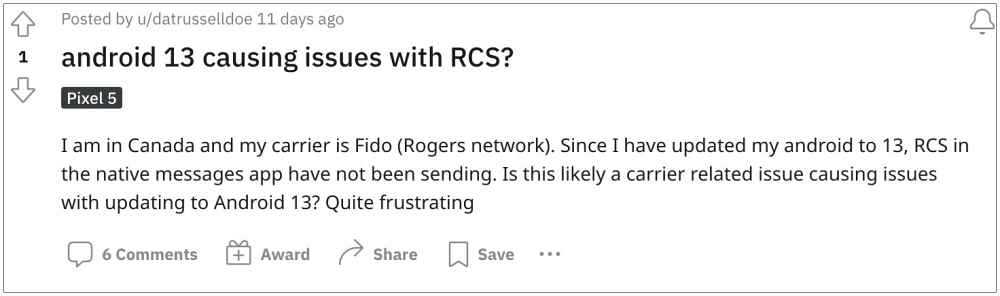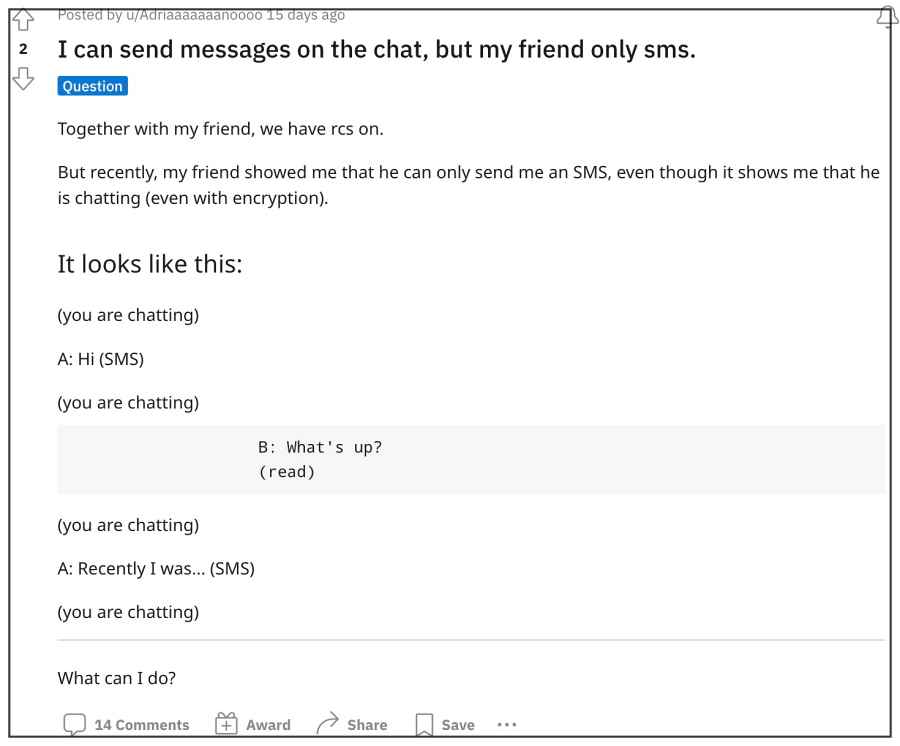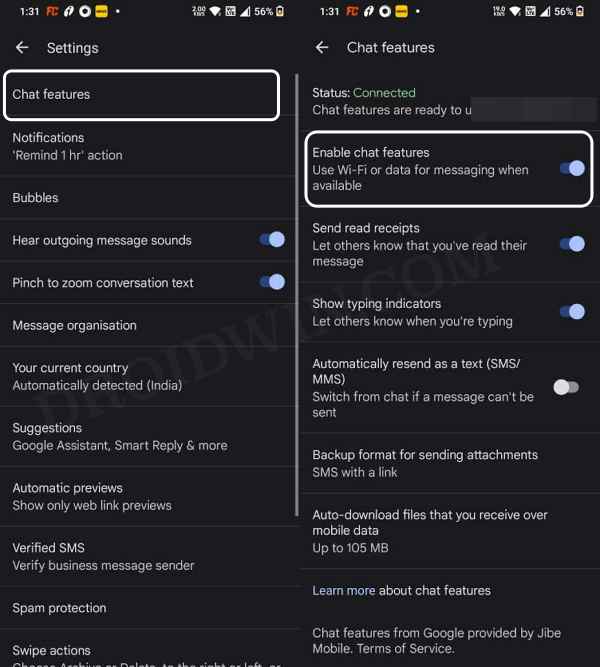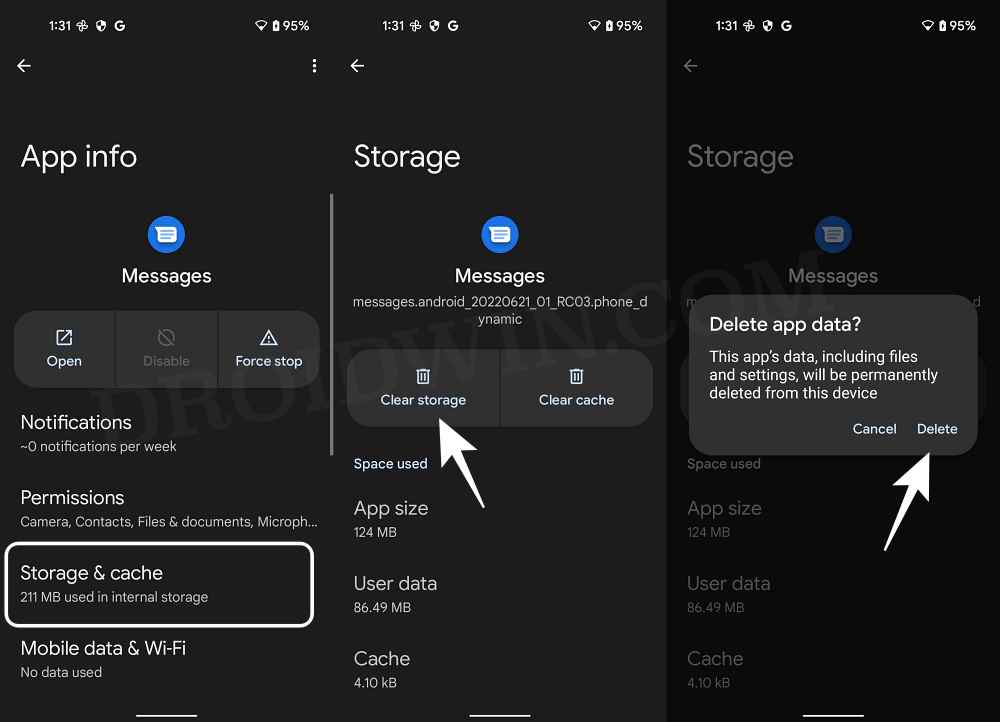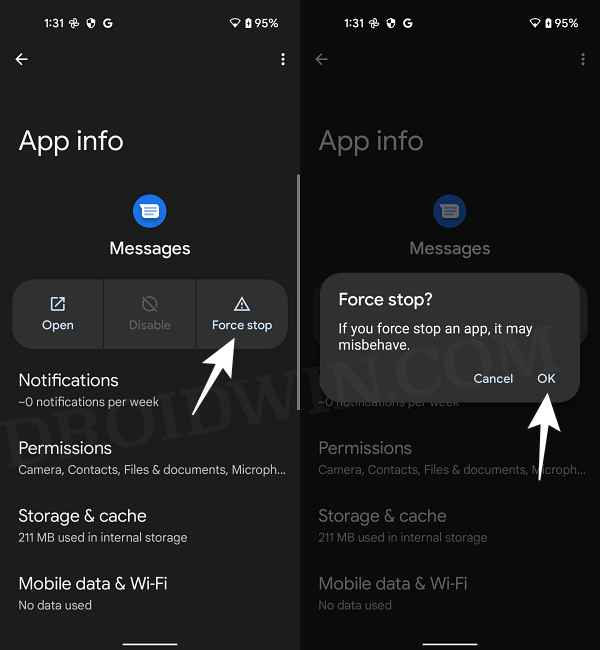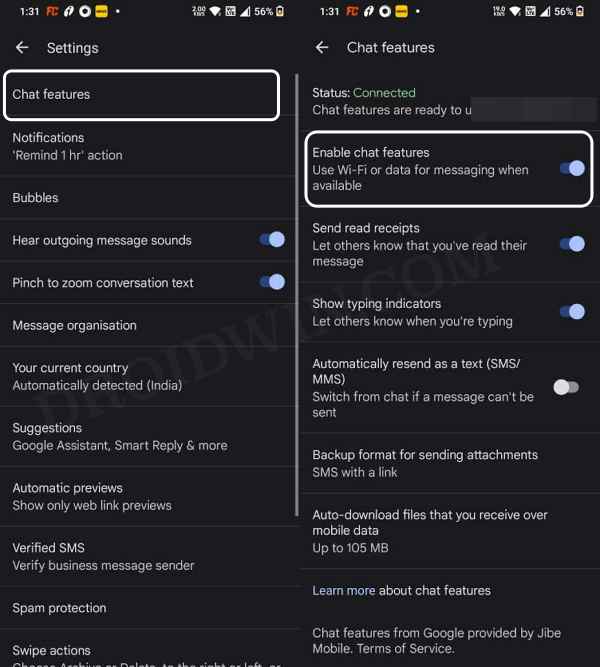For the unaware, RCS beholds a ton of intriguing features, including read receipts, typing indicator, ability to send large files, high-resolution photos, files, location sharing, etc. However, in spite of all the goodies attached, it isn’t free from its fair share of issues either. As of now, numerous users have voiced their concern that they are unable to send RCS Messages via the Google Messages app.
While they are able to receive RCS messages, but when they are trying to reply to it or send a standalone RCS message, it gets sent as a normal text message [or as an MMS in some instances]. Moreover, the issue is only bugging one-to-one conversation, group conversation is unaffected by this bug. So if you are also currently facing this issue, then this guide all help you fix it. Follow along for the instructions.
Fix Cannot Send RCS Messages via Google Messages
This should fix the issue of being unable to send RCS Messages via Google Messages. As far as the official stance on this matter is concerned, the developers are yet to acknowledge this issue, let alone give out any ETA for the rollout of a fix. As and when any of these two things happen, we will update this guide accordingly. In the meantime, the aforementioned workaround is your best bet.
Google Messages RCS not working in Galaxy S22 series: How to FixHow to Fix Google Chat not working on Android [12 Methods]Google Messages Swipe to Archive Not Working [Fixed]How to Restore an Old WhatsApp Chats Backup
About Chief Editor