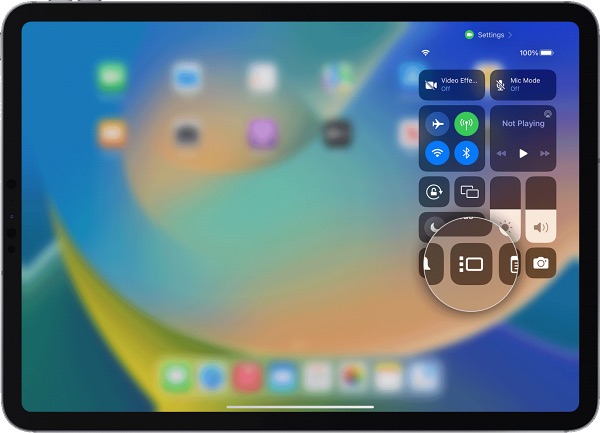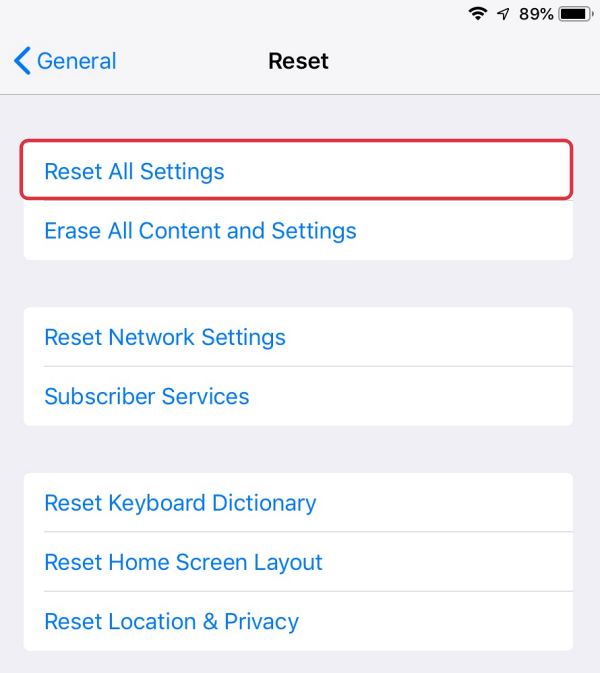One among them is the fact that users are now no longer able to drag and drop Stickers in iMessage on their iPad. Tapping on that sticker will send it to the message typing field, but the dragging functionality is currently not working. If you are also currently getting bugged with this issue, then this guide will make you aware of a nifty workaround to rectify this problem. Follow along.
Fix Cannot Drag and Drop Stickers in iMessage on iPad
The culprit behind this issue is the Stage Manager. So to rectify it, you will have to disable this feature [and reset all settings, in some cases]. Here’s how it could be done: That’s it. This should fix the issue of drag and drop Stickers not working in iMessage on iPad. If you have any queries concerning the aforementioned steps, do let us know in the comments. We will get back to you with a solution at the earliest.
Facebook Messenger not working with iOS 16/iPadOS 16 [Fix]iPadOS 16.1 Dock Folder Background Blur FixWhy are External Display Support options missing in iPadOS 16?Safari Crashing with Stage Manager in iPadOS 16: How to Fix
About Chief Editor