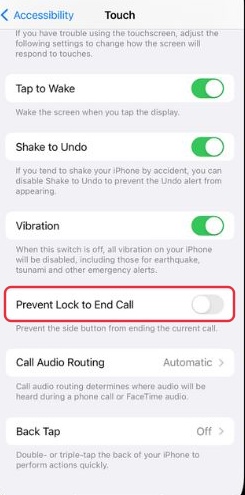Call Volume controls are not working on iOS 16.1
This time around, numerous users have voiced their concern that the volume controls are not working during calls on iOS 16.1. In order to increase or decrease the volume of the call, they would first have to move their phone away from their ear, this will then awaken the display, and only then will they be able to change the volume. It goes without saying that this bug is causing a great deal of inconvenience to the end users. As far as the culprit behind this issue is concerned many are pointing fingers at the new accessibility setting that allows you to end the call with the press of the power button. But it might not be the reason because disabling this functionality makes no effect whatsoever on the bug.
As far as the official confirmation on this matter is concerned, well many users have been filing reports ever since the first beta build, so Apple might definitely be aware of this issue. However, even the latest iOS 16 Beta 2 version has this bug, so it seems the tech giant isn’t currently giving much attention to it. Once there’s any change in plan and they acknowledge this bug or more importantly, gives an ETA for the roll-out of a patch, we will update this guide accordingly.
HomeKit devices missing in Control Center on iOS 16: How to FixFix FaceTime Call switches from WiFi to 5G on iOS 16.0.3/16.1 Beta 5Notes App unable to load attachments in iOS 16: How to FixNetwork and Call Drops on iOS 16: iOS 16.1 Beta 4 [Fixed]
About Chief Editor