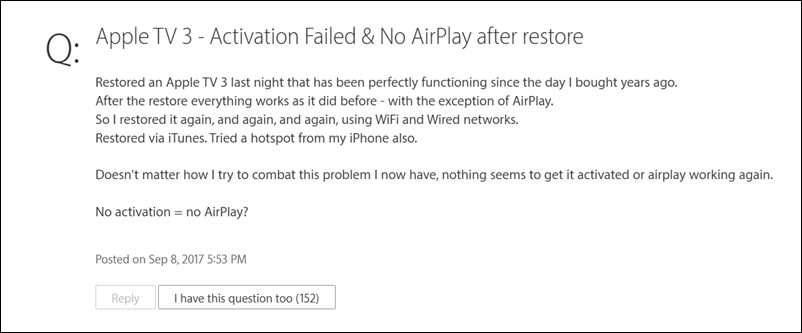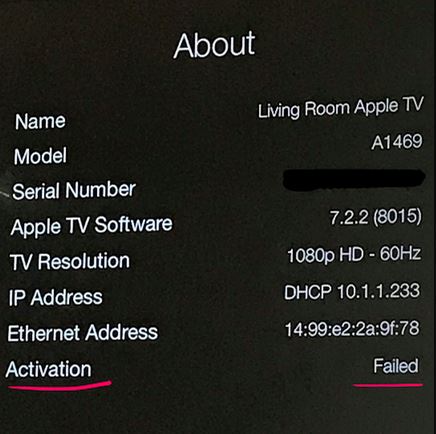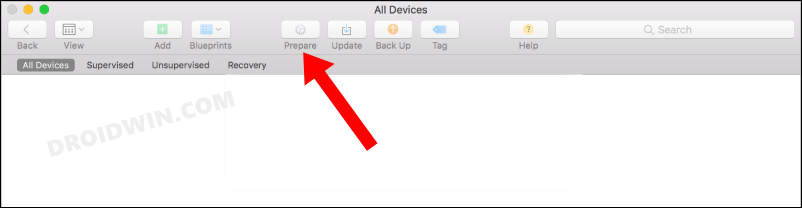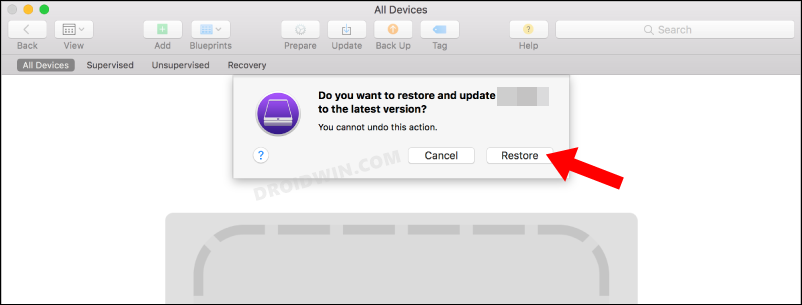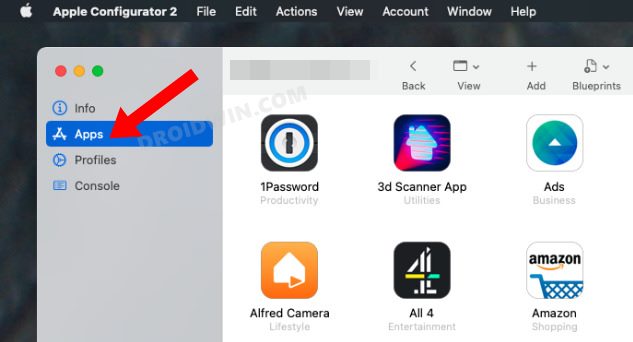However, not everyone is able to make full use of this functionality. A slew of complaints is lined up across Apple Support Forum where users have voiced their concern regarding the inability to screen mirror their device over to their TV sets. Their iPhone or Mac is infact no longer showing in the list of AirPlay. Upon further investigating, we found out that if you go to the About section of your TV, it will list out Failed under the Activation section.
This is really quite astonishing in its own rights as to how come the TV’s activation fail all of a sudden without any manual intervention from our end. What is even more intriguing or rather concerning is the fact that this issue is present for the past five years, but is yet to be addressed. Fortunately, there do exist a couple of workarounds that have been known to fix the Apple TV 3 Activation Failed error that results in AirPlay not working. So without any further ado, let’s check them out.
Fix Apple TV 3 Activation Failed error: AirPlay not working
Do note that there’s no universal fix as such. You will have to try out each of the below-mentioned workarounds and then see which one spells out success for you. So with that in mind, let’s get started.
FIX 1: Using Apple Configurator 2 App
FIX 2: Via 3utools
So with this, we round off the guide on how you could fix the Apple TV 3 Activation Failed error that results in AirPlay not working. We have listed two different methods for the same. Do let us know in the comments section which one spelled out success for you. Likewise, all your queries are welcomed in the comments section below.
Fix Apple TV app not working on Roku: Video not available errorFix Siri not playing Music on HomePod after iOS 15 updateHow to Fix YouTube Search History Not Appearing in RokuCannot Enable Unknown Sources in Chromecast with Google TV [Fixed]
About Chief Editor