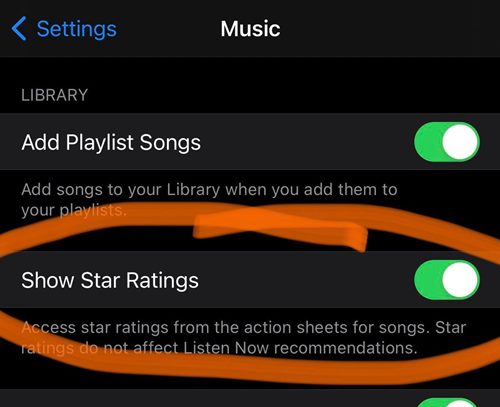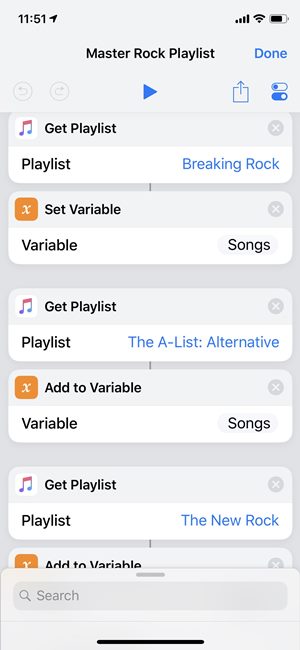Two of the major reasons for its supremacy could be attributed to its deep integration with the Apple ecosystem and the handy features that it beholds. Talking about the latter one, the ability to rate the music has been quite a nifty feature. Moreover, you could also use it to sort your music playlist, the ones which receive the maximum likes from your end will end up occupying the top position in the pecking order. Then to take this a step further, Apple has even integrated the Siri voice commands into this feature.
For example, you could say Hey Siri, rate this song 5 stars and the task will be completed within seconds, with the response being: Okay, I’ve rated it 5 stars. However, as of late, this feature isn’t working along the expected lines. Whenever users are instructing Siri to carry out this task, they are instead being greeted with the message that “Sorry, I can’t do that” or “Sorry, I can’t help you with that”. As a result of which, users are unable to rate songs via voice commands. While they could still do so manually by going to that designated menu, but carrying out the said task via Siri made the job all the easier. So this is definitely quite an infuriating issue, to say the least. Fortunately, there does exist a workaround through which you could fix the issue of Apple Music on iOS 15.1 being unable to rate songs via Siri voice command. And in this guide, we will make you aware of just that. So without further ado, let’s get started.
Fix Apple Music iOS 15.1: Siri Cannot Rate Song Error
Do note that this isn’t an official fix laid down by Apple but rather a user-shared workaround that seems to have spelled out success for a lot of users. So in this method, start off by creating five playlists and five shortcuts and name them from “rating one” to “rating five”. Then configure their action as follows: Get current song -> Add current song to variable -> Add variable to similar playlist. Then invoke Siri and say, for example, “Hey Siri, rating three” and then manually set ratings in the resulting playlists. That’s it. So this was how you could fix the issue of Apple Music on iOS 15.1 being unable to rate songs via Siri voice command. As and when we got hold of more workarounds or more importantly when Apple releases an official update that rectifies this issue, we will update this guide accordingly. In the meantime, you could drop in your queries or tips in regards to the aforementioned issue in the comment section.
Fix Apple Music Back Button Disappearing Issue on MacFix Siri not playing Music on HomePod after iOS 15 updateApple Calendar Not Working/Lagging on iOS 15.1: How to Fix[10 Methods] How to Fix Battery Drain/Improve Battery Performance in iOS 15
About Chief Editor