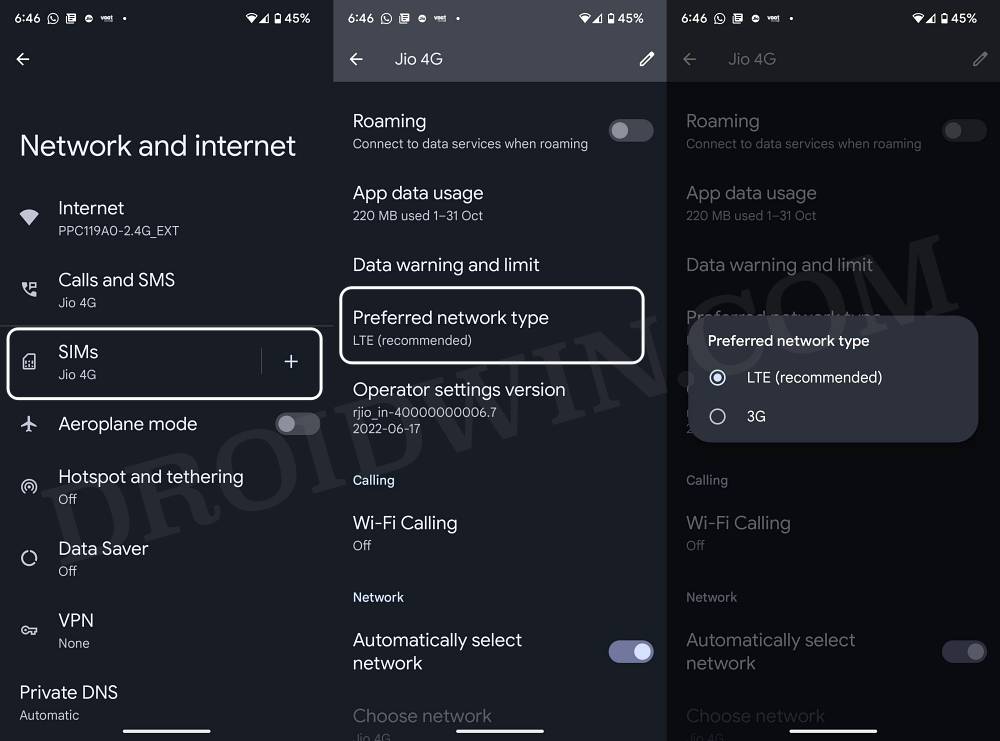However, many users have voiced their concerns that even though their device supports 5G, they are unable to select the same from the Settings > Network and Internet > SIMs > Preferred Network Type section as it is missing altogether. As a result of this, they are unable to enable 5G on their device. If you are also in the same boat, then this guide will make you aware of a few nifty workarounds to resolve this bug. Follow along.
Perform a Few 5G Tests First
First and foremost, there are a few 5G prerequisites that your device needs to qualify. if your device doesn’t qualify for any one of these tests, then you might have an issue or two in opting for the 5G network.
STEP 1: Make sure your Device is 5G Supported
As obvious as it may sound, you should double-check that your device supports 5G. For that, you could either have a look at the back of your device’s box or check out our comprehensive coverage on the list of all 5G-supported and 5G-ready phones in India.
STEP 2: Check if your Phone is 5G Supported ‘or’ 5G Ready
Although both the 5G Supported & 5G Ready phones are 5G compatible, yet, there exists a small difference between them. 5G Supported phones mean the device supports 5G but is not yet enabled. It will be enabled by the OEM in the subsequent OTA update. Until then, you wouldn’t be able to use 5G even if Jio enables it on your phone number. For example, Pixel 6A is 5G-supported but as of now, 5G isn’t enabled. So you will have to wait for Google to roll out an OTA update that will enable 5G on your device. On the other hand, 5G Ready devices come with 5G enabled out of the box. For example, Nothing Phone 1 is 5G Ready. So as soon as Jio activates 5G on your phone number, you will be able to use it straight away.
STEP 3: Make sure you live in 5G Supported Regions
Next up, make sure that you live in a city where 5G is supported. When it comes to Jio, only Delhi, Mumbai, Kolkata, and Varanasi qualify as 5G-supported regions, at least for the time being. In the case of Airtel, 5G is currently available in Delhi, Mumbai, Chennai, Bengaluru, Hyderabad, Siliguri, Nagpur, and Varanasi. You could expect more cities to be added by the end of this year, for both Airel and Jio.
STEP 4: Make sure you have a 5G Recharge Plan
Some operators require you to have a 5G ready plan recharged beforehand. While there is no specific 5G recharge plan for Jio as of now, but you will atleast have to be on the Rs 239 4G plan to qualify. Similarly, Airtel 5G Plus will be available on existing 4G SIMs as well.
STEP 5: Verify Dual 5G SIM support
If your device has a dual SIM card slot, then double-check that both these slots support 5G. In this regard, if your device has any of the below listed chipsets, then it supports Dual 5G SIM [you could check the device;s chipset usign the CPUZ app or GSMArena website]
MediaTek Dimensity 1000MediaTek Dimensity 1000+MediaTek Dimensity 820Snapdragon 865
If your device doesn’t have any of the aforementioned chipsets, then it might not have a Dual 5G SIM support. Well, there’s nothing to worry about as such, because one of the SIM Slots would still support 5G. So what you need to do is switch yor SIM card from one slot to another and then check out the results.
STEP 6: Verify 5G Towers nearby [Optional]
While it is an optional check, but we would still recommend you check that there exists a 5G network near your location. Here’s how it could be done:
Fix 5G Missing from Preferred Network Type
If your device has passed the above 5G test with flying colors, then let’s now show you the steps to fix this issue of missing 5G from the Preferred Network Type section. Follow along. That’s it. These were the steps to fix the issue of missing 5G from the Preferred Network Type. If you have any queries concerning the aforementioned steps, do let us know in the comments. We will get back to you with a solution at the earliest.
Get Invitation for Jio 5G Welcome Offer and Enable 5G right awayHow to Enable 5G in Android in an Unsupported CountryGuide to Enable Vo5G/VoNR on Android [2 Methods]How to Disable 5G when it is Blocked by Device or Carrier
About Chief Editor